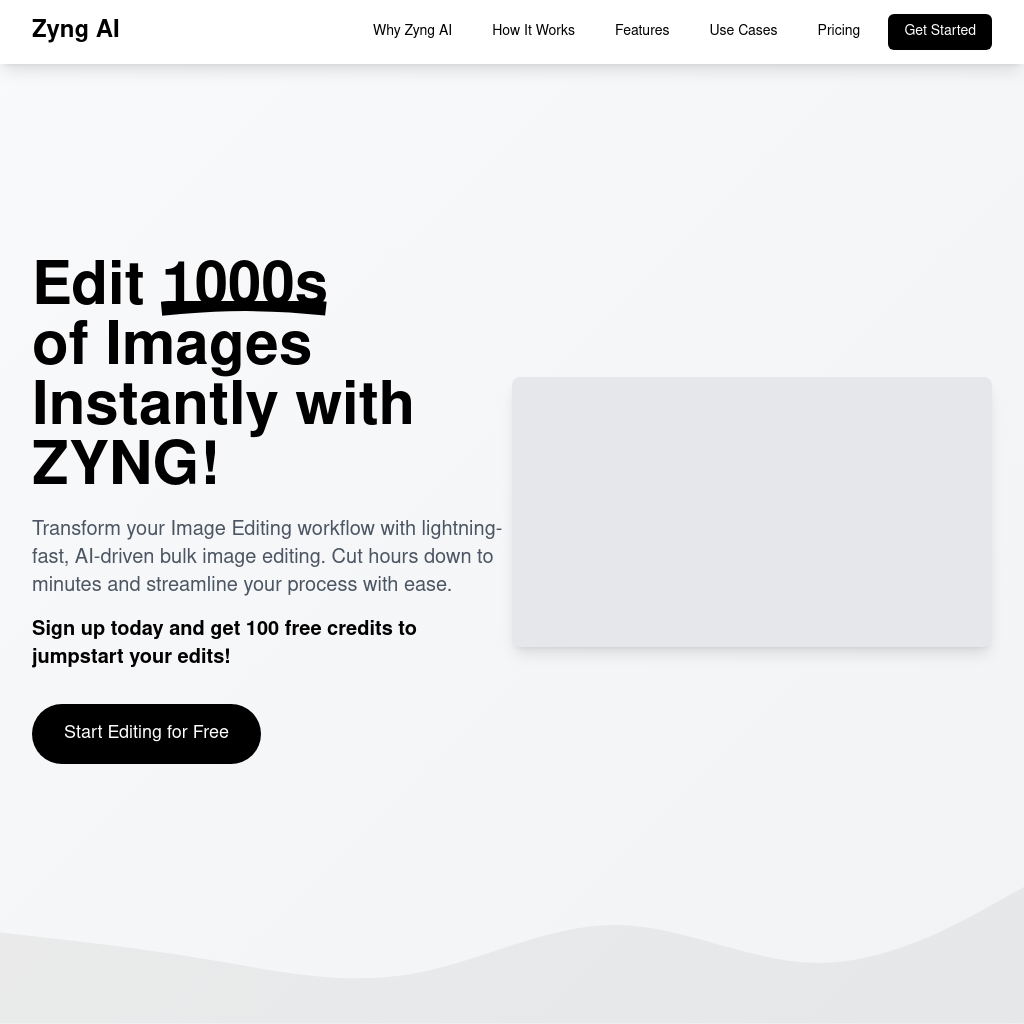
What is Zyng AI
Zyng AI is a cutting-edge platform designed to revolutionize image editing workflows for e-commerce businesses and photographers. It leverages AI to enable bulk editing of thousands of images in minutes, significantly reducing manual effort and time. The platform offers a wide range of AI-powered tools, including background removal, face retouching, and smart cropping, to deliver professional-quality results efficiently.
How to Use Zyng AI
- Upload Your Image: Upload a sample image in JPG, PNG, or WEBP format.
- Design Workflow: Select a template or create your custom workflow.
- Configure Settings: Adjust quality, resolution, and format as needed.
- Download Results: Batch process and download your edited images instantly.
Use Cases of Zyng AI
Zyng AI is used across various industries for tasks such as:
- E-commerce Product Enhancement: Standardizing and enhancing product images for online stores.
- Social Media Content Optimization: Repurposing images for social media platforms.
- Fashion Photography Refinement: Producing editorial-quality images for lookbooks and catalogs.
- Food and Beverage Presentation: Enhancing culinary visuals for digital platforms.
- Corporate Headshot Standardization: Generating consistent, professional headshots for team profiles.
Features of Zyng AI
-
Background Removal
Quickly remove and replace backgrounds with AI precision, ideal for product photos and portraits.
-
Auto Face Retouch
Enhance and retouch facial features for natural, polished portraits and headshots.
-
Body-Aware Cropping
Smart cropping that detects and preserves key body parts, perfect for fashion and portrait photography.
-
Face/Model Swap
Seamlessly replace faces in images, ideal for composites or group photos.
-
Create Background
Generate custom, high-quality backgrounds tailored to your needs.
-
Subject-Aware Outpainting
Extend image boundaries intelligently, preserving context and consistency.