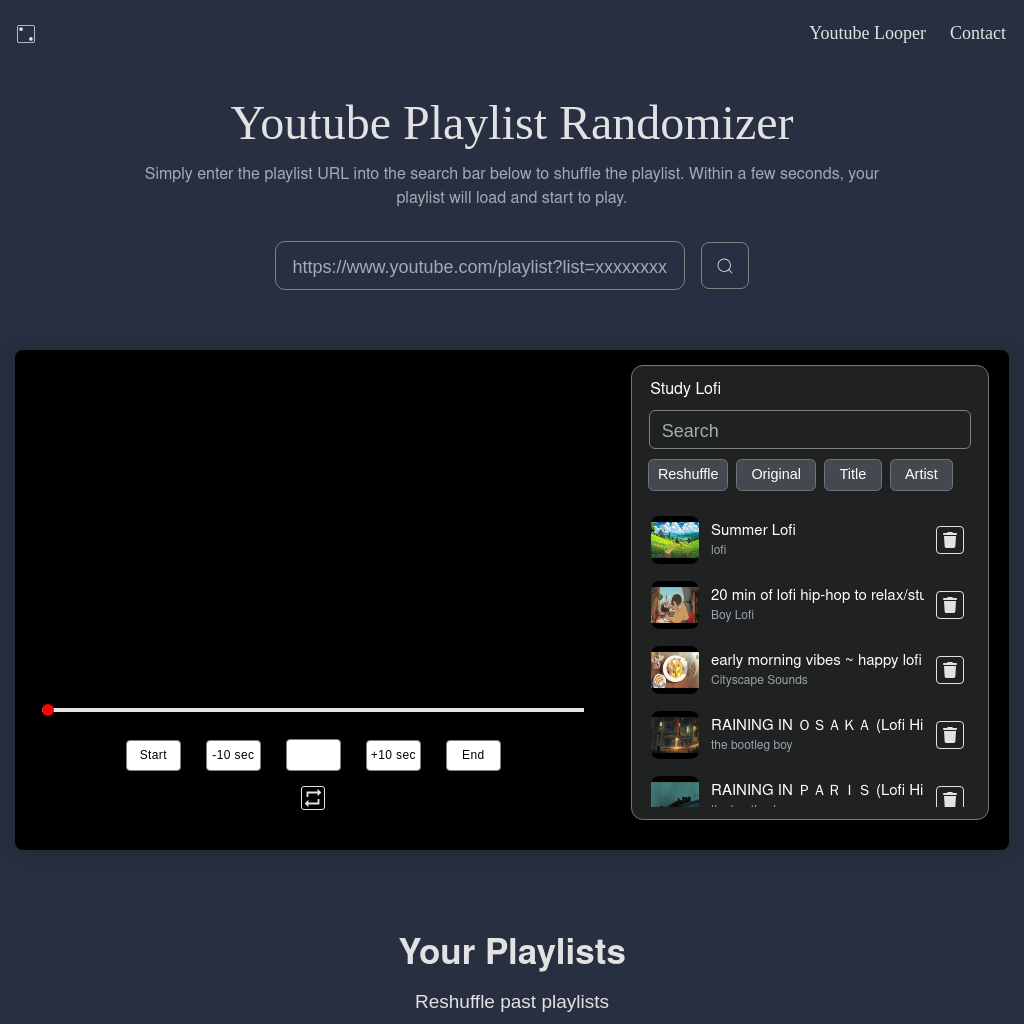
What is Youtube Playlist Randomizer
Playlist Randomizer is a tool designed to enhance your experience with YouTube and YouTube Music playlists. It allows you to shuffle entire playlists randomly, unlike YouTube's limited shuffle feature. Additionally, you can loop playlists, save them for later, and enjoy them without ads or interruptions, even with your device screen off.
How to Use Youtube Playlist Randomizer
- Enter the URL of your YouTube or YouTube Music playlist into the search bar.
- Hit enter to load the playlist.
- Use the shuffle feature to randomize the entire playlist.
- Optionally, save the playlist for future access or loop a specific song.
Use Cases of Youtube Playlist Randomizer
This tool is ideal for users who want to enjoy their YouTube or YouTube Music playlists without the limitations of YouTube's shuffle feature, ads, or the need to keep the screen on. It is particularly useful for creating a seamless listening experience, whether you want to shuffle a large playlist or loop a favorite song.
Features of Youtube Playlist Randomizer
-
Full Playlist Shuffle
Randomizes the entire playlist, unlike YouTube's shuffle which only shuffles the first 200 songs.
-
Loop Playlists
Allows you to loop entire playlists or specific songs without interruptions.
-
Ad-Free Experience
Enjoy playlists without any ads between songs or videos.
-
Background Playback
Playlists continue to play even when your device screen is turned off.
-
Save Playlists
Save your playlists for easy access and replay later.