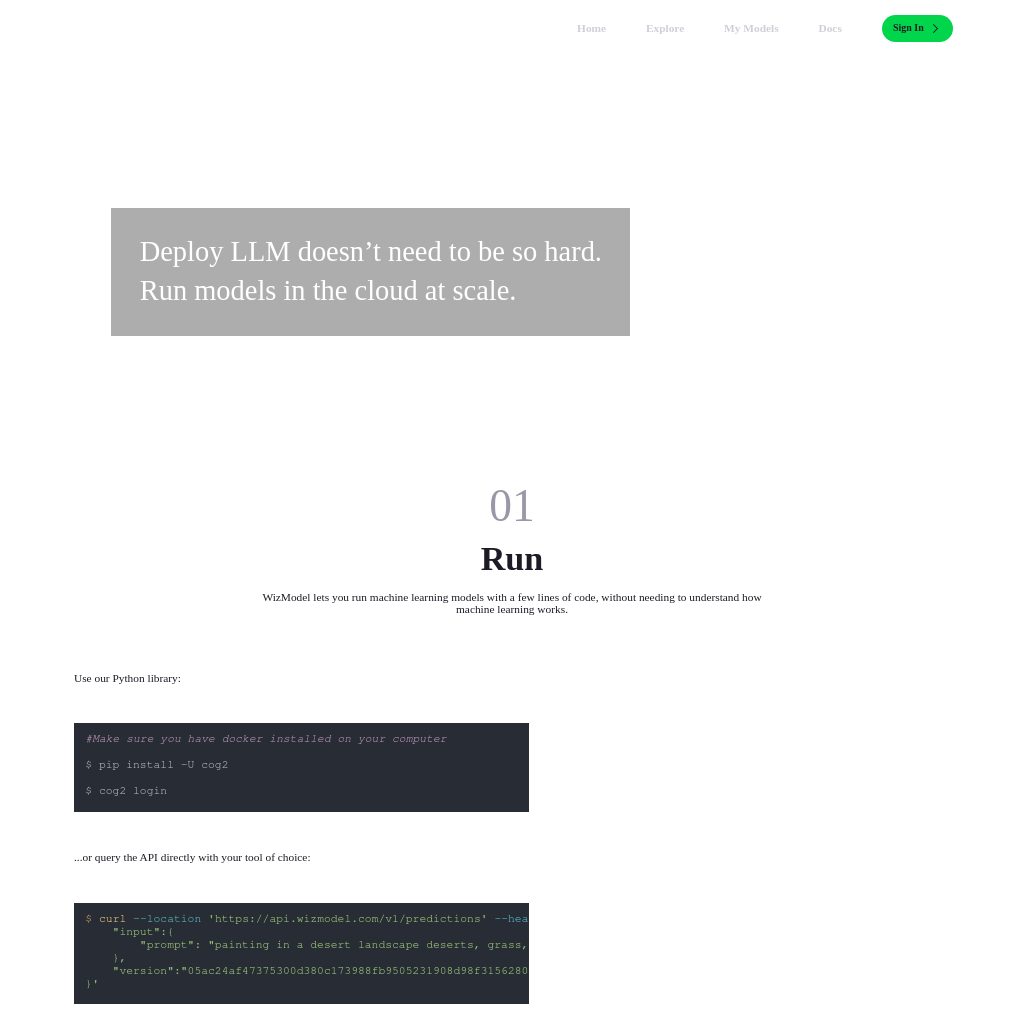
What is WizModel
Cog2 simplifies the process of packaging machine learning models by eliminating the need to deal with Python dependency issues, GPU configurations, or Dockerfile setups. It provides a streamlined workflow to define the environment and run predictions, making it easier to deploy models in production.
How to Use WizModel
-
Initialize a new project:
$ mkdir cog2-quickstart $ cd cog2-quickstart && cog2 init -
Define the environment: Edit the
cog.yamlfile to specify the Python version, required packages, and prediction script. - Generate configuration (optional): Use the AI tool to generate the configuration file by providing a prompt.
-
Run predictions locally:
$ cog2 predict -i @input.jpg -
Build and push the model:
$ cog2 build $ cog2 push - Run predictions in the cloud: Use the provided REST API to call the model from the cloud.
Use Cases of WizModel
Cog2 is ideal for developers and data scientists who want to deploy machine learning models without the hassle of managing dependencies or configuring environments. It is particularly useful for teams looking to standardize the deployment process across different models and environments.
Features of WizModel
-
Standardized Containerization
Cog2 packages machine learning models in production-ready containers, ensuring consistency across different environments.
-
Simplified Configuration
The `cog.yaml` file allows users to easily define the environment and dependencies required for the model.
-
AI-Powered Configuration Generation
An AI tool is available to generate configuration files based on user prompts, reducing the need for manual configuration.
-
Local and Cloud Deployment
Cog2 supports both local testing and cloud deployment, making it versatile for different stages of the development lifecycle.