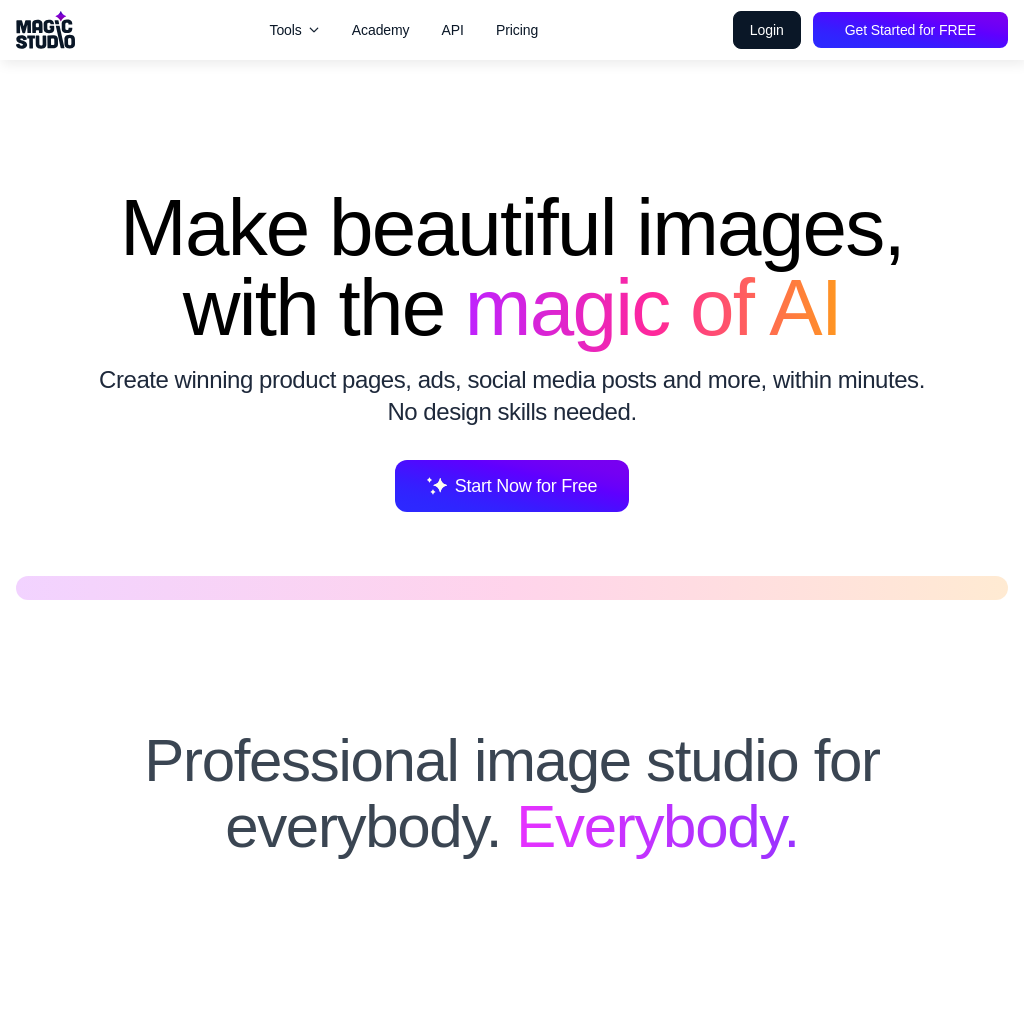
What is Watermark Remover AI
Magic Studio is an AI-powered image editing tool that allows users to create professional-quality images without any design skills. It offers a range of features including object removal, background transformation, and AI-generated images. Loved by millions worldwide, Magic Studio empowers users to edit images with ease and precision.
How to Use Watermark Remover AI
- Download the Magic Studio app from the App Store or Google Play.
- Use the intuitive tools to remove objects, change backgrounds, or generate images with AI.
- For more advanced editing, use the desktop or laptop version for finer control.
Use Cases of Watermark Remover AI
Magic Studio is ideal for creating product pages, ads, social media posts, and more. It is also suitable for personal use, such as editing photos for social media or creating art.
Features of Watermark Remover AI
-
Instant clean up for the perfect picture
Remove objects, people, or text from any image with a simple brush stroke.
-
Transform a scene with a click
Instantly change any image background to create a new scene.
-
Create at the speed of thought
Generate images with just words or paint with your imagination by describing what you want to create.
-
Magic Eraser
Remove unwanted objects, people, or text from photos.
-
Background Remover
Remove backgrounds and add colored backgrounds to images.
-
AI Image Generator
Create pictures from text descriptions using AI.
-
Image Upscaler
Increase the size of images up to 4K without losing quality.
-
Background Blur
Add a professional-looking blur effect to photos.
-
AI Art Generator
Create art and graphics using AI.
-
HEIC to JPG Converter
Convert HEIC (iPhone) photos to JPG format.
-
WEBP to PNG Converter
Convert WEBP files to PNG format.