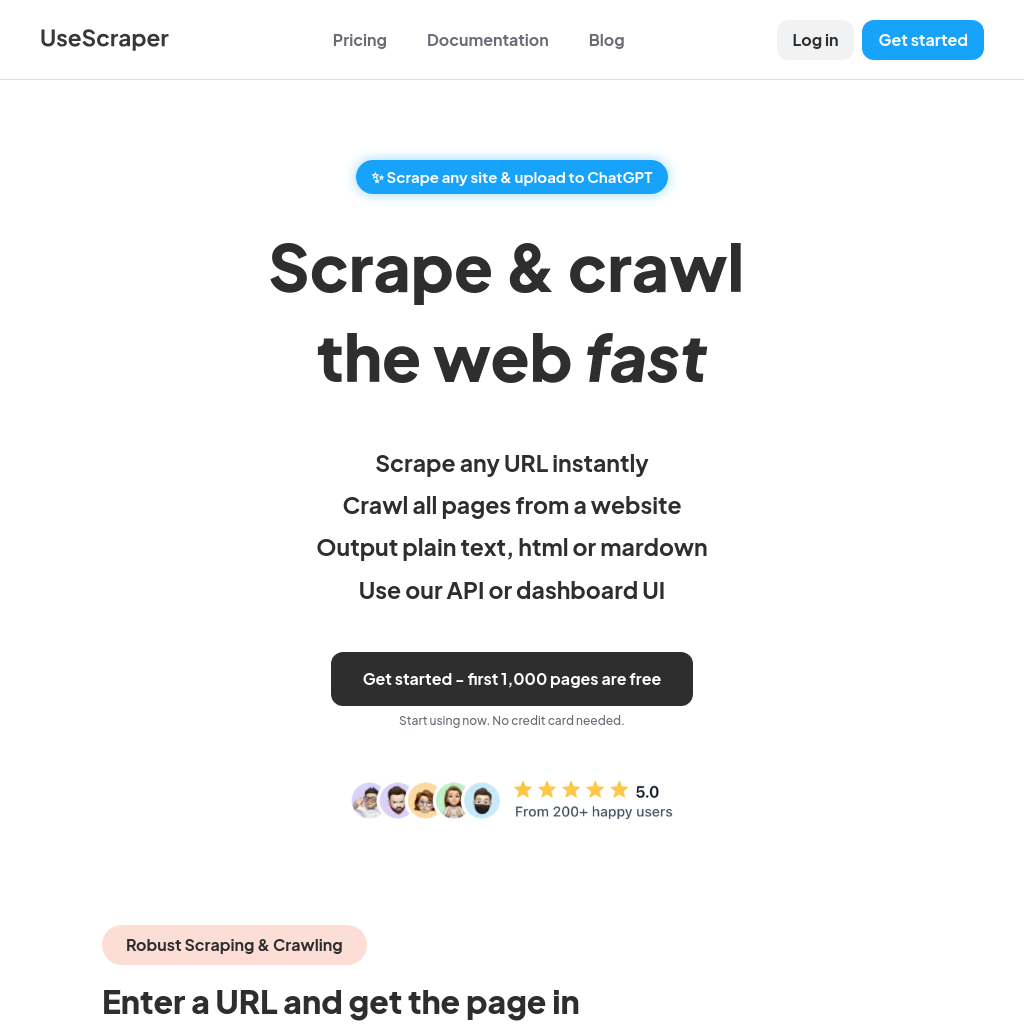
What is UseScraper Crawler
UseScraper provides powerful web scraping and crawling capabilities, enabling users to extract content from any URL or entire websites quickly. The service supports output in plain text, HTML, or markdown formats, catering to various use cases including AI systems. With features like full browser rendering, multi-site crawling, and webhook updates, UseScraper is designed to handle complex web scraping tasks efficiently.
How to Use UseScraper Crawler
- Enter a URL to scrape a single page or initiate a crawl for an entire website.
- Choose the output format: plain text, HTML, or markdown.
- Use the API or dashboard UI to manage scraping and crawling jobs.
- Receive notifications via webhook on job status and completion.
Use Cases of UseScraper Crawler
UseScraper is ideal for developers, data scientists, and businesses needing to extract and process web data for analysis, AI training, or content aggregation. It is particularly useful for scraping JavaScript-heavy websites and managing large-scale crawling tasks.
Features of UseScraper Crawler
-
Robust Scraping & Crawling
Scrape any URL instantly or crawl entire websites with speed and efficiency using auto-scaling infrastructure.
-
Full Browser Rendering
Utilize a real Chrome browser with JavaScript rendering to scrape even the most complex webpages.
-
Extract Content
Export scraped content in clean markdown, plain text, or HTML formats, optimized for AI systems.
-
Automatic Proxies
Prevent rate limiting with auto-rotating proxies, ensuring uninterrupted scraping.
-
Multi-site Crawling
Include multiple websites in a single crawl job request for comprehensive data collection.
-
Exclude Pages
Use glob patterns to exclude specific URLs from a crawl, focusing on relevant content.
-
Exclude Site Elements
Apply CSS selectors to exclude repetitive or unwanted content from scraped pages.
-
Webhook Updates
Receive real-time notifications on crawl job status and completion via webhooks.
-
Output Data Store
Store crawl results in a data store accessible via the API for easy retrieval and analysis.
-
Auto Expire Data
Set automatic expiry for stored data to manage storage efficiently.