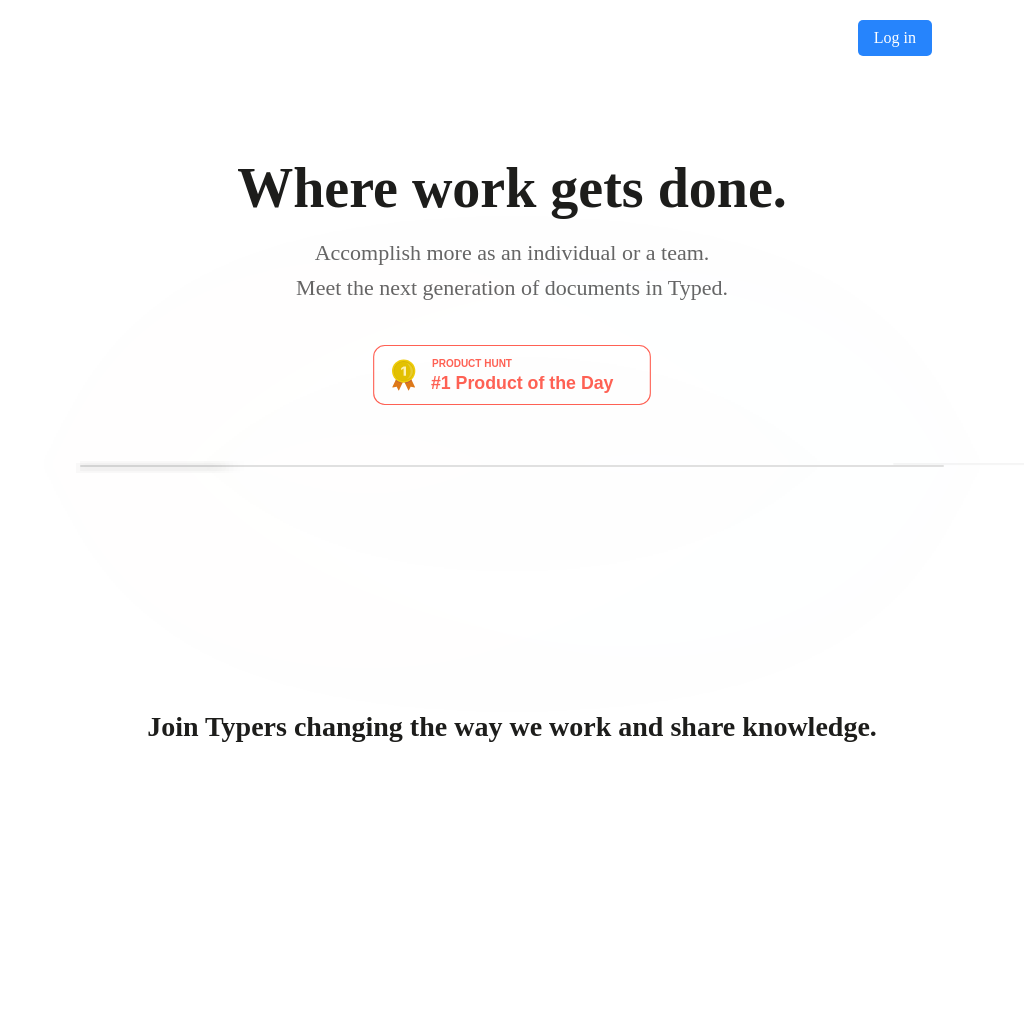
What is Typed
Typed is a next-generation document editor and collaboration tool designed to help individuals and teams accomplish more. It integrates creation, collaboration, organization, and management into a single document, allowing users to focus on typing better while the tool handles the organizing. Typed aims to maximize productivity by ensuring no links or files are lost, enabling users to be on top of their game.
How to Use Typed
- Create: Start a new document in Typed.
- Collaborate: Invite team members to work together in real-time.
- Organize: Let Typed automatically organize your content.
- Manage: Keep track of all your assets within a single document.
Use Cases of Typed
Typed is ideal for teams and individuals who need a comprehensive tool for document creation, collaboration, and organization. It is particularly useful for those who want to streamline their workflow and maximize productivity by keeping all their work in one place.
Features of Typed
-
Create. Collaborate. Organize. Manage.
Typed allows users to perform all these actions within a single document, streamlining the workflow and enhancing productivity.
-
Let Typed do the organizing.
The tool automatically organizes content, allowing users to focus on typing and creating without worrying about manual organization.
-
No more lost links or files.
Typed ensures that all references and files are easily accessible, preventing loss and maximizing the use of assets.
-
Save references to Typed Mobile.
Users can save any references they like on the go using Typed Mobile, available on both iOS and Android.