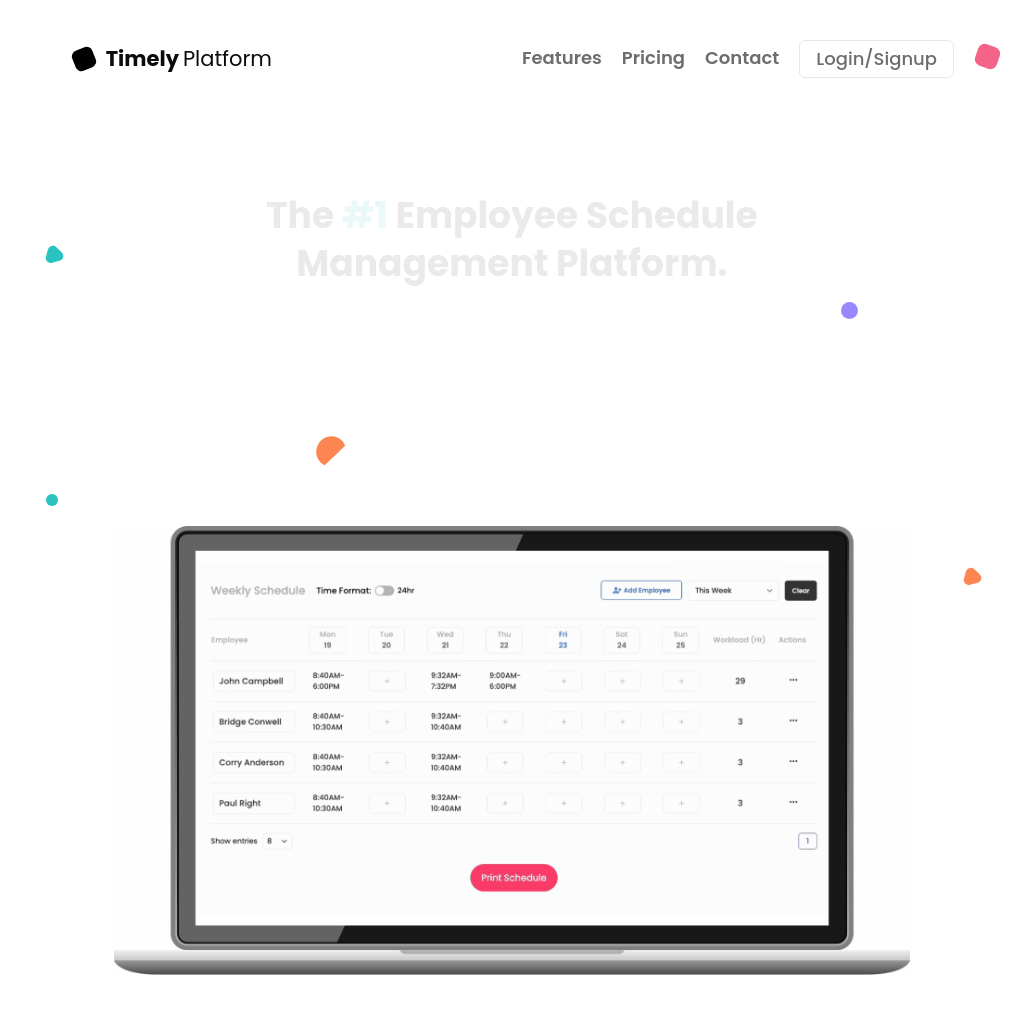
What is Timely Platform
Timely is a comprehensive employee schedule management platform designed to help businesses of all sizes streamline their workflows, improve communication, and boost productivity. Whether you're a start-up with a growing workforce or an established corporation with hundreds of employees and multiple shifts, Timely provides the tools you need to manage your team effectively. With features like SMS alerts, customizable scheduling, and real-time reporting, Timely ensures that your employees are always on time and your business runs smoothly.
How to Use Timely Platform
- Create Schedules: Easily create and manage employee schedules using Timely's intuitive interface.
- Communicate: Share schedules and important announcements with your team instantly.
- Track and Optimize: Monitor employee availability, time off, and shift coverage to avoid conflicts.
- Automate: Reduce manual scheduling tasks by automating reminders and alerts.
- Analyze: Use real-time reporting to gain insights into your business operations and make data-driven decisions.
Use Cases of Timely Platform
Timely is ideal for businesses looking to improve their employee scheduling processes. It is particularly useful for companies with multiple shifts, remote teams, or a large workforce. By providing tools for communication, automation, and reporting, Timely helps businesses save time, reduce costs, and enhance overall productivity.
Features of Timely Platform
-
User-friendly
Timely's intuitive and responsive interface makes it easy to create and manage schedules, even for users with no prior experience.
-
Customizable
With a wide range of features and integrations, Timely allows you to tailor the platform to meet your specific scheduling needs.
-
Anywhere, anytime, on any device
Access and manage your schedules from any device, whether you're in the office or on the go.
-
Automate
Eliminate the need for manual scheduling by automating reminders, alerts, and other repetitive tasks.
-
Share instantly
Ensure that everyone is on the same page by sharing schedules and shift details with your team in real-time.
-
No Confusion
Keep track of employee availability, time off, and shift coverage to avoid scheduling conflicts.
-
SMS Alerts
Reduce no-shows and late arrivals by sending SMS alerts to remind employees of their upcoming shifts.
-
Reporting
Gain actionable insights into your business operations with real-time reporting and analytics.
-
Support
Timely's customer support team is available 24/7 to provide assistance whenever you need it.