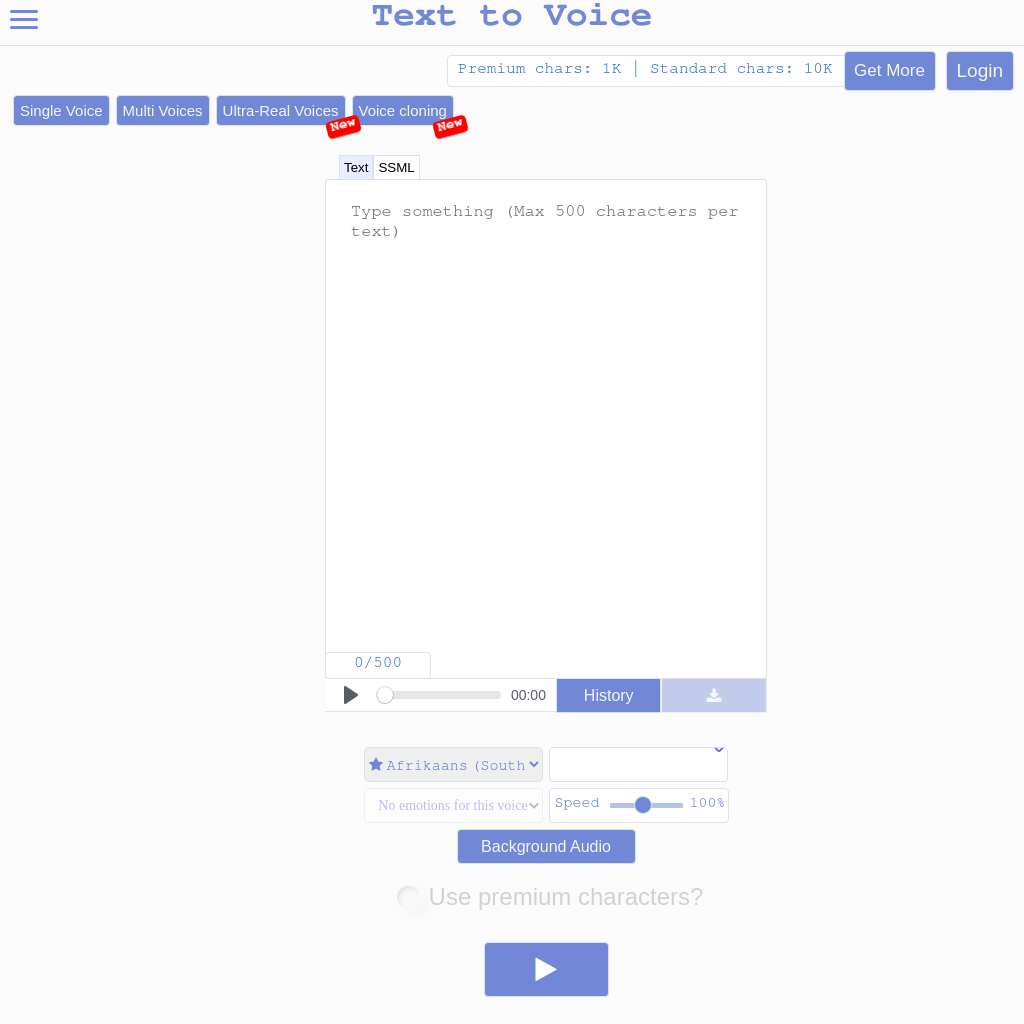
What is Texttovoice.online
Gen2 voices utilize advanced technology to create ultra-lifelike audio experiences, capturing a wide range of emotions directly from text context. Whether it's the joy of laughter or the intensity of a scream, every playback offers a fresh and distinct voice tone, ensuring a dynamic listening experience even with repeated text.
How to Use Texttovoice.online
- Type your text into the input field.
- Select the language, voice, and speech style/emotion.
- Click the Play button to convert your text into speech.
- Wait a few seconds for the AI algorithm to process the text.
- Click the download button to save your voiceover as an MP3 file.
Use Cases of Texttovoice.online
Gen2 voices are ideal for creating realistic and convincing voiceovers for videos, presentations, and social media content. They are particularly useful for narrating videos, making them more understandable and professional, especially for those who are not comfortable speaking on camera.
Features of Texttovoice.online
-
High Audio Quality
The text-to-speech generator produces clear and easily understandable audio, ensuring that every character or word is recognizable.
-
Natural English Voices
The converter provides real human voices with options to choose the voice's gender or accent.
-
Fast Conversion
The web-app converts text to speech in less than a second, offering instant results even with slower internet connections.
-
Cross-Platform Compatibility
The tool works seamlessly on both Mac OS and Windows, delivering consistent results across platforms.
-
Highly Secured
Files are generated under complex file paths and are deleted once the server queue is filled, ensuring that only you can access your files.
-
Server-Side Calculations
All text-to-speech calculations are performed on the server, ensuring a fast and smooth user experience without burdening your machine.
-
Free Downloads
Users can download generated sound files for free with a single click after the conversion is completed.