Introduction:
Convert text to speech (TTS) and download as MP3 files for free.
Added on:
Jan 20, 2025
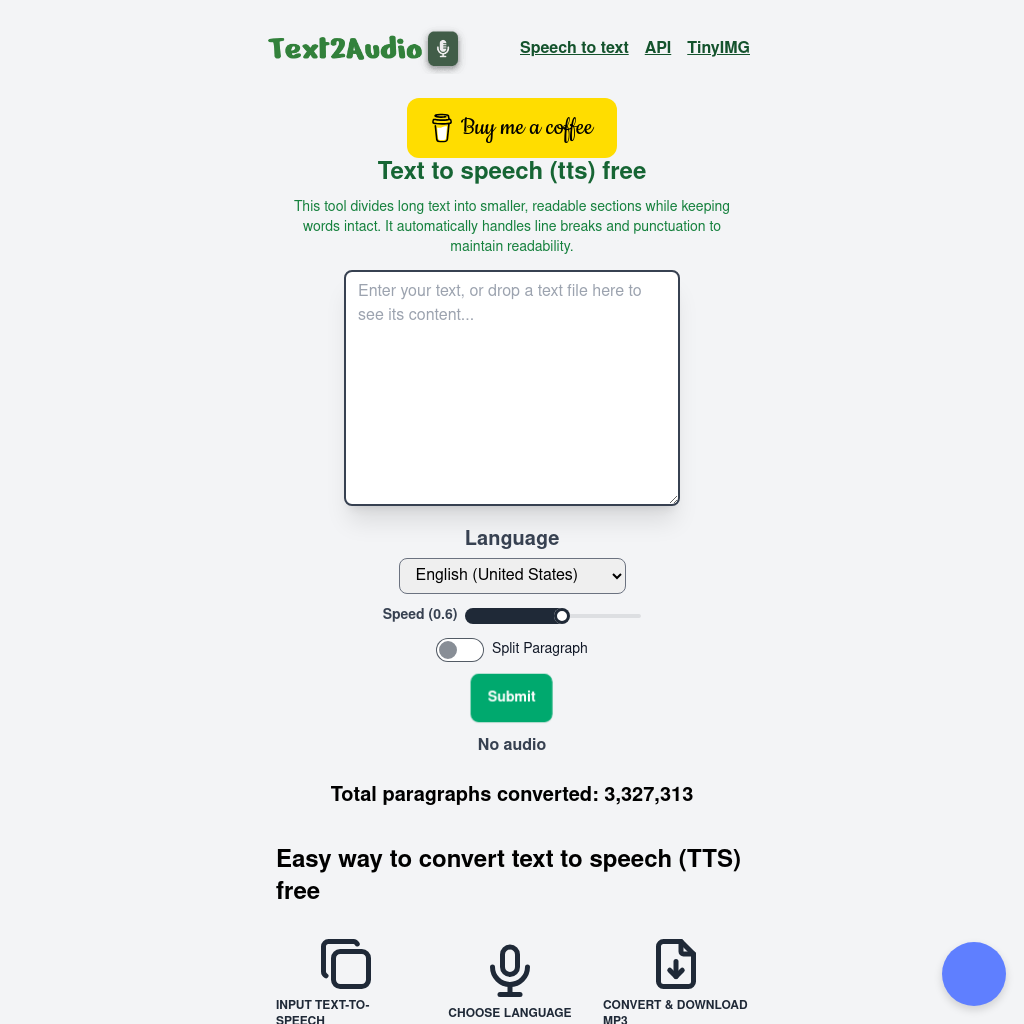
What is Text2Audio
Text2Audio is an online tool that generates MP3 audio files from text using Google's text-to-speech API. It allows users to either download the audio files or play them directly in their web browser. Originally developed as a personal tool for generating audio for TikTok videos, it has grown in popularity and is now used by thousands of individuals for various applications.
How to Use Text2Audio
- Enter or paste the text you want to convert into the text box.
- Choose the language and adjust the pitch, speed, and volume of the voice.
- Click the convert button to generate the MP3 file.
- Download the MP3 file or play it directly in your browser.
Use Cases of Text2Audio
Text2Audio can be used for various purposes, including:
- Providing text-to-speech functionality for individuals with visual impairments or reading difficulties.
- Developing interactive story applications with narrated text based on user choices.
- Assisting users in learning the correct pronunciation of words in different languages.
- Turning written notes or memos into spoken messages for easy listening.
- Creating instructional videos for training purposes within organizations.
Features of Text2Audio
-
Adjustable Speech Settings
Users can adjust the pitch, speed, and volume of the speech to suit their preferences.
-
Multiple Language Support
The tool supports multiple languages, allowing users to choose the language and text reader of their choice.
-
Fast Conversion
The conversion from text-to-speech is swift, with the output available in MP3 format for immediate download.
FAQs from Text2Audio
1
What is Text2Audio?
Text2Audio is an online text-to-speech tool that enables you to convert text into audio files, which can be played or downloaded.
2
How to convert text to audio?
To convert text into audio (MP3 files) using Text2Audio, enter the text, select the language, and perform the conversion. The audio can then be downloaded or played directly in the browser.
3
What are the uses of Text2Audio?
Text2Audio can be used to provide text-to-speech functionality for individuals with visual impairments, develop interactive story applications, assist in language learning, turn written notes into spoken messages, and create instructional videos.
4
Is it free to use?
Yes, Text2Audio is completely free to use, with no charges, plans, or quotas.