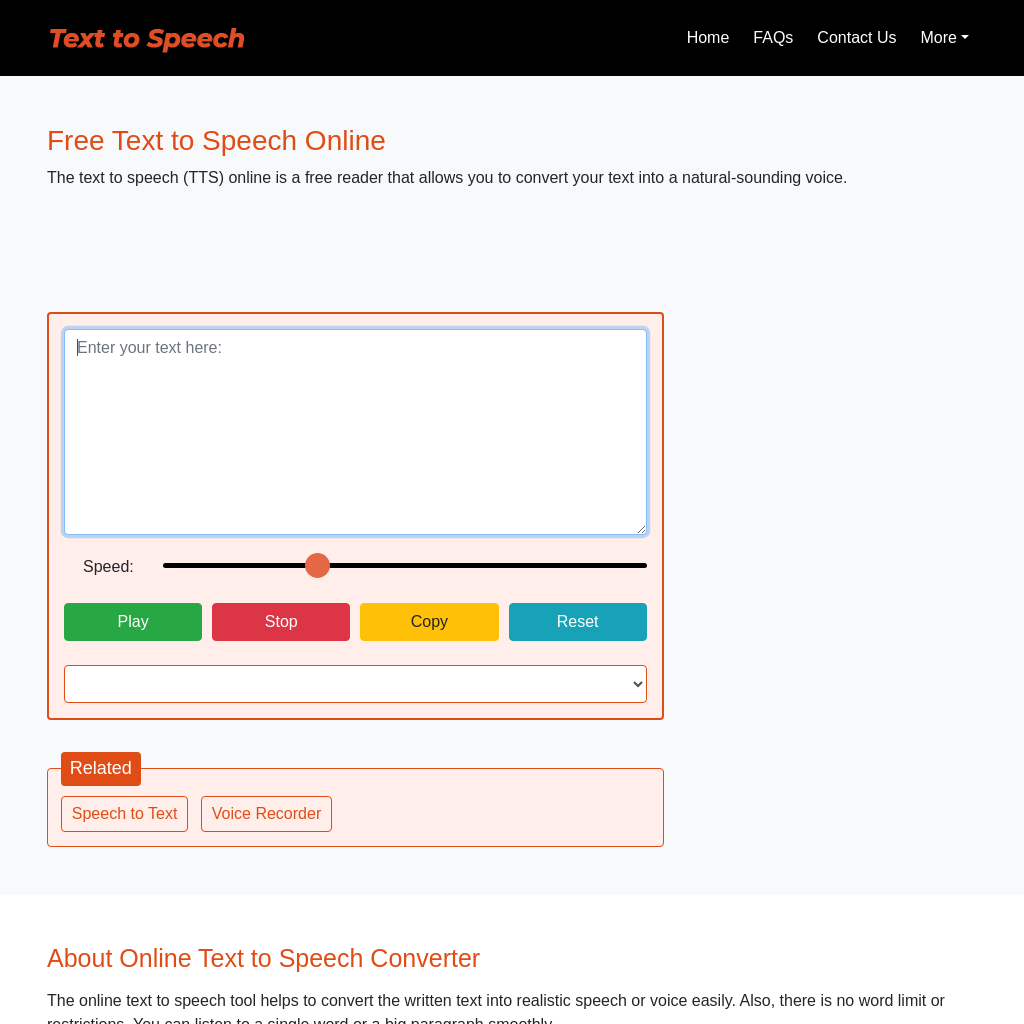
What is text-speech.net
The online text to speech tool helps to convert written text into realistic speech or voice easily. There are no word limits or restrictions, allowing you to listen to a single word or a large paragraph smoothly. The tool uses a speech synthesizing technique where the text is first converted into its phonetic form. Our database contains human audio for all phonetics, and the matching phonetics and their sounds are adjoined to produce the transcribed voice.
How to Use text-speech.net
- Enter Text: When you open the tool, there is a big input box at the top of the page. You can enter or paste your text in this box.
- Select Speed: Choose the speed of the voice using the slider. Drag right to speed up and drag left to slow down.
- Select Language and Gender: Use the dropdown option to choose the speech language and gender (male or female).
- Play, Pause/Resume, Stop: Click on the 'Play' button to start and listen to the conversion audio. You can also 'Pause/Resume' and 'Stop' the speech conversion anytime.
Use Cases of text-speech.net
- Alternative to Reading: If you prefer listening over reading, this tool is very useful. Simply input the text and listen to it.
- Learn Pronunciation: Use the tool to learn the proper pronunciation of words. You can also change the accent to hear how words sound in different dialects.
- Best for Visually Impaired Persons: Blind individuals or children who struggle with reading can use this tool to hear text conversions.
- Decrease Linguistic Dialect: Some people are familiar with a particular form of a language. This tool helps them adapt to other forms of speaking.
- Voiceovers for Videos: Content creators can use this tool to create natural voiceovers for videos, saving both time and money.
Features of text-speech.net
-
Audio Clarity
The output audio is transparent and high quality, making it easy to recognize each character or word.
-
Natural-Sounding Voice
The tool returns a natural human voice as output, with options to choose the voice's gender or accent.
-
High-Speed Conversion
The conversion process takes less than a second, depending on your Internet speed. The tool is lightweight and provides instant results even with slower connections.
-
Easy to Use
The tool features a simple user interface with four buttons: Play, Stop, Copy, and Clear. It is designed for ease of use.
-
No Login or Signup Required
The tool is completely free to use and does not require any login or signup.
-
Browser Compatibility
The tool works on almost all web browsers, with more voice options available on Microsoft Edge.
-
Mobile Responsive
The text to voice reader is mobile-friendly and works smoothly on all handheld devices such as smartphones and iPads.