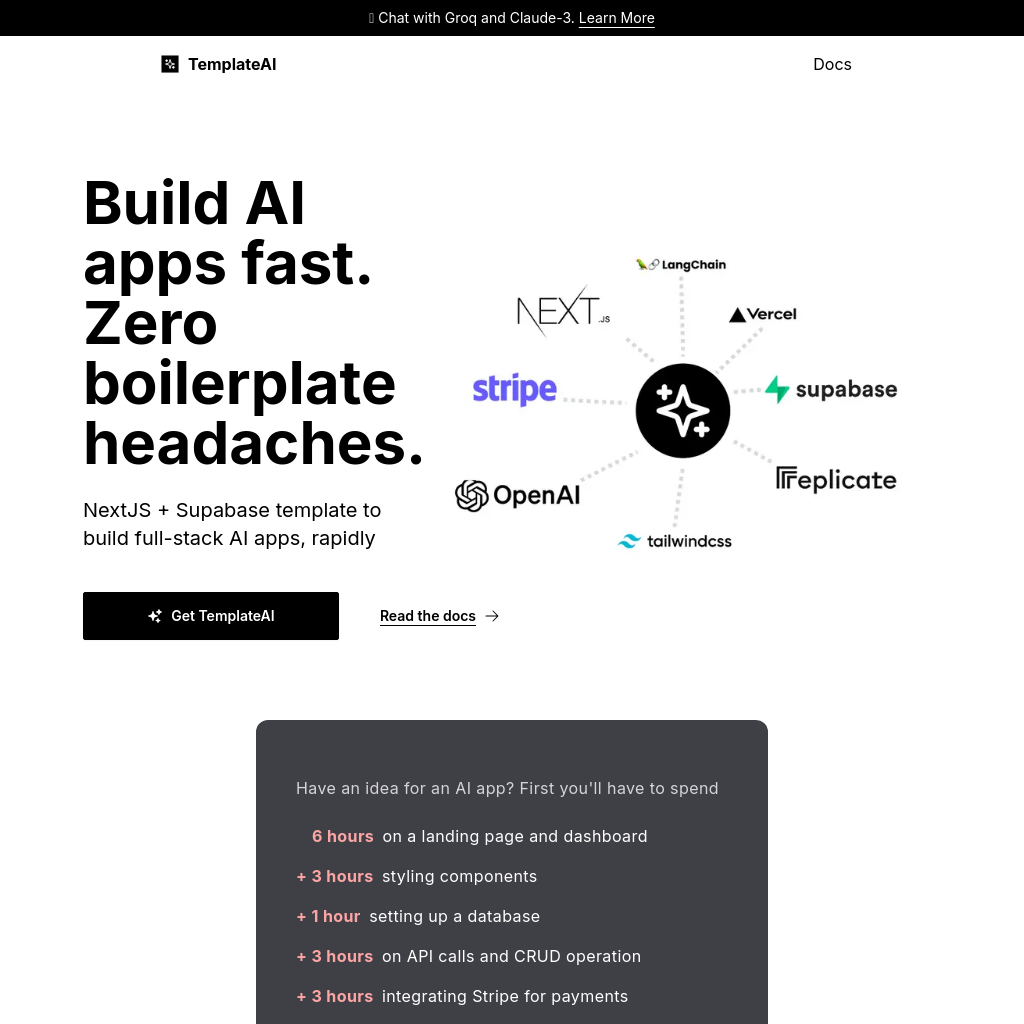
What is TemplateAI
TemplateAI is a NextJS + Supabase template designed to help developers build full-stack AI applications rapidly. It eliminates the need for spending hours on boilerplate tasks, allowing you to focus on developing killer AI features.
How to Use TemplateAI
- Purchase the TemplateAI. 2. Clone the GitHub repository. 3. Set up your Supabase database. 4. Configure authentication and Stripe payments. 5. Start building your AI features using the provided components and integrations.
Use Cases of TemplateAI
TemplateAI is ideal for developers who want to quickly launch, grow, and monetize AI applications without spending time on repetitive setup tasks.
Features of TemplateAI
-
Dark mode + 30 other themes
Customizable themes to suit your application's design needs.
-
Authentication
Supports Magic Link and Google OAuth for user authentication.
-
Dashboard and account management
Pre-built components for managing user accounts and dashboards.
-
Supabase database and storage
Integrated Supabase for database and storage solutions.
-
Stripe payments and webhook
Seamless integration with Stripe for handling payments and webhooks.
-
Image generation with Replicate
Generate images using the Replicate API.
-
Vector search with LangChain + Supabase pgvector
Implement vector search functionality using LangChain and Supabase pgvector.
-
Generate text with OpenAI, Groq, and Claude models
Leverage multiple AI models for text generation.