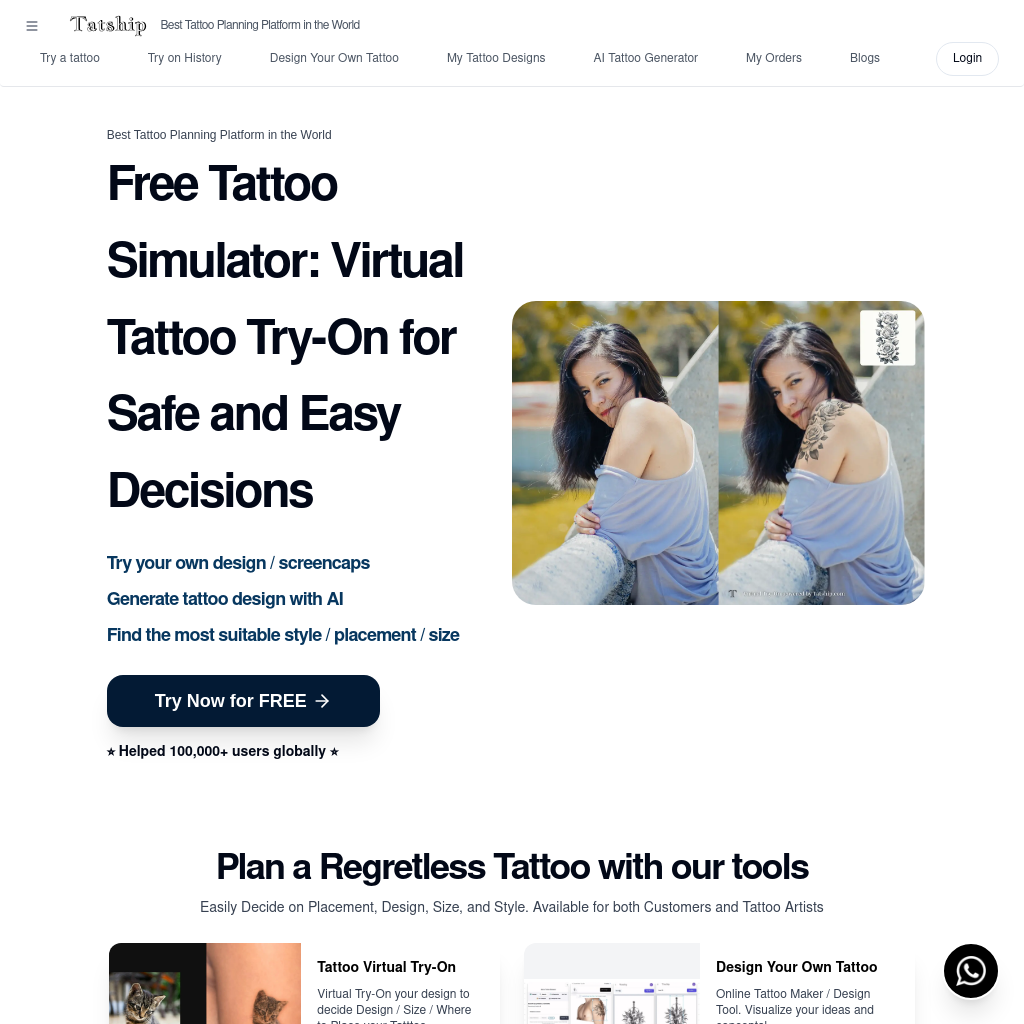
What is Tatship
Tatship offers a free tattoo simulator that allows users to virtually try on tattoos before making a permanent decision. The platform provides tools for designing tattoos, trying them on different body parts, and generating tattoo designs using AI. It aims to help users make informed decisions about tattoo placement, design, size, and style, ensuring a regret-free experience.
How to Use Tatship
- Upload Your Image: Start by uploading a photo of the body part where you want to place the tattoo.
- Choose or Design a Tattoo: Select from existing designs or use the AI Tattoo Generator to create a custom design.
- Virtual Try-On: Place the tattoo on your image, adjust its size, position, and rotation to see how it looks.
- Save or Share: Save your virtual tattoo try-on or share it with your tattoo artist for feedback.
Use Cases of Tatship
Tatship is ideal for individuals planning to get a tattoo and tattoo artists who want to make decision-making easier for their clients. It helps users visualize tattoos on their bodies, experiment with different designs, and communicate their preferences effectively with tattoo artists.
Features of Tatship
-
Virtual Tattoo Try-On
Allows users to upload their images and try on tattoos virtually to see how they look on different body parts.
-
AI Tattoo Generator
Generates custom tattoo designs based on user preferences using AI technology.
-
Design Your Own Tattoo
Provides tools for users to design their own tattoos online, even without artistic skills.
-
Privacy Protection
Ensures that user images are not saved in the database, maintaining privacy and security.