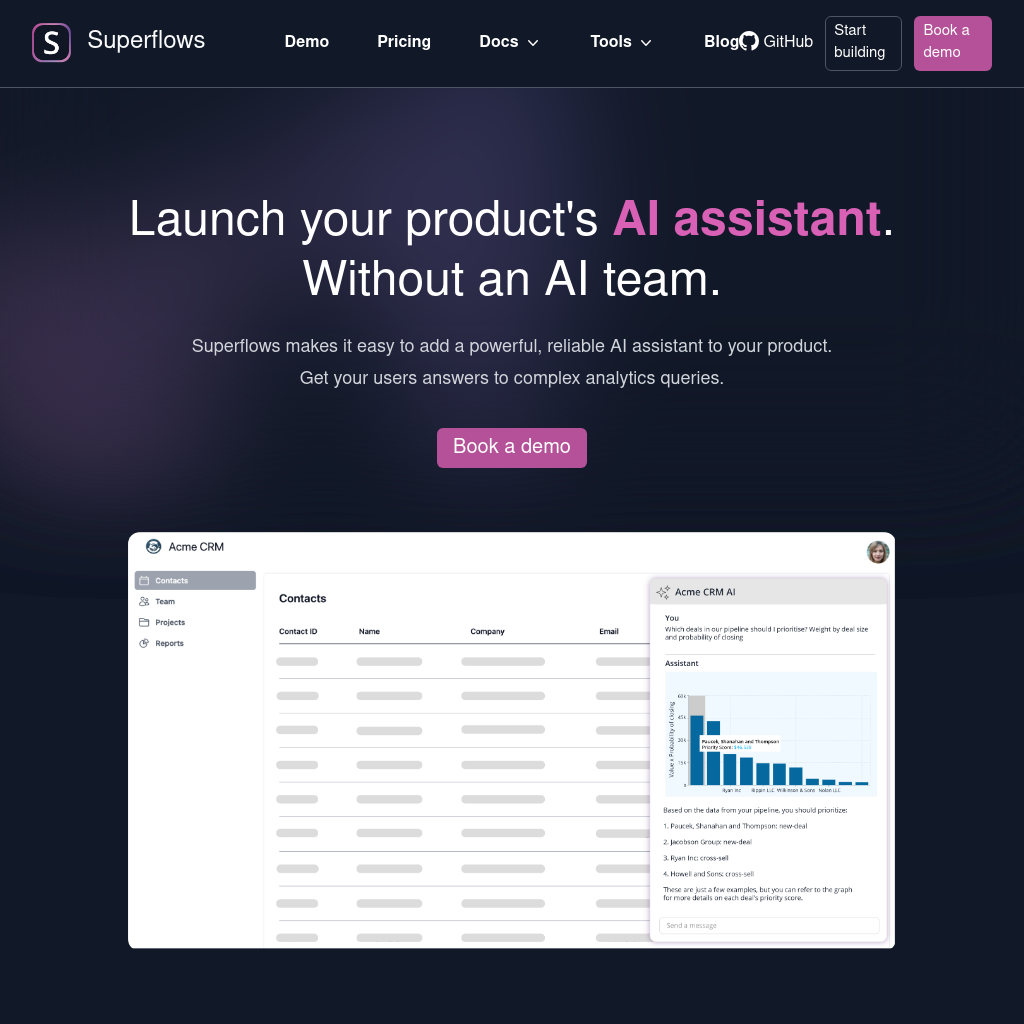
What is Superflows
Superflows enables product teams to integrate a robust AI assistant into their software, allowing users to get answers to complex analytics queries quickly and efficiently. By leveraging your product's APIs, Superflows provides insights and actions directly within your application, enhancing user engagement and reducing the need for extensive dashboard development.
How to Use Superflows
- Connect your API & docs: Define the endpoints and documentation your assistant can reference.
- Customize and control behavior: Approve the answers the AI assistant can provide to ensure reliability.
- Integrate in 1 line of code: Add a code snippet to your frontend to activate the AI assistant.
- Analyze user interactions: Monitor user queries and feedback to improve the assistant's performance.
Use Cases of Superflows
CRM Copilot: CRMs often have a steep learning curve due to their complexity. With an AI copilot, users can type queries or commands in chat to get information and complete tasks. For example, they can ask:
- Which deals in our pipeline should I prioritize?
- How should I progress these deals?
- Create tasks to remind me to take these steps.
- Which outreach strategy has generated the most leads this month? This improves user activation, retention, and deal closure rates.
Features of Superflows
-
Analytics
Superflows retrieves data from your product's APIs and processes it to provide users with actionable insights in seconds.
-
Actions
The AI assistant can perform actions on behalf of users, preparing tasks and requesting confirmation before execution.
-
Documentation
Users have access to a product expert through the AI assistant, helping them maximize the value of your software.
-
Configuration and Testing
Upload your OpenAPI spec and documentation to configure the AI assistant. Test its behavior in a playground environment before deployment.