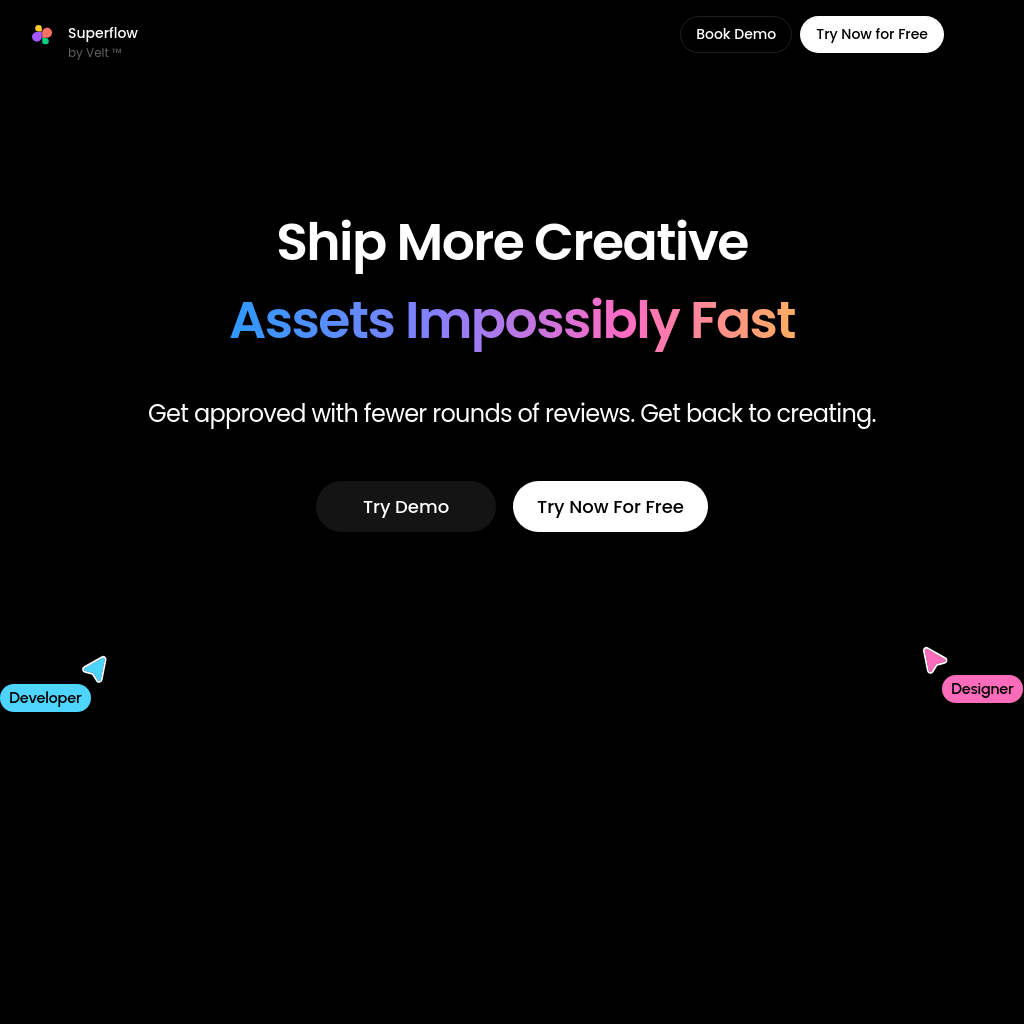
What is Superflow: Annotate live websites
Superflow is a creative assets review and collaboration tool designed to streamline the feedback and approval process for creative teams. It enables users to review and comment on various asset types, including websites, videos, Lottie files, PDFs, and images, all in one place. The tool aims to eliminate redundant tools and busy work, making the review process more efficient and collaborative.
How to Use Superflow: Annotate live websites
- Upload your creative assets (websites, videos, PDFs, etc.) to Superflow.
- Invite team members or clients to review the assets.
- Use the built-in commenting and task management tools to provide precise feedback.
- Track feedback and approvals in real-time.
- Integrate with tools like Slack, Asana, ClickUp, or Monday.com for seamless workflow management.
Use Cases of Superflow: Annotate live websites
Superflow is ideal for creative teams, designers, and developers who need to collaborate on asset reviews and approvals. It is particularly useful for agencies and teams managing multiple projects with tight deadlines, as it reduces the time spent on back-and-forth feedback and ensures a consistent review experience across all assets.
Features of Superflow: Annotate live websites
-
Comments in Context
Pin comments directly to frames and elements for clearer and more precise feedback.
-
Record Richer Feedback
Use Loom-style recordings to provide detailed feedback without leaving the app.
-
Private & Guest Mode
Keep client feedback separate from internal team discussions using guest and private modes.
-
Review from Anywhere
Access and review assets on any device for seamless collaboration.
-
Built-in Task Management
Track tasks and feedback with built-in task management and Slack/email notifications.
-
Versioning
Manage multiple versions of assets without losing any comments or feedback.