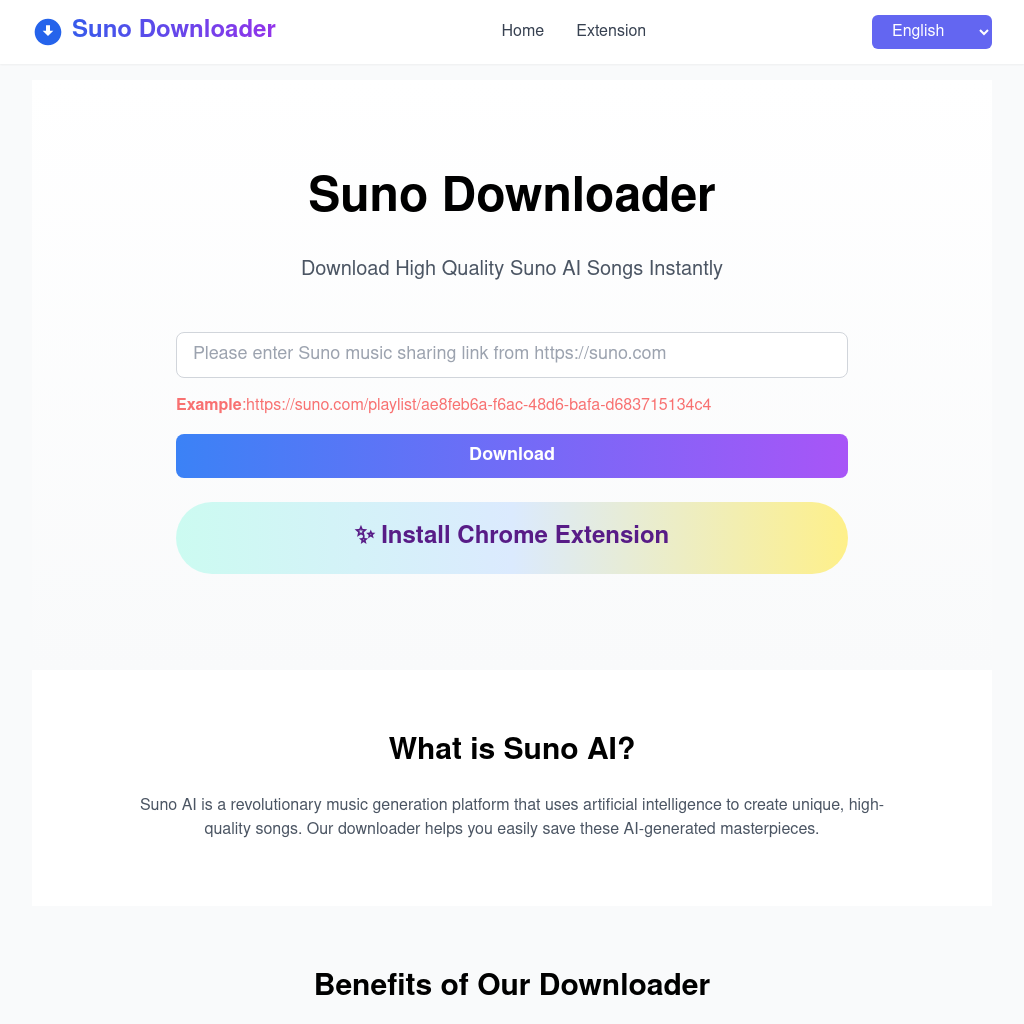
What is Suno Download
Suno AI is a cutting-edge platform that leverages artificial intelligence to generate unique and high-quality music. Our downloader tool simplifies the process of saving these AI-generated songs, making it accessible to everyone.
How to Use Suno Download
- Copy Music Link: Find the song you want to save in Suno AI and copy the link from the share icon.
- Paste to Input Box: Open the Suno downloader website in a new tab and paste the URL into the form at the top of the page. Click the download button at the bottom to get the song.
- Download Suno Song: After clicking the button, song details will appear in seconds. Click the download button below to download through your browser.
Use Cases of Suno Download
Suno Downloader is ideal for users who want to save and enjoy AI-generated music from Suno AI. It is particularly useful for those who want to download songs in high-quality formats without any hassle.
Features of Suno Download
-
Easy to Use
The downloader features a simple interface that anyone can use without technical knowledge.
-
High Quality
Download songs in their original high-quality format, ensuring the best listening experience.
-
Fast Download
The download process is quick, with no waiting time, allowing users to get their music instantly.
-
Secure Download
The download process is 100% safe with no ads or malware, ensuring a secure experience.