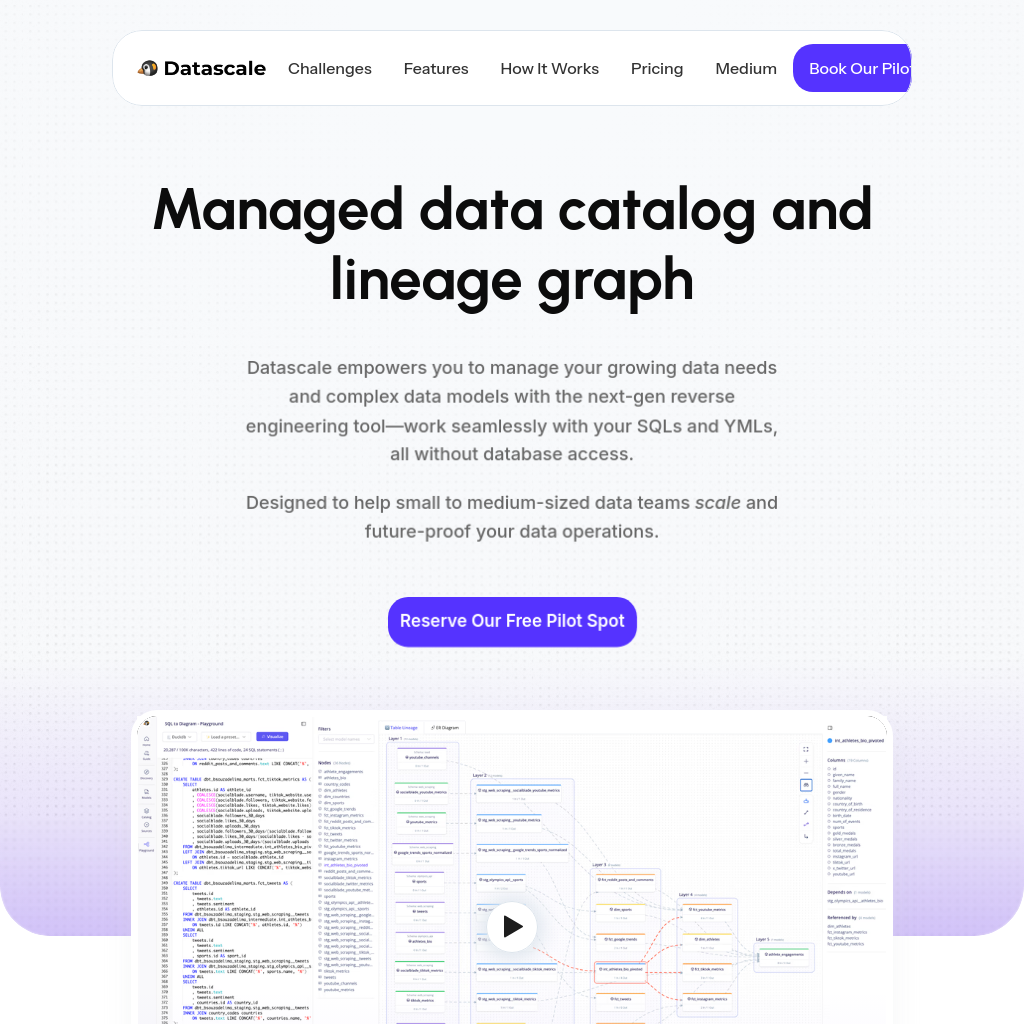
What is SQL Notes
Datascale helps organizations manage SQL dependencies and data models efficiently. It automates data lineage and cataloging, enabling users to focus on data insights rather than manual documentation. With Datascale, you can visualize data relationships, track changes, and ensure your workflows remain intact even when SQL queries evolve.
How to Use SQL Notes
Get data catalog in 3 steps
- Import your SQL models: Bulk import models and schemas from source code without needing database access.
- Sit back and relax: Datascale automatically maps your lineage, and you can monitor the log results in real-time.
- Explore and enjoy!: Navigate various views and filters to understand data relationships with ease.
Use Cases of SQL Notes
Datascale is ideal for teams struggling with SQL dependency management and outdated data documentation. It is particularly useful for organizations with growing data use cases and collaborative environments, where tracking changes and understanding data relationships is critical.
Features of SQL Notes
-
Understand your data models better
As data use cases grow, Datascale helps you track changes to your models and connect the dots across every data modification.
-
Reverse engineering implicit relationships
Datascale identifies logical relationships in SQL models, even when foreign key constraints are not enforced, ensuring comprehensive documentation and query design.