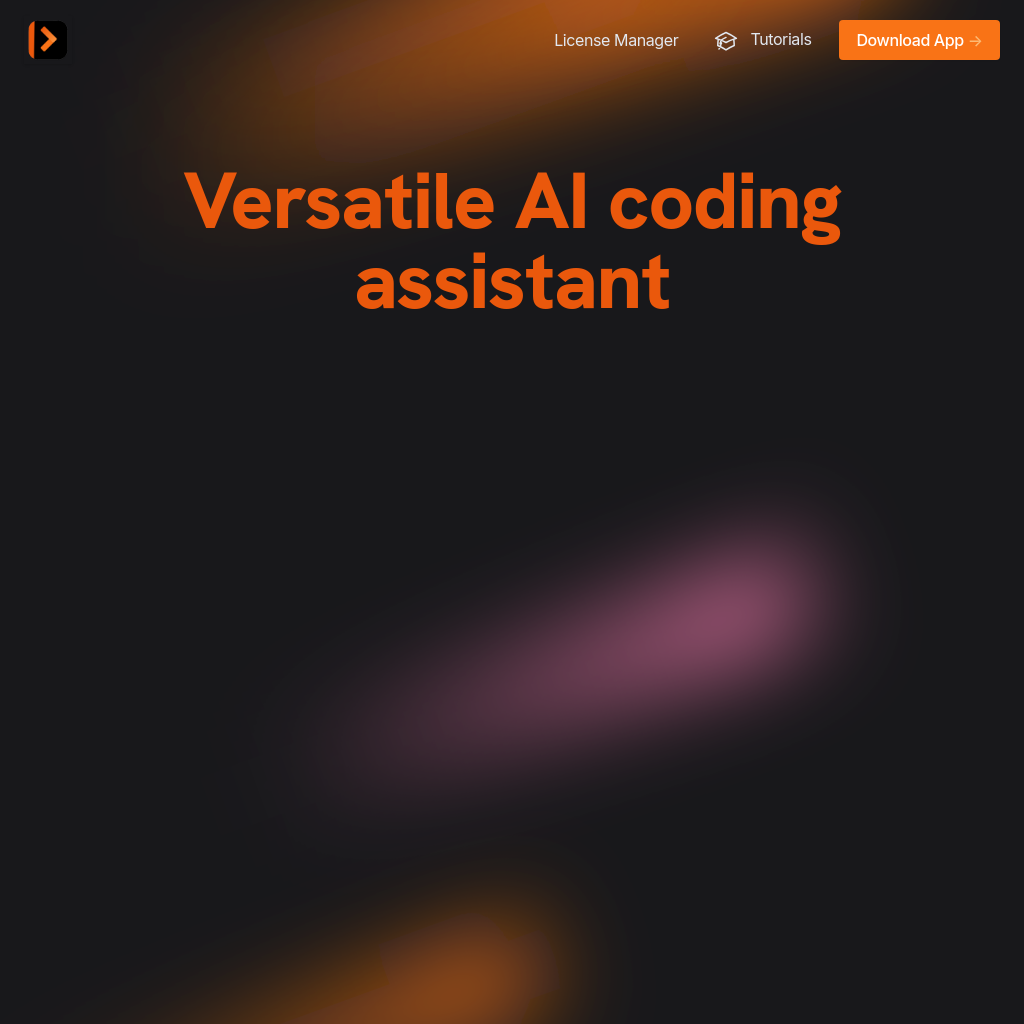
What is Spellbox
SpellBox is an AI-powered coding assistant designed to help developers solve programming problems efficiently. It generates code from simple prompts, allowing users to focus on delivering high-quality results without spending hours on debugging or searching for solutions.
How to Use Spellbox
- Download and install SpellBox on your macOS or Windows device.
- Open the application or the VS Code extension.
- Enter a prompt or description of the code you need.
- SpellBox will generate the code for you, which you can then use or modify as needed.
Use Cases of Spellbox
SpellBox is ideal for professional software engineers, students, and hobbyists who need to write code. It helps reduce the time spent on routine coding tasks, debugging, and researching solutions, allowing users to focus on learning, developing, or delivering high-quality software.
Features of Spellbox
-
Code Generation
SpellBox uses AI technology to generate code based on user prompts, making it easier to write code quickly and efficiently.
-
Code Explanation
This feature provides detailed explanations of code, helping users understand complex code snippets without extensive research.
-
Bookmarking
Users can save and organize code snippets for easy access later, which is particularly useful for developers working on multiple projects.