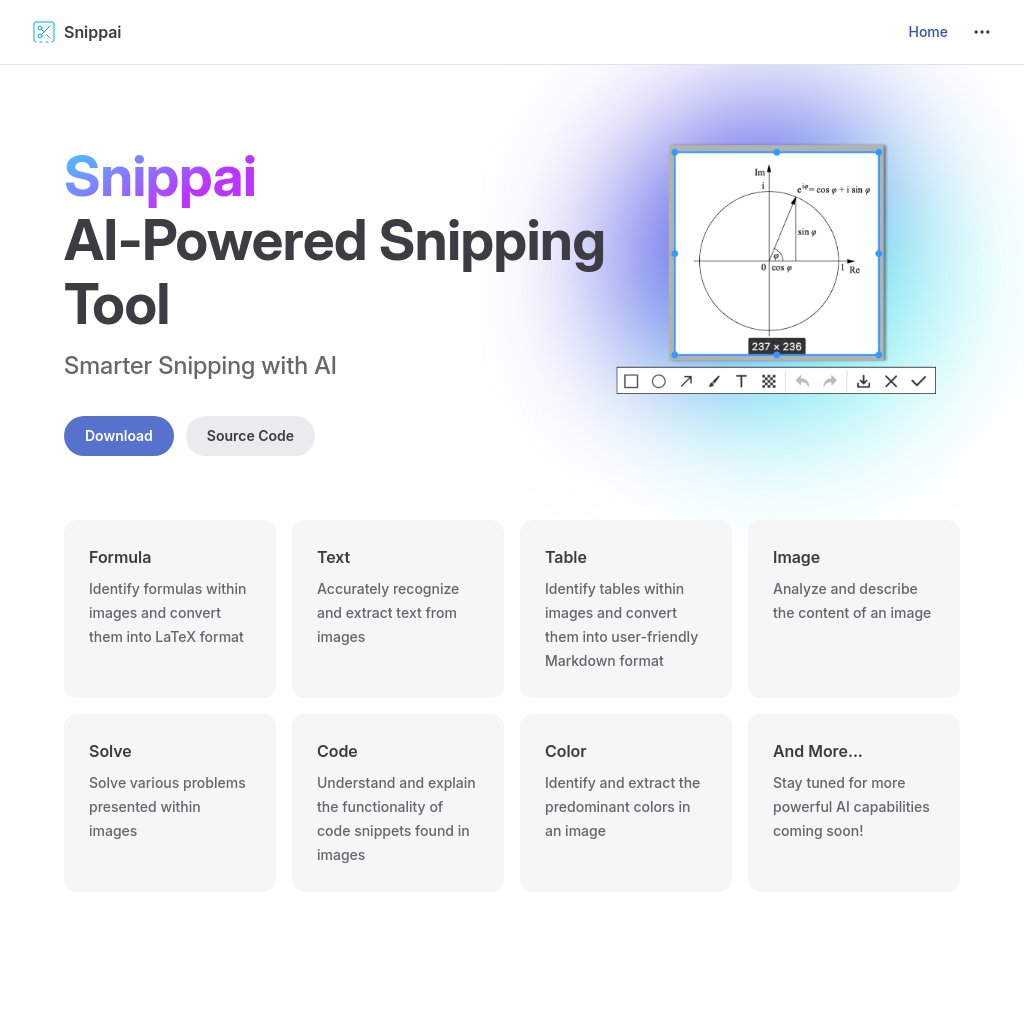
What is SnippAI
This product specializes in recognizing mathematical formulas embedded in images and accurately converting them into LaTeX format, facilitating easier editing and integration into documents.
How to Use SnippAI
- Upload an image containing a formula.
- The tool will automatically detect and highlight the formula.
- The detected formula is then converted into LaTeX format.
- Copy the LaTeX output for use in your documents.
Features of SnippAI
-
Text Recognition
Accurately recognizes and extracts text from images, ensuring high precision in text extraction.
-
Table Conversion
Identifies tables within images and converts them into Markdown format, making data more accessible and editable.
-
Image Analysis
Analyzes and describes the content of images, providing detailed insights into visual data.
-
Problem Solving
Solves various problems presented within images, offering solutions and explanations.
-
Code Understanding
Understands and explains the functionality of code snippets found in images, aiding in code comprehension.
-
Color Extraction
Identifies and extracts the predominant colors in an image, useful for design and analysis purposes.