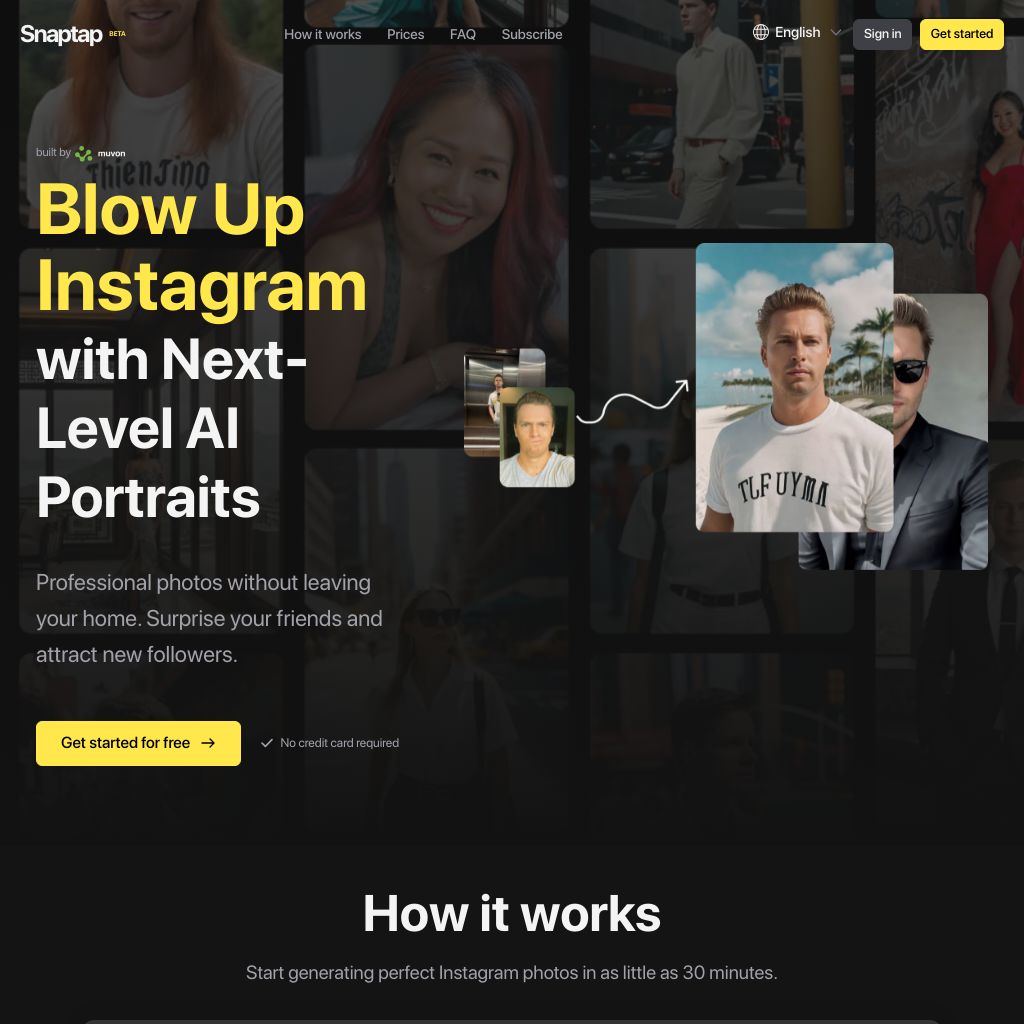
What is Snaptap.ai
Snaptap allows users to create photography with artificial intelligence by training their own AI character. By uploading a minimum of 5 photos in diverse settings, attire, and times, users can teach the AI to recognize and replicate their unique characteristics. This tool is designed to help users generate high-quality, personalized Instagram photos without the need for professional photography.
How to Use Snaptap.ai
- Create your AI character: Upload at least 5 photos in diverse settings, attire, and times.
- Train the AI: Input these images into your AI character to teach it to recognize and replicate your features.
- Generate photos: Use the AI to create Instagram-worthy photos in as little as 30 minutes.
Use Cases of Snaptap.ai
Snaptap is ideal for individuals looking to enhance their Instagram presence with high-quality, personalized photos. It is particularly useful for those who want to create professional-looking images without the need for expensive photography equipment or travel.
Features of Snaptap.ai
-
AI Character Creation
Users can create their own AI character by uploading a set of diverse photos, enabling the AI to replicate their unique characteristics.
-
Fast Photo Generation
Photos can be generated in as little as 30 minutes, with the ability to take up to 4 photos in parallel.
-
Customizable Prompts
Users can describe prompts to try different outfits, hairstyles, and settings, allowing for a wide range of creative possibilities.