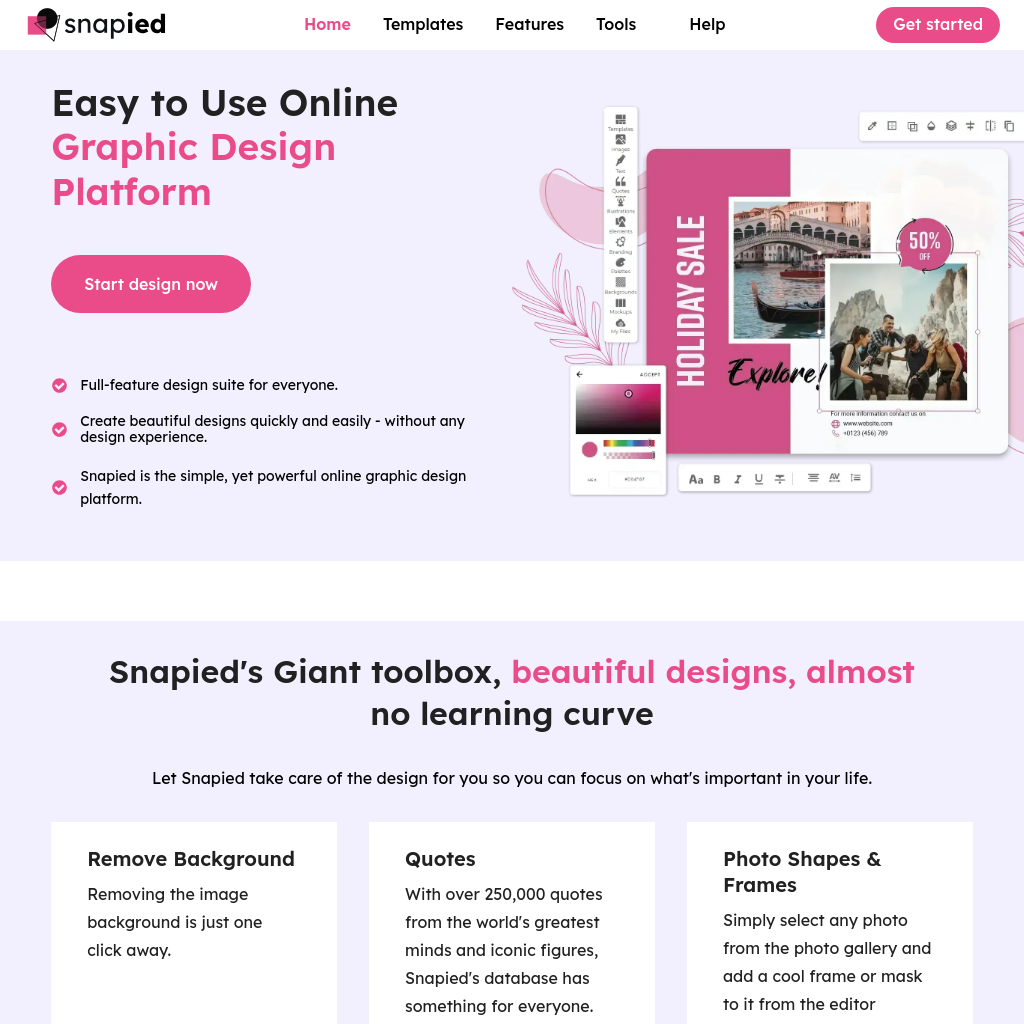
What is Snapied
Snapied is a simple, yet powerful online graphic design platform that allows users to create professional-quality designs without needing prior design experience. It offers a full-feature design suite that includes templates, photos, fonts, and icons, making it easy for anyone to create stunning graphics for any purpose.
How to Use Snapied
- Select a Template: Choose from a wide range of pre-built templates.
- Customize: Add your text, images, and other elements to the template.
- Edit: Use the editor toolbar to adjust colors, fonts, and other design elements.
- Download: Once satisfied, download your design in various formats such as JPG, PNG, SVG, WebP, or PDF.
Use Cases of Snapied
Snapied is ideal for startups, content creators, digital marketers, bloggers, and educational academies. It provides tools for creating social media graphics, business cards, logos, infographics, and more.
Features of Snapied
-
Remove Background
Easily remove the background from any image with just one click.
-
Quotes
Access over 250,000 quotes from the world's greatest minds and iconic figures.
-
Photo Shapes & Frames
Add cool frames or masks to your photos from the editor toolbar. All frames are free.
-
HD Download
Download designs in high quality with formats including JPG, PNG, SVG, WebP, and PDF.
-
Brand Workspaces
Create and manage multiple workspaces for different purposes, each with its own assets and team members.
-
Branding or Design Presets
Save your brand's fonts, colors, logo, and logo position for a unified look across all designs.
-
Discover Templates
Use pre-built design elements to create polished documents quickly.
-
Color Palettes
Create perfect color combinations for your unique style with Color Palettes.
-
Perfect Free Images & Backgrounds
Search for beautiful, high-quality images from a variety of sources.
-
Icons
Use a collection of useful and unique icons to inspire creativity.
-
Illustrations & Elements
Access a library of illustrations, elements, and icons for any creative context.
-
Color Picker
Pick colors from any object in your design.
-
Fonts & Custom Fonts
Select from a list of common fonts or upload your own font files.
-
Backgrounds
Add backgrounds to your design with a single click.
-
Texts & Templates
Add text to your photos and create messages that stand out.
-
Design Layers
Use the layers panel to manage the visibility and transformations of objects.
-
Multiple Pages
Create multiple pages within one design and share content across platforms.
-
Image Filters
Enhance your photos with Snapied filters.
-
Resize your design
Resize your design from any size to a specific size quickly.
-
Split a picture into Pieces
Choose grids of different sizes and output formats to split images.
-
Drawing tools
Use multiple Pen tools to suit your creative style.
-
Favorite items
Mark templates, images, illustrations, or quotes as favorites for later use.
-
AI Image Generate
Create images from text descriptions using the AI image generator.
-
Copy & paste on Snapied canvas
Copy or drag and drop images from anywhere into the Snapied canvas.