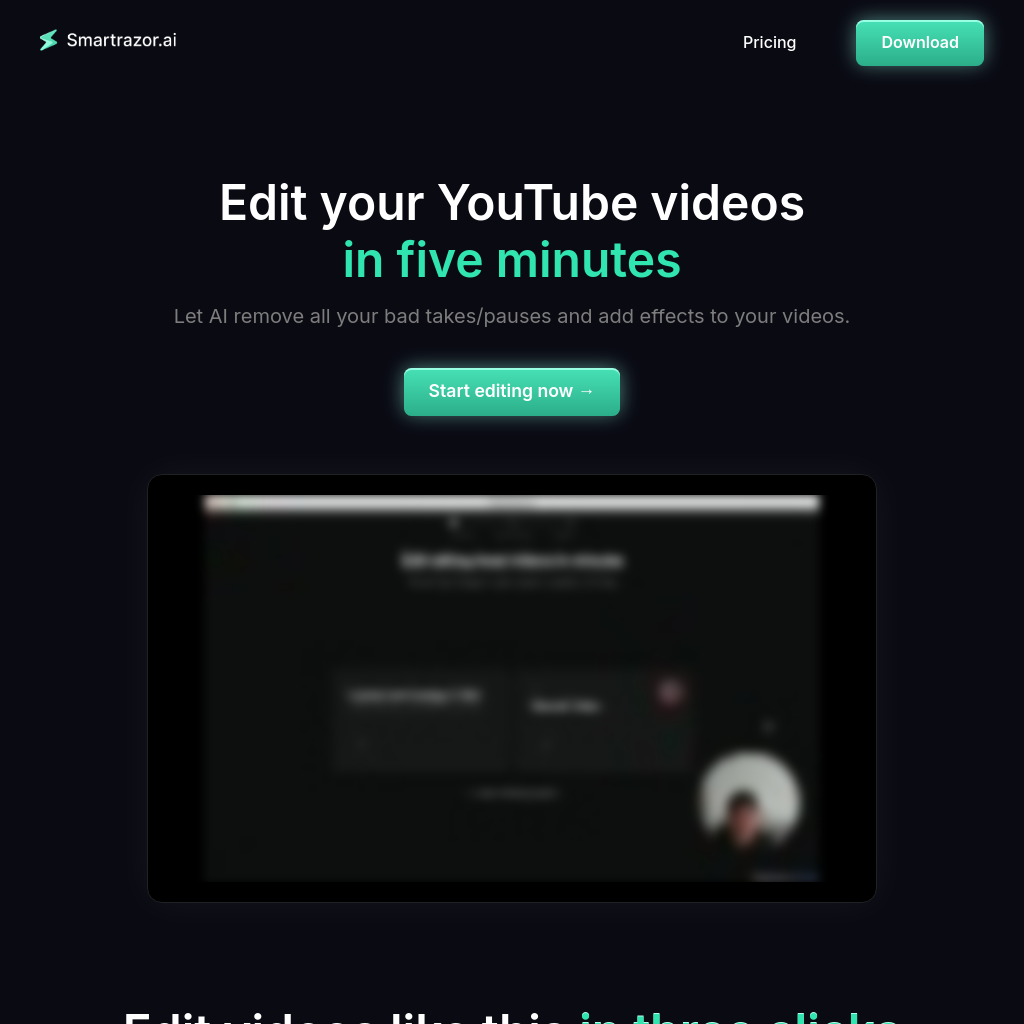
What is Smartrazor
Smartrazor.ai is an AI-powered video editing tool designed to simplify the video editing process for content creators. It automatically removes bad takes, pauses, and adds effects to your videos, allowing you to focus on creating content rather than spending hours editing.
How to Use Smartrazor
- Record or Upload: Simply open the app and record your video or upload raw footage.
- AI Processing: Smartrazor's AI intelligently processes your video, cutting out mistakes and bad takes.
- Edit: Use the transcript editor to adjust cuts and the effects timeline to fine-tune zoom and caption positions.
- Export: Export your video directly to YouTube, download the full video, or individual clips.
Use Cases of Smartrazor
Smartrazor.ai is ideal for content creators who want to save time on video editing. It is particularly useful for 'talking-head' creators who produce long-form YouTube videos. The tool automates the editing process, making it easier to maintain consistency and avoid burnout.
Features of Smartrazor
-
Auto-cutting
Automatically removes mistakes and bad takes from your videos.
-
Animated auto captions
Adds engaging captions to your videos without manual input.
-
Engaging zoom placement
Automatically adjusts zoom levels to keep the viewer engaged.
-
Transcript editor
Allows you to adjust cuts using text-based editing, saving time on manual adjustments.
-
Effects timeline
Quickly adjust zoom and caption positions for a polished final product.