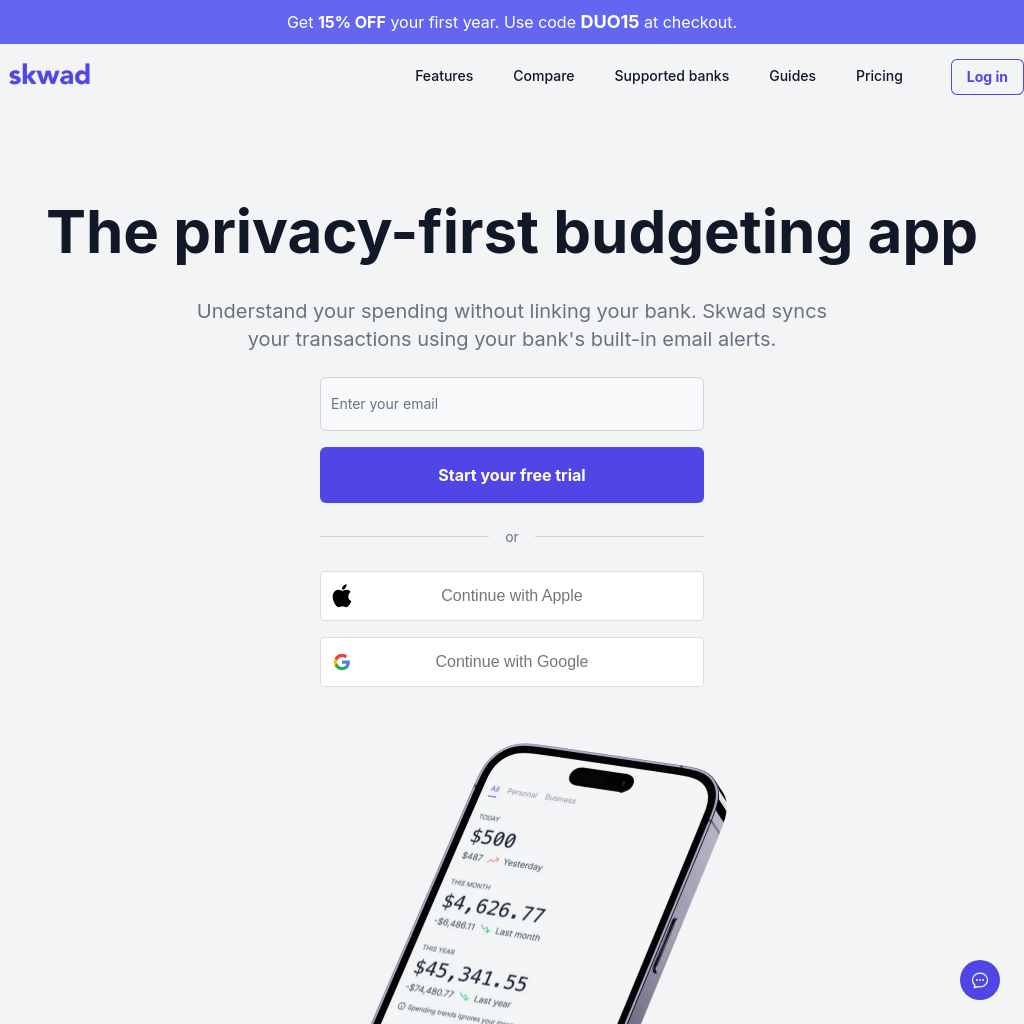
What is Skwad
Skwad is a financial tool that helps you manage your spending by converting bank transaction alerts into categorized transactions. Unlike other apps, Skwad does not require your bank login, ensuring your privacy and security. You can set up automated spending and deposit alerts from your bank or credit card provider to your dedicated Skwad scan email address, and Skwad will process these alerts instantly.
How to Use Skwad
- Get a scan address: Sign up to receive your dedicated Skwad scan email address.
- Send transaction alerts: Set up automated spending & deposit alerts from your bank or credit card provider to your Skwad scan email address.
- Skwad does the rest: Skwad converts these alerts into categorized transactions for you.
Use Cases of Skwad
Skwad is ideal for individuals who want to track their spending without sharing their bank login details. It is particularly useful for those who receive transaction alerts via email from their bank or credit card provider.
Features of Skwad
-
Reliable connectivity
No more broken reconnections or the need to re-enter passwords and 2FA codes.
-
Take control of your spending
Visualize your cash flow and categories, compare spending to previous periods, and export your data for offline analysis.
-
Understand your finances
Auto-import transactions from bank alerts to keep track of your financial activities.
-
Customize your expenses
Fully customizable categories, recategorize, split, or hide transactions, and break down transactions into line items.
-
Never miss a payment again
Get alerts for upcoming bills, sync bills to your calendar, and avoid late fees.
-
Multiplayer mode
Invite one or more companions to share transactions, budgets, and insights. Your first companion is free.