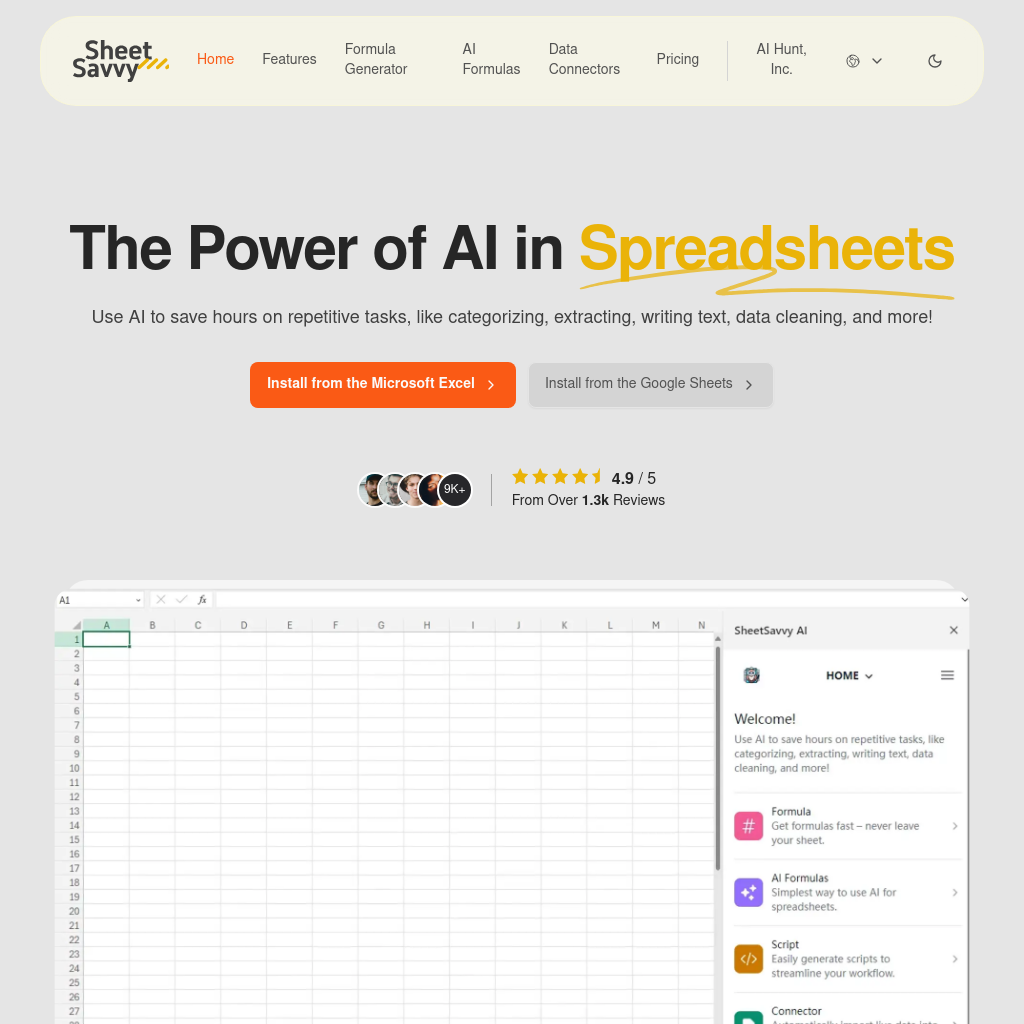
What is SheetSavvy AI
SheetSavvy AI is an advanced tool designed to enhance spreadsheet productivity by automating tedious tasks such as creating templates, analyzing data, generating summaries, and building visualizations. It offers AI-powered formulas, a formula generator, and seamless data connectors to streamline workflows and reduce manual effort.
How to Use SheetSavvy AI
- Install the SheetSavvy AI plug-in for Excel or Google Sheets.
- Use the AI assistant to automate tasks like data analysis, template creation, and visualization.
- Leverage the AI formula generator to create and understand complex calculations.
- Connect your favorite tools using data connectors to import live data directly into your spreadsheets.
Use Cases of SheetSavvy AI
SheetSavvy AI is ideal for professionals and organizations looking to optimize spreadsheet workflows. It is particularly useful for automating repetitive tasks, generating insights from data, and maintaining up-to-date information without manual intervention.
Features of SheetSavvy AI
-
AI-Powered Formulas
Effortlessly summarize data, categorize information, clean up messy entries, and perform sentiment analysis using intelligent formulas.
-
Formula Generator
Simplify the creation and understanding of complex formulas with AI technology, enabling automated intricate analyses.
-
Data Connectors
Automatically import live data from your favorite tools into spreadsheets without requiring any coding knowledge.