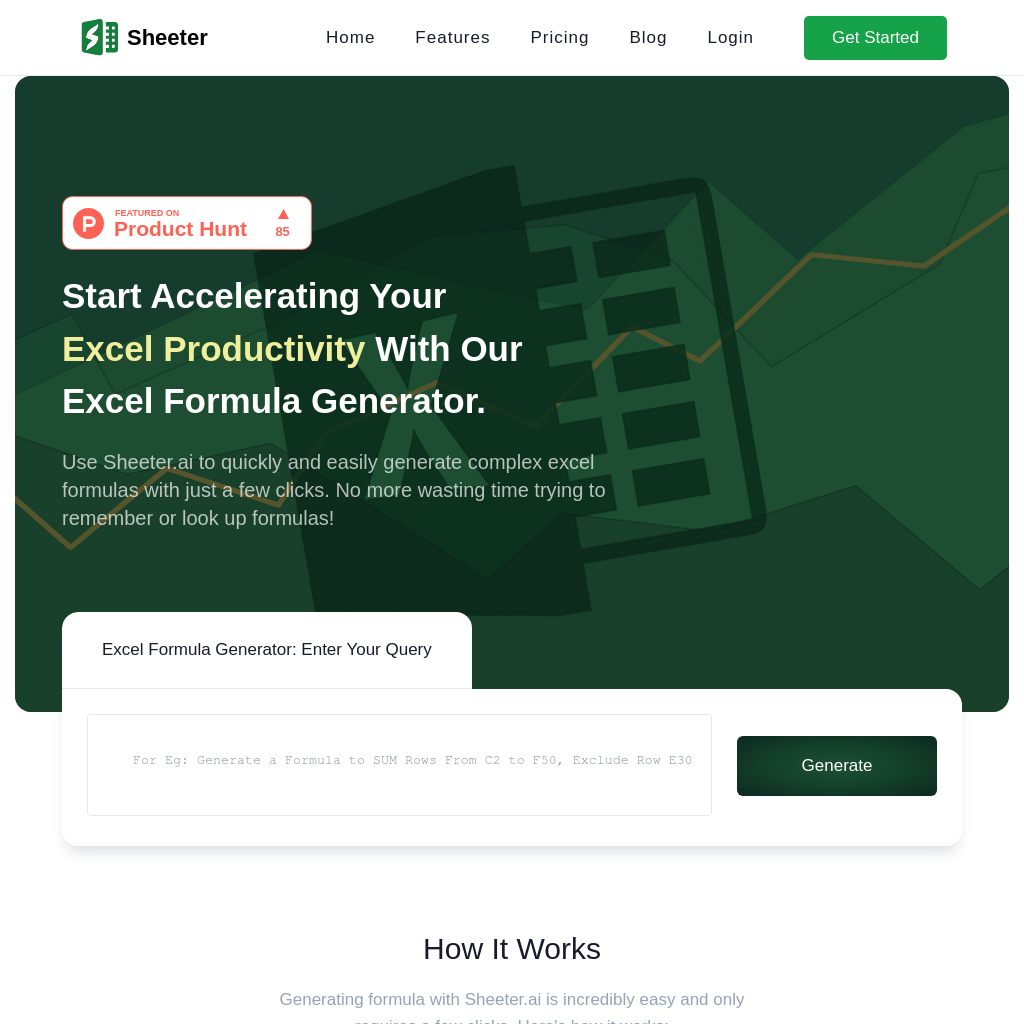
What is Sheeter.ai
Sheeter.ai is designed to help users quickly and easily generate complex Excel formulas with just a few clicks. It eliminates the need to manually remember or look up formulas, saving time and increasing productivity. The tool works seamlessly with both Excel and Google Sheets, offering a streamlined solution for formula creation.
How to Use Sheeter.ai
- Enter Your Query: Start by entering a query into the search bar. For example, if you want to generate a formula of =SUM(A:C), you would enter 'Get the sum of A:C rows'.
- Generate Formula: After entering your query, the Excel bot generates the corresponding formula for you to use.
- Get Sheeter Formula: Copy the formula generated by the bot and paste it into your Excel sheet or download the Sheeter.ai Add-on to get the formula with just one click.
Use Cases of Sheeter.ai
Sheeter.ai is ideal for professionals and businesses looking to automate the process of generating Excel formulas. It is particularly useful for those who frequently work with complex spreadsheets and need to save time on formula creation. The tool is customizable, allowing users to tailor it to their specific needs, whether they require a specific formula or want to create an entirely new sheet.
Features of Sheeter.ai
-
Efficiency
Sheeter.ai automates the process of generating Excel formulas, significantly reducing the time spent on manual formula creation.
-
Transparency
The tool provides clear and accurate formula generation, ensuring users can trust the results.
-
Control
Users have full control over the formula generation process, allowing them to customize queries and results to meet their specific needs.
-
Reliability
Sheeter.ai is designed to be a dependable tool for Excel formula generation, offering consistent and accurate results.
-
Customization
The tool is highly customizable, enabling users to tailor it to their specific requirements, whether for individual formulas or entire sheets.