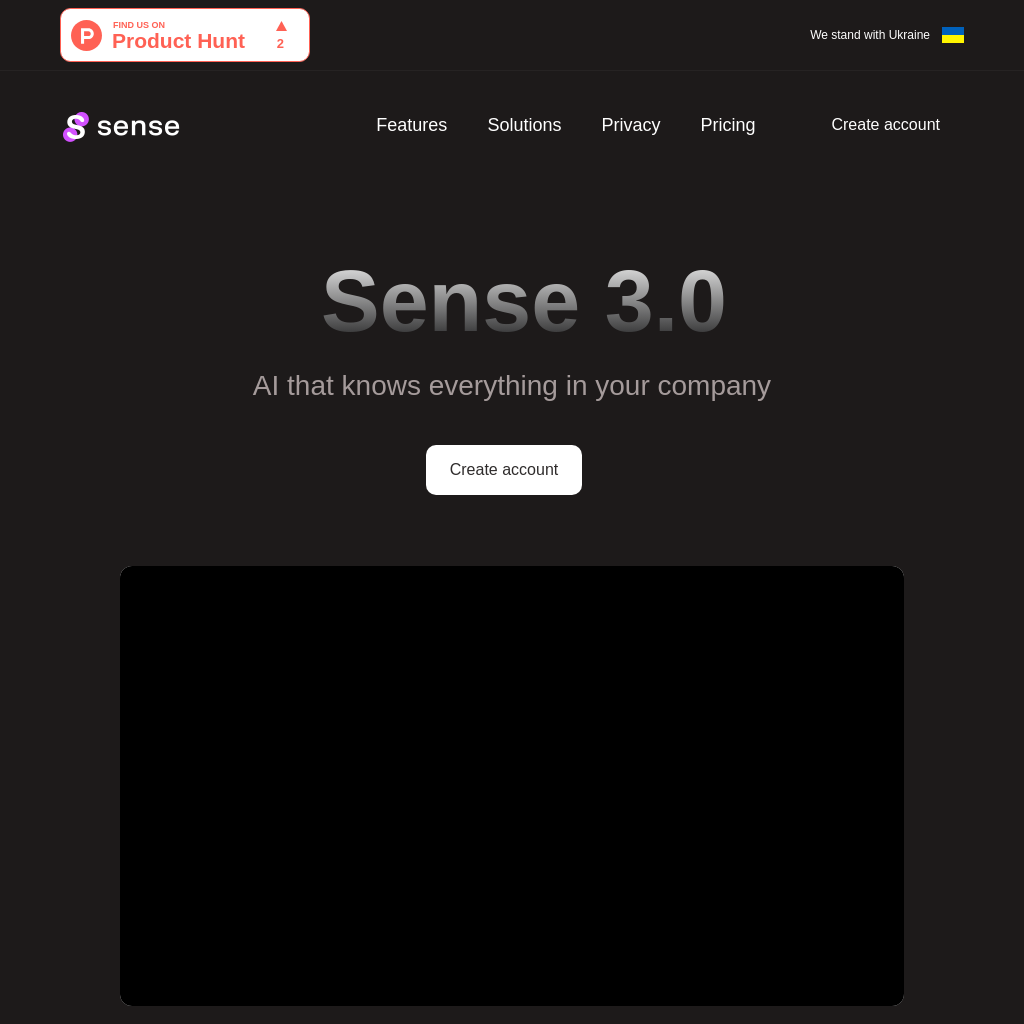
What is Sense 2.0
Sense 3.0 is an AI-powered work hub designed to integrate with your company's tools and provide a unified source of truth for all your projects. It automatically organizes and prioritizes resources, making it easier to access and manage information across various applications.
How to Use Sense 2.0
- Create an account: Sign up or log in using your Google account.
- Connect all apps: Integrate the tools your team uses, such as Slack, Google Drive, and Jira.
- Let Sense do the work: Sense will organize resources into spaces and analyze relationships between them.
Use Cases of Sense 2.0
Sense 3.0 is ideal for teams looking to streamline project management, improve transparency, and enhance collaboration. It is particularly useful for sales and marketing teams, customer support, engineering teams, and individuals managing multiple projects.
Features of Sense 2.0
-
AI that knows everything in your company
Sense integrates with OpenAI to provide comprehensive insights and answers about your company's data.
-
AI that brings everything to one place
Automatically generates a single source of truth for your projects, organizing resources and updates in a smart, prioritized manner.
-
AI that provides transparency
Offers team members all relevant updates and resources across connected apps, ensuring everyone stays informed.
-
AI that knows what is important
Identifies and highlights important updates, chats, events, and notifications tailored to each user's needs.