ScanIT
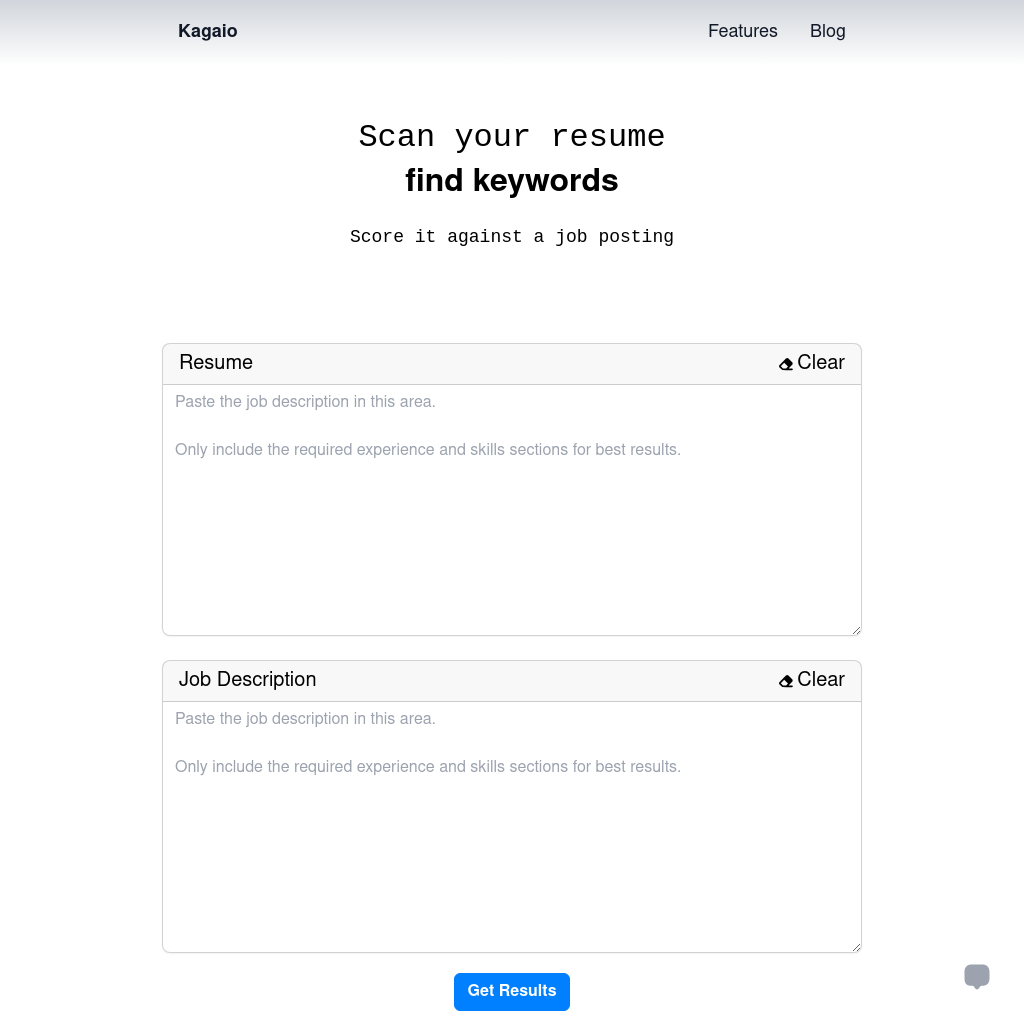
What is ScanIT
Kagaio allows users to scan their resumes and compare them against job postings to identify matching keywords. This tool helps users understand how well their resume aligns with a job description, similar to how an Applicant Tracking System (ATS) operates. Users can also remove false positives and update their resumes based on the results.
How to Use ScanIT
- Paste your resume and the job description into the provided fields.
- Click to scan your resume against the job posting.
- Review the results to see the keywords matched and missing.
- Update your resume based on the results to improve your match score.
Features of ScanIT
-
Scan your resume against a job posting
This feature allows users to compare their resume with a job description to identify matching keywords, similar to an ATS.
-
Remove false positives
Users can easily remove any false positives from the results with a single click.
-
Update your resume
Based on the scan results, users can update their resumes to include missing keywords and improve their match score.
-
Extensive keyword database
The tool includes thousands of keywords in its database, allowing users to add any missing keywords to improve their results.