Introduction:
AI chat frees you up so you can focus on growing your business.
Added on:
Jan 20, 2025
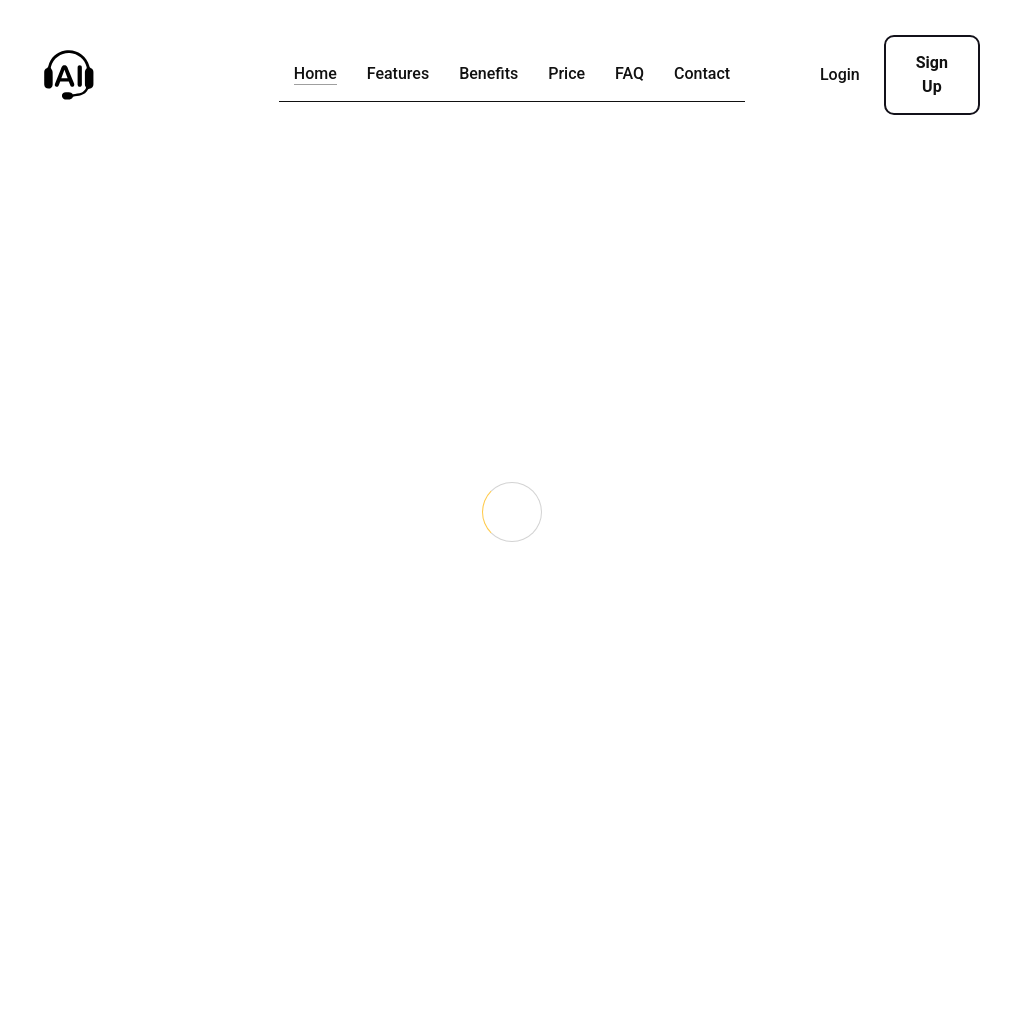
What is SB Helper
AI chat is designed to streamline customer support by providing instant, multilingual responses 24/7. It is tailored to your business, constantly improving, and requires no programming skills to set up.
How to Use SB Helper
- Sign up: Create an account and add your payment details.
- Describe your business: The AI chat will ask you a series of questions to learn about your business.
- Add chat to your site: Embed an auto-generated code into your website, similar to embedding a YouTube video.
Use Cases of SB Helper
AI chat can handle 85% of customer inquiries, freeing up your time to focus on business growth. It ensures informed customers by providing instant responses, eliminating communication bottlenecks.
Features of SB Helper
-
Simple to setup
No programming skills are required to set up the AI chat.
-
Multilingual
The AI chat adapts to your customer's language.
-
No working hours
Customers can get information 24/7/365.
-
Constantly improving
The support chat continuously learns and improves.
-
Tailored to your business
The AI chat is unique to your business and integrates seamlessly with your team.
-
Instant response
Customers receive immediate answers without waiting.
FAQs from SB Helper
1
Can the AI chat be embedded into any website?
Yes, the AI chat can be easily embedded into any website, including platforms like Webflow, Wix, WordPress, or custom-built web apps.
2
Is the chat responsive to different screen sizes?
Yes, the chat is adapted to the screen size it is displayed on.
3
Can I update the chat with new information?
Yes, you can always teach it more information, such as working hours or new services.
4
What happens if the chat can't answer a question?
In rare cases where the chat can't answer a question, it will refer the customer to your email or phone number, ensuring you only handle unique cases.