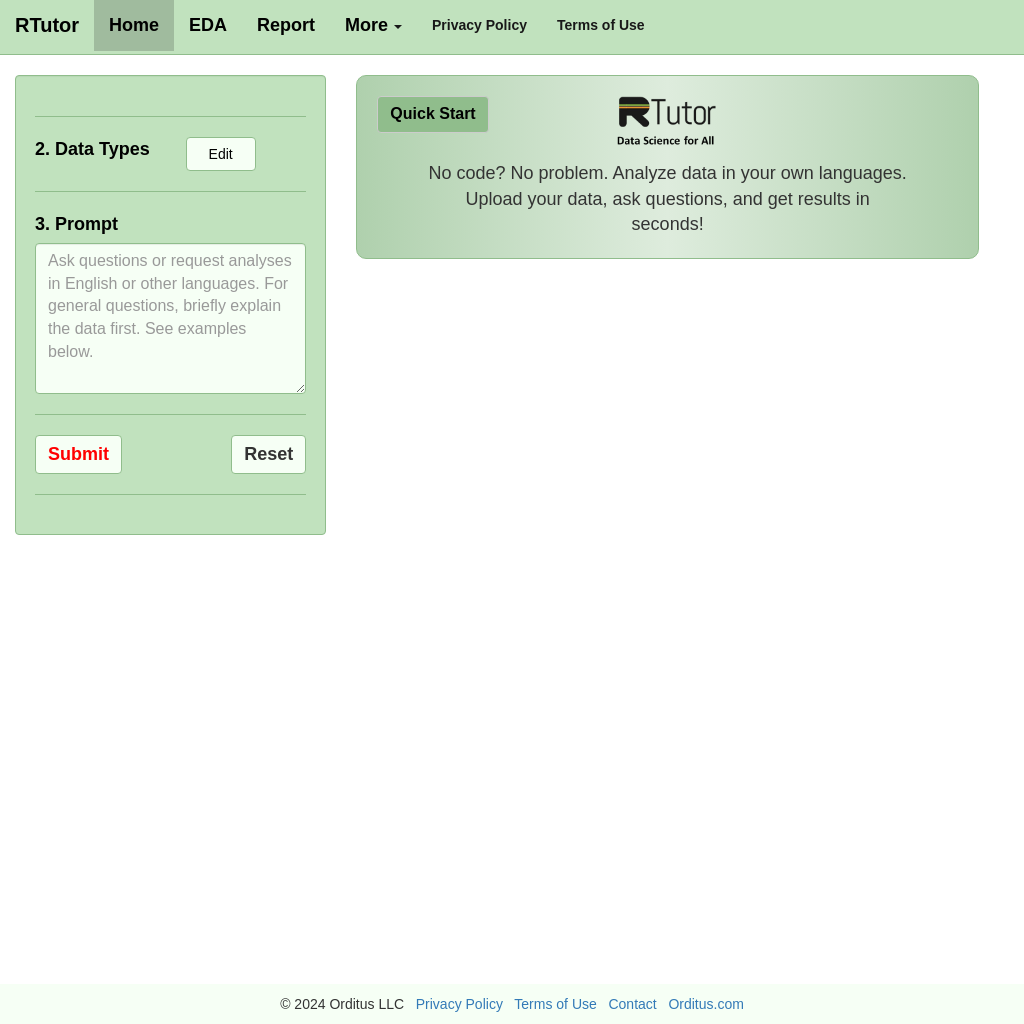
What is RTutor
RTutor is a tool designed to help users analyze data by translating natural language requests into executable R or Python code. It leverages OpenAI's powerful language models to generate code snippets that can be used for data exploration, visualization, and statistical analysis. Users can upload data files (CSV, TSV, or Excel) and interact with the tool in plain English to perform various data analysis tasks. The results can be downloaded as an HTML report, making it a convenient tool for both beginners and experienced data analysts.
How to Use RTutor
- Upload Data: Start by uploading your data file (CSV, TSV, or Excel).
- Explore Data: Use the EDA tab to explore your data and understand its structure.
- Request Analysis: Type your analysis request in plain English (e.g., 'Plot the distribution of column X').
- Review Code: RTutor will generate R or Python code based on your request.
- Execute Code: The code will be executed, and the results will be displayed.
- Refine: You can refine your request or modify the generated code for further analysis.
- Download Report: Once satisfied, download the results as an HTML report.
Use Cases of RTutor
RTutor is ideal for users who want to perform data analysis without writing code. It is particularly useful for:
- Beginners: Those new to programming can use RTutor to learn R or Python by seeing how natural language translates into code.
- Data Exploration: Quickly explore and visualize data without needing to write complex scripts.
- Prototyping: Generate quick prototypes for data analysis tasks before refining the code manually.
Features of RTutor
-
Natural Language to Code
Translates plain English requests into R or Python code, making data analysis accessible to non-programmers.
-
Data Exploration
Provides tools for exploratory data analysis (EDA), including summary statistics, visualizations, and correlation analysis.
-
Customizable Code
Allows users to modify and refine the generated code for more advanced analysis.
-
HTML Reports
Generates downloadable HTML reports containing the analysis results, visualizations, and code snippets.
-
Multiple Data Formats
Supports various data formats, including CSV, TSV, and Excel files.