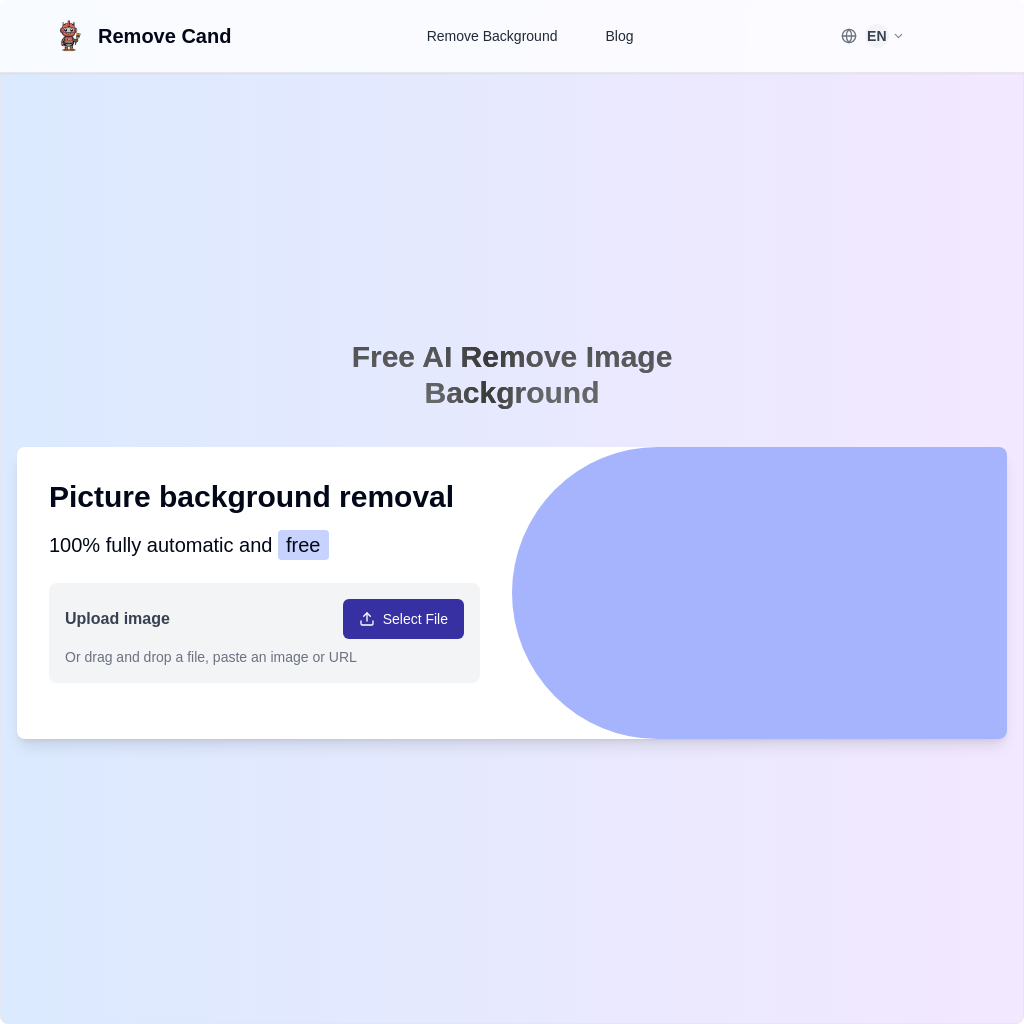
What is remove cand
Remove Cand offers a fully automatic and free AI-powered tool to remove backgrounds from images. With just one click, you can make the background of your image transparent (PNG) or add a white background. The tool is designed to save time and simplify the editing process, making it accessible for users of all skill levels.
How to Use remove cand
- Upload an image by selecting a file, dragging and dropping, or pasting an image URL.
- The AI will automatically remove the background in just 5 seconds.
- Download the edited image with a transparent or white background.
Use Cases of remove cand
This tool is ideal for users who need to quickly remove backgrounds from images for various purposes, such as creating transparent PNGs, adding white backgrounds, or preparing images for design projects.
Features of remove cand
-
100% Fully Automatic
The AI automatically removes the background without requiring manual intervention.
-
Higher Quality (RMGB-1.4)
The tool uses advanced AI technology to deliver higher quality results.
-
Quick Processing
Backgrounds are removed in just 5 seconds, saving users significant editing time.