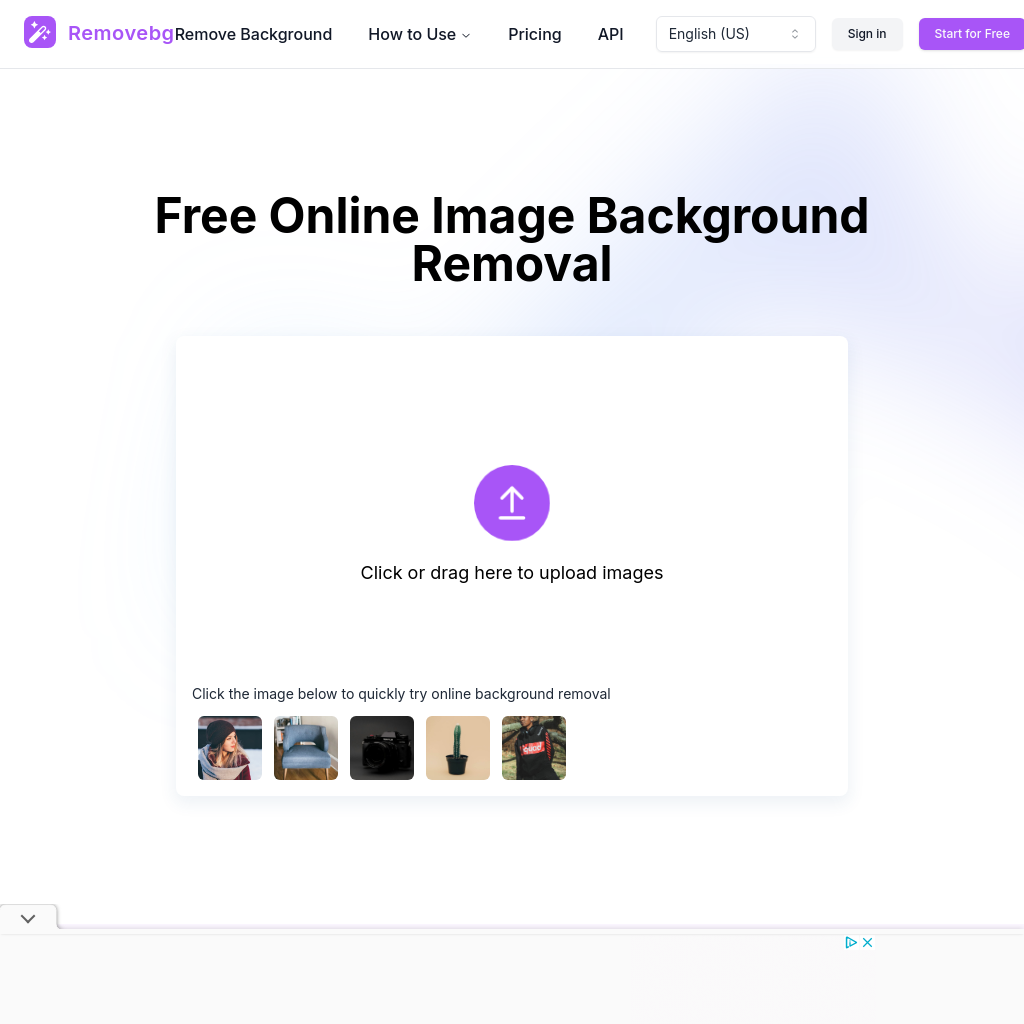
What is Remove Bg
Removebg is a free tool designed to remove backgrounds from images, enhancing visual appeal and simplifying workflows. It supports a wide range of image types, including product photos, personal images, and logos, making it ideal for various professional and personal applications.
How to Use Remove Bg
- Open Removebg.one: Visit the website to start using the tool.
- Upload your image: Click the upload button to select your image. The background will be removed automatically within seconds.
- Modify background or secondary editing (optional): You can download the image directly or perform additional edits, such as removing blemished pixels or changing the background color.
- Download and share: Click the download button to save the edited image to your computer.
Use Cases of Remove Bg
Removebg simplifies workflows across various fields by instantly removing image backgrounds. It is widely used in e-commerce, digital marketing, graphic design, software development, photography, and personal projects. The tool helps users create professional-looking visuals without the need for advanced editing skills.
Features of Remove Bg
-
Remove Product Image Background
Enhance product presentation by removing backgrounds, which boosts visual appeal and increases sales conversion.
-
Remove Photo Image Background
Quickly transform photos for eCommerce, social media, or personal use with flawless, background-free results.
-
Remove Logo Image Background
Create professional marketing materials by eliminating unwanted elements from logo images.
-
Remove Car Image Background
Achieve clean, vibrant car-focused images ideal for automotive selling and advertising.
-
Remove Animal Image Background
Eliminate backgrounds from animal images for stunning visuals in creative projects and marketing materials.