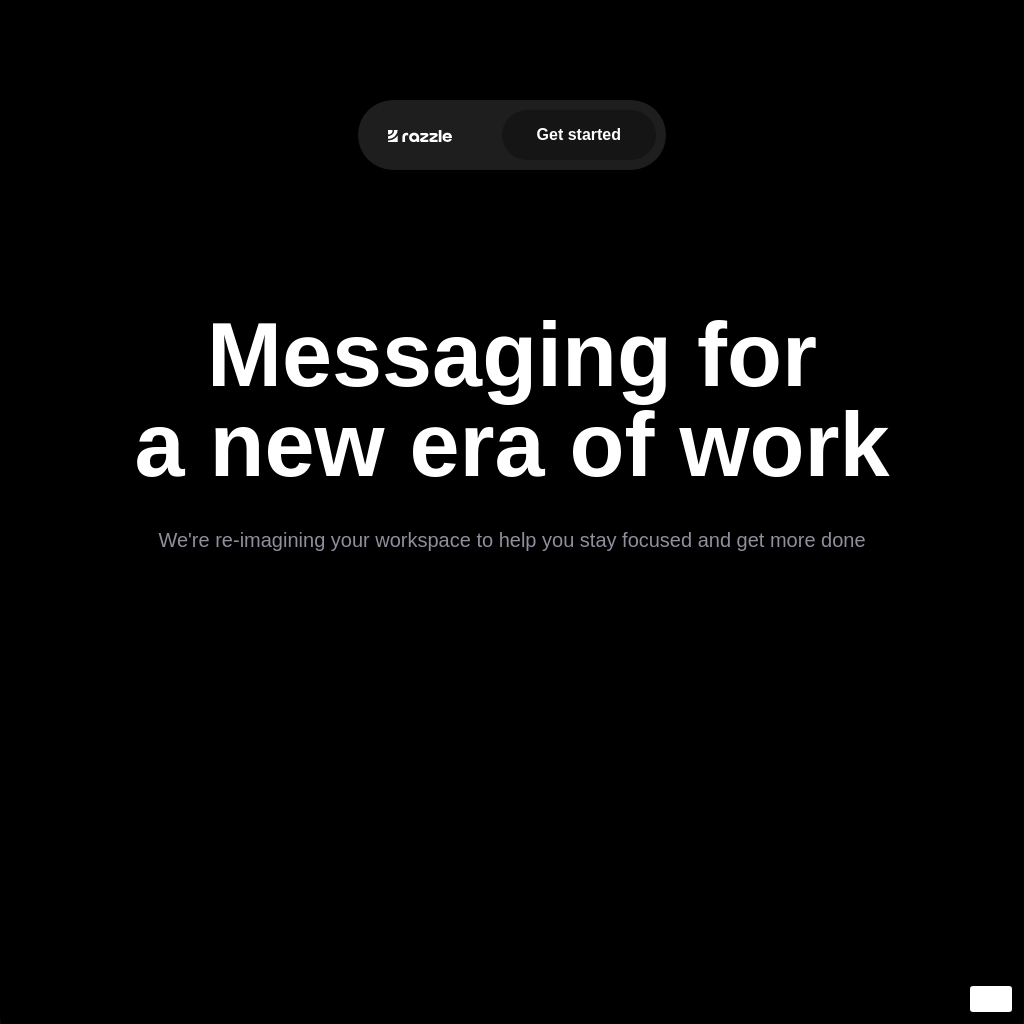
What is Razzle
Razzle is designed to be as minimal and distraction-free as possible, helping you stay in flow and eliminate notification anxiety. It offers quick and easy search functionality, AI-powered tools, and first-party support for Zoom and Google Meets.
How to Use Razzle
- Use the command bar for quick and easy search.
- Enable Focus mode to minimize distractions.
- Utilize embedded AI models for tasks like writing marketing copy or data extraction.
- Initiate face-to-face calls with colleagues in one click.
Use Cases of Razzle
Razzle is ideal for professionals and teams looking to enhance productivity by reducing distractions, improving focus, and leveraging AI tools for various tasks.
Features of Razzle
-
Stay in flow
Razzle is designed to minimize distractions, helping users maintain focus and productivity.
-
Eliminate notification anxiety
Focus mode is enabled by default to reduce interruptions from notifications.
-
Find stuff faster
Quick and easy search functionality is available from the command bar.
-
Do more with A.I
Razzle includes two embedded AI models to assist with tasks like writing marketing copy and data extraction.
-
First party support for Zoom and Google Meets
Seamlessly integrate video calls with colleagues using one-click functionality.