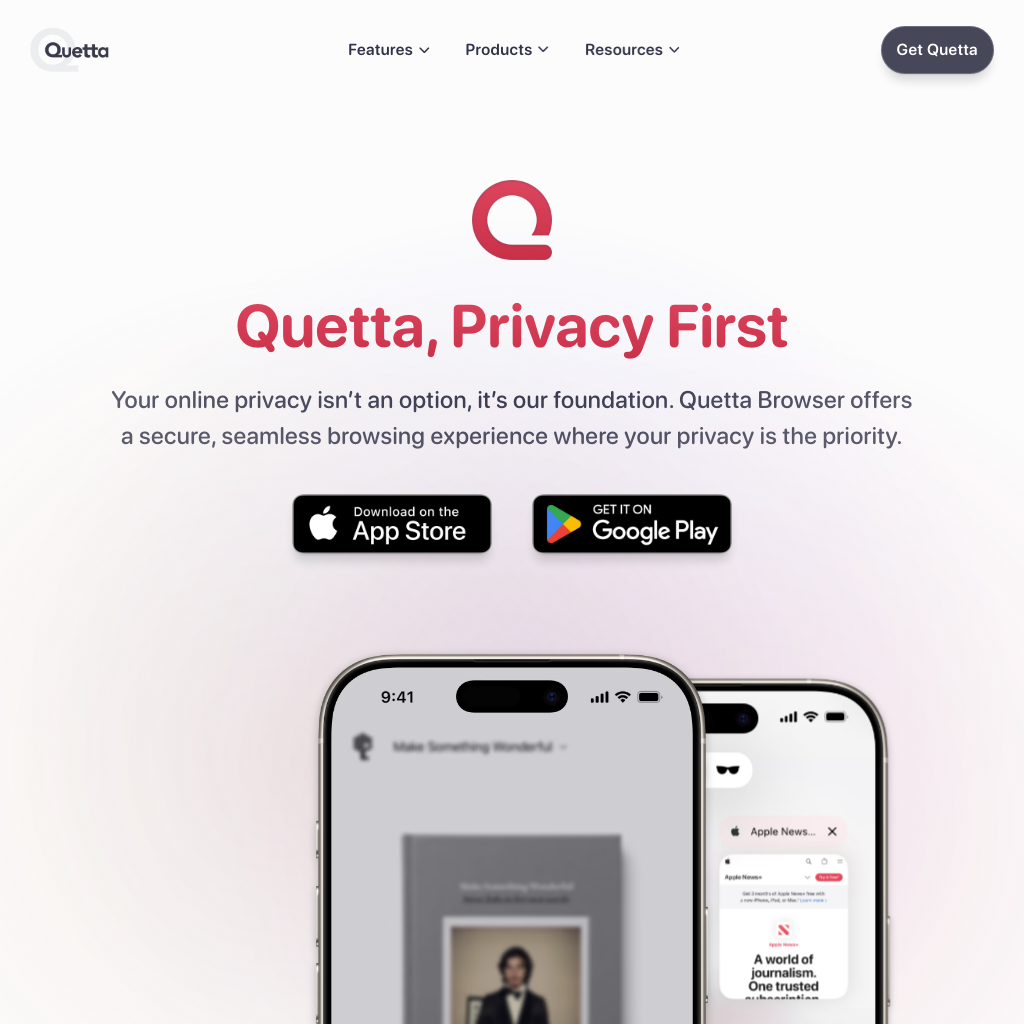
What is Quetta Browser
Quetta Browser offers a secure, seamless browsing experience where your privacy is the priority. It ensures your online activities remain confidential with advanced privacy features like tracker blocking and data encryption.
How to Use Quetta Browser
- Download Quetta from the App Store or Google Play.
- Open the browser and start browsing securely.
- Use the AI-powered ad blocker to enjoy an ad-free experience.
- Manage your extensions and customize your browsing experience.
Use Cases of Quetta Browser
Quetta is designed for users who prioritize privacy and want a fast, ad-free browsing experience. It is ideal for those who want to protect their online activities from trackers and ads.
Features of Quetta Browser
-
AI-Powered Ad Blocker
Enjoy the strongest AI-powered ad-blocking technology. Browse with speed, without the clutter of unwanted ads.
-
Privacy Guard
Prevent websites from generating fingerprints to identify you with advanced Privacy Guard.
-
Zero Data Collection
Quetta does not collect, store, or share any data. Your data always belongs to you.
-
Speed-Optimized Browsing
Lightning-fast pages, every time. Quetta’s ad blocking means blazingly fast browsing speeds.
-
Reimagined Navigation
Experience the web in full glory. Our minimalist navigation bar design maximizes your view, ensuring unobstructed browsing.
-
Effortless Video Downloads
Download videos with a single tap. Whether it’s for offline viewing or archiving, Quetta makes it simple and fast.
-
Enhanced Video Player
Play the video with enhanced features like picture-in-picture, audio background playback, and speed control.
-
Extensive Extension Library
Unlock access to a wide range of extensions from the Chrome Web Store and Microsoft Edge Add-ons, perfectly suited for your mobile needs.
-
Magazine-Style Reader
Transform news, blogs, documents, and books into a reading experience as seamless as your favorite magazine.
-
Save as PDF
Convert any webpage into a PDF. Save, share, or view your favorite content offline in a neatly packaged format.