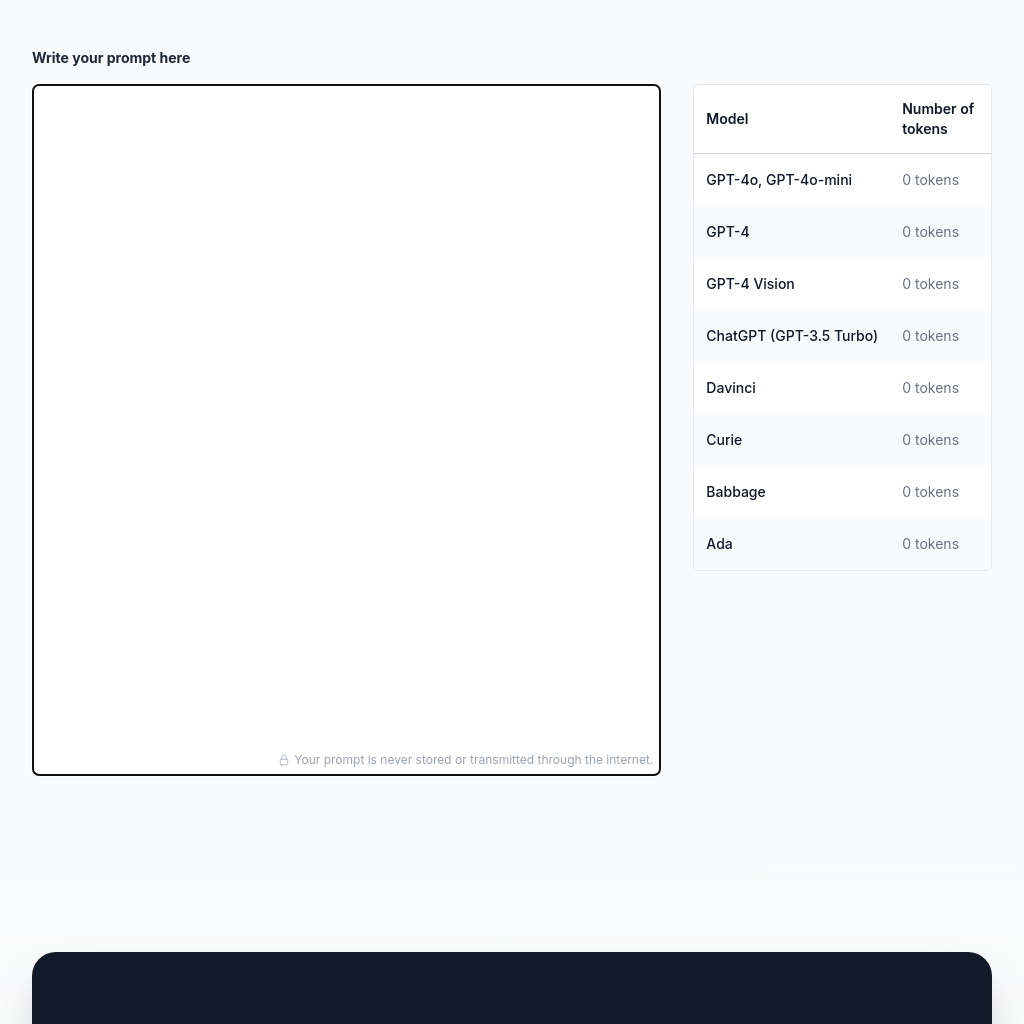
What is Prompt Token Counter
A token counter is an essential tool when working with language models, such as OpenAI's GPT-3.5, which have limitations on the number of tokens they can process in a single interaction. Token counting helps you monitor the token usage in your input prompt and output response, ensuring they fit within the model's allowed token limits. Language models process text input in the form of tokens, which can be words, characters, or subwords, depending on the tokenizer used. Each token consumes computational resources and contributes to the overall token count of an interaction. Exceeding the model's token limit can result in truncation or rejection of the input or output.
How to Use Prompt Token Counter
To count prompt tokens while using OpenAI models, follow these steps:
- Understand token limits: Familiarize yourself with the token limits of the specific OpenAI model you're using. For instance, GPT-3.5-turbo has a maximum limit of 4096 tokens.
- Preprocess your prompt: Before sending your prompt to the model, preprocess it using the same techniques you'll use during the actual interaction. Tokenization libraries such as the OpenAI GPT-3 tokenizer can help with this.
- Count tokens: Once your prompt is preprocessed, count the number of tokens it contains. Keep in mind that tokens include not only words but also punctuation, spaces, and special characters.
- Adjust for response: Remember to account for the model's response tokens as well. If you anticipate a long response, you may need to truncate or shorten your prompt accordingly.
- Iterate and refine: If your prompt exceeds the model's token limit, iteratively refine and shorten it until it fits within the allowed token count.
Use Cases of Prompt Token Counter
Token counting is particularly important for:
- Staying within model limits: Avoid exceeding the model's maximum token limit to prevent request rejection.
- Cost control: Manage costs effectively by monitoring token usage, as language models like GPT-3.5 charge based on the number of tokens used.
- Response management: Adjust the prompt's token count to accommodate expected lengthy responses.
- Efficient communication: Ensure concise and effective prompts to convey intent without unnecessary verbosity.
Features of Prompt Token Counter
-
Stay within model limits
Helps avoid exceeding the model's maximum token limit, preventing request rejection.
-
Cost control
Allows for effective cost management by monitoring token usage, as models charge based on tokens.
-
Response management
Facilitates adjustment of prompt token count to accommodate expected lengthy responses.
-
Efficient communication
Ensures concise and effective prompts to convey intent without unnecessary verbosity.