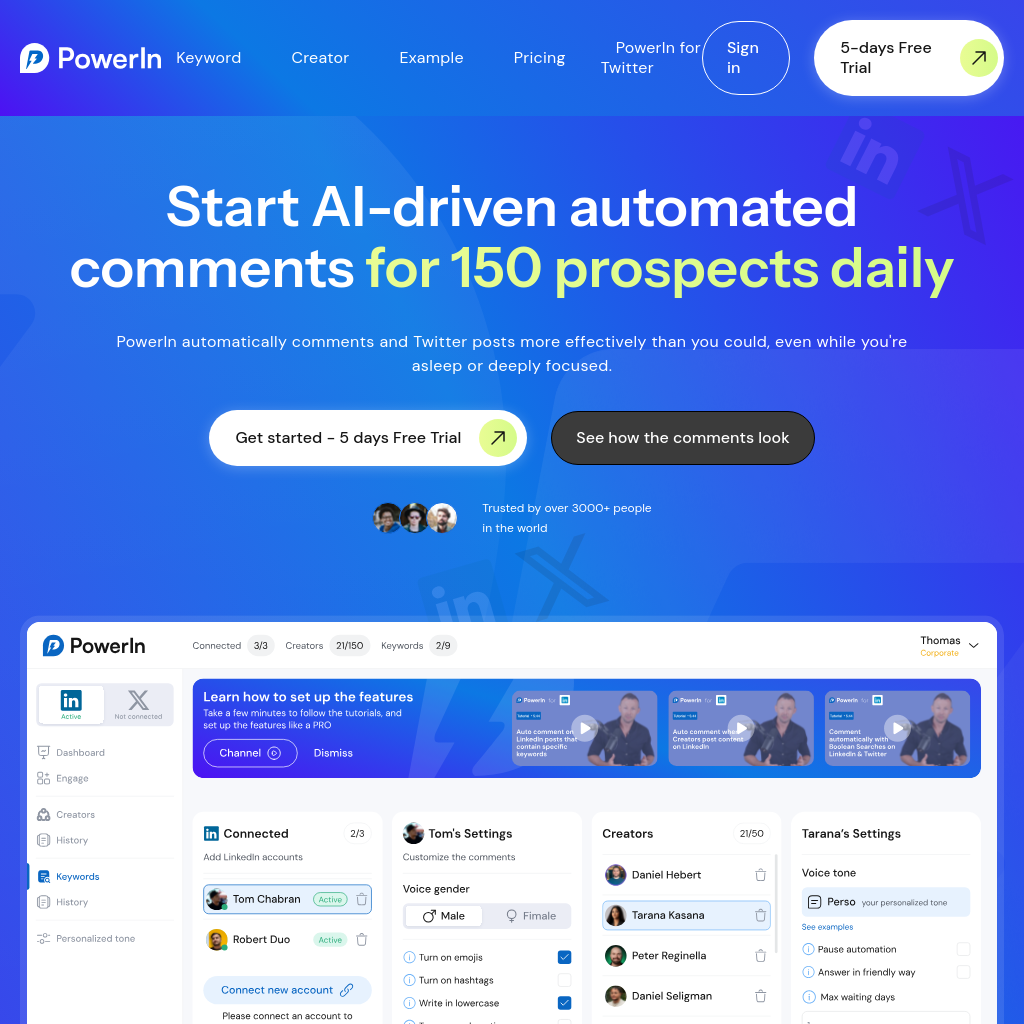
What is PowerIn - Automate LinkedIn Comments
PowerIn is an AI-powered tool designed to automate commenting on LinkedIn posts, enabling users to engage with a targeted audience effectively. It helps in boosting visibility, growing credibility, and connecting with industry leaders through strategic, automated comments. The tool ensures secure and personalized interactions, adhering to LinkedIn's guidelines and avoiding sensitive content.
How to Use PowerIn - Automate LinkedIn Comments
- Sign Up: Register for a free trial on PowerIn.io.
- Set Keywords: Target up to 3 keywords relevant to your industry.
- Configure Settings: Choose your tone, location, and timezone preferences.
- Engage: PowerIn will automatically comment on LinkedIn posts containing your keywords within 30 minutes of publication.
- Monitor: Track your engagement and adjust settings as needed.
Use Cases of PowerIn - Automate LinkedIn Comments
PowerIn is ideal for professionals and businesses looking to enhance their LinkedIn presence. It is particularly useful for those aiming to connect with industry leaders, increase their visibility, and generate leads through meaningful interactions.
Features of PowerIn - Automate LinkedIn Comments
-
Instant Engagement
Comments are posted within 30 minutes of a post's publication, ensuring timely interaction.
-
Location and Timezone Targeting
Comments are targeted to specific regions and posted between 9 AM and 6 PM local time.
-
All Languages Supported
Comments are made in the same language as the post, ensuring relevance and understanding.
-
Secure
PowerIn operates within LinkedIn's limits, preventing account blocks or restrictions.
-
Sensitive Content Protection
Automatically avoids commenting on political, discriminatory, or tragic posts.
-
Personalized Tone
Choose a tone that reflects your style, making comments appear as if they were made by you.