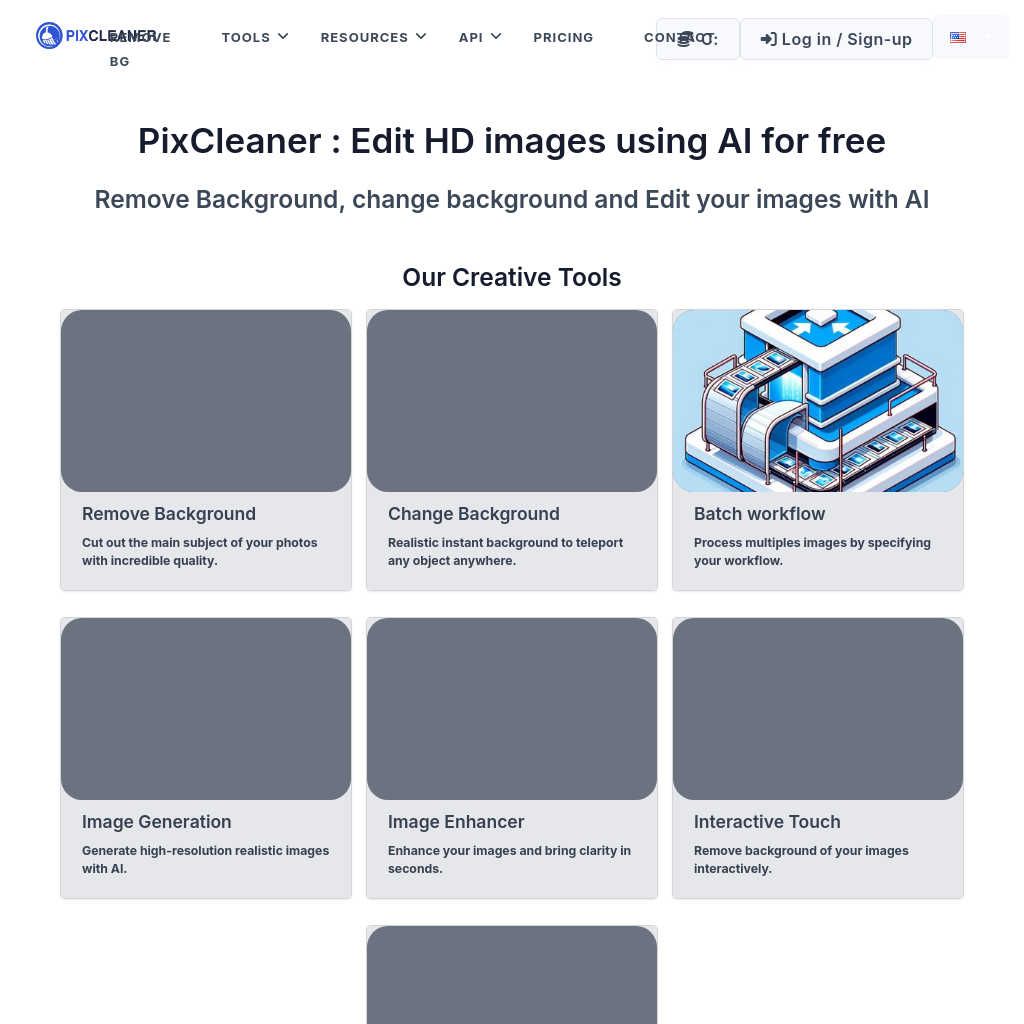
What is Pixcleaner remove background
PixCleaner is an AI-powered image editing tool that allows users to remove backgrounds, change backgrounds, and enhance images with high precision. It offers a suite of creative tools designed to meet various editing needs, from professional-grade background removal to AI-driven image generation and enhancement.
How to Use Pixcleaner remove background
- Visit the PixCleaner website.
- Upload your image.
- Select the desired tool (e.g., background removal, background changer, image enhancer).
- Apply the edits and download the enhanced image.
Features of Pixcleaner remove background
-
Remove Background
Cut out the main subject of your photos with incredible quality using AI technology.
-
Change Background
Replace the background of your images with realistic alternatives instantly.
-
Batch Workflow
Process multiple images simultaneously by specifying your editing workflow.
-
Image Generation
Generate high-resolution, realistic images using AI-driven tools.
-
Image Enhancer
Enhance image clarity and quality in seconds with AI-powered tools.
-
Interactive Touch
Remove backgrounds interactively with manual adjustments for precision.
-
Photo Editor
Elevate your photos with a comprehensive set of editing tools.