Introduction:
AI-powered tool for generating optimized Pine Script code for TradingView strategies.
Added on:
Jan 20, 2025
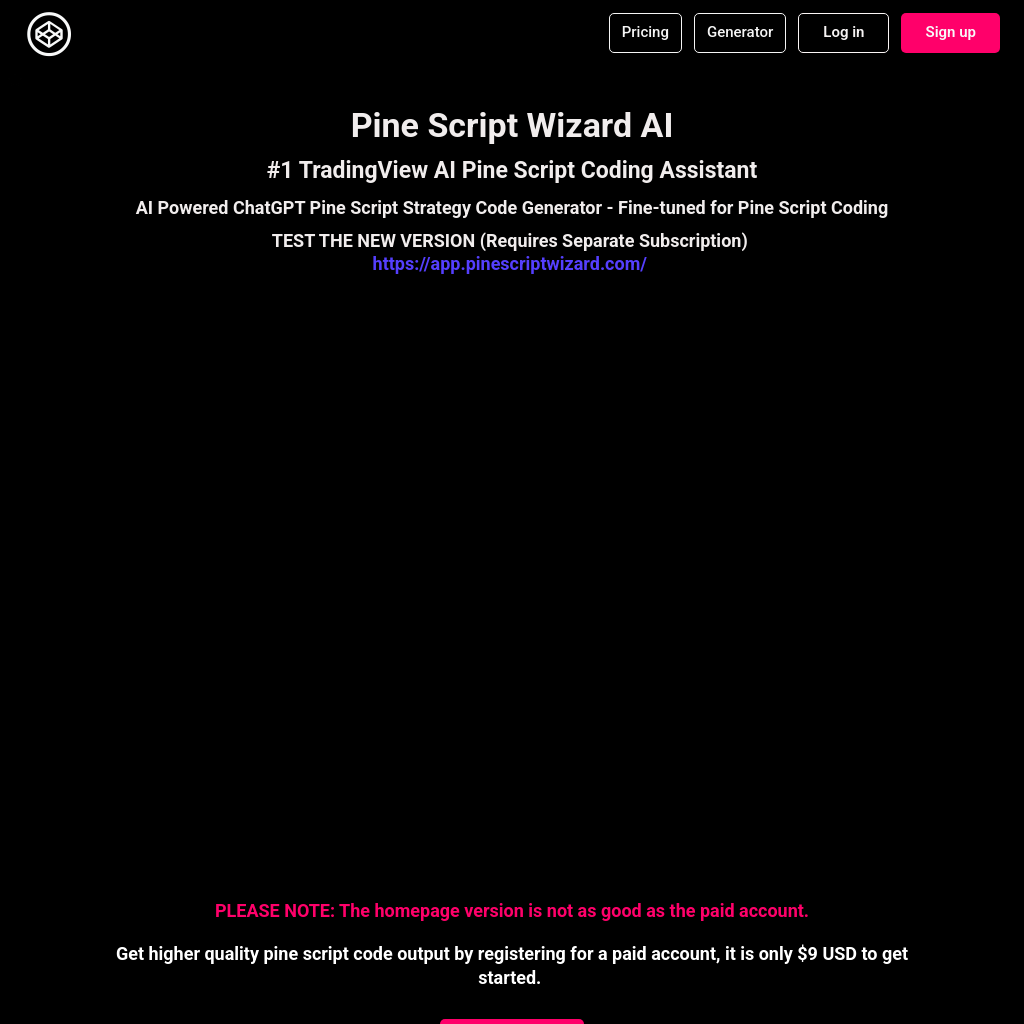
What is Pine Script Wizard AI
The AI Pine Script Coding Assistant is a specialized tool designed to help traders and developers create custom Pine Script strategies for the TradingView platform. It leverages AI to generate accurate and optimized code based on user inputs, making it easier to implement trading systems, indicators, and strategies. The tool is fine-tuned for Pine Script coding, ensuring compatibility with TradingView's scripting language.
How to Use Pine Script Wizard AI
- Write in text format the type of Pine Script code you need.
- Click to let the AI generate optimized and accurate Pine Script code.
- Copy and paste the code into the TradingView Pine Editor. If errors occur during saving or compiling, paste the error back into the chat for the AI to fix.
- Save the script and add it to your TradingView chart to visualize the strategy.
Features of Pine Script Wizard AI
-
AI-Powered Code Generation
Generates optimized Pine Script code tailored to user specifications, reducing manual coding effort.
-
Error Correction
Automatically fixes errors in the generated code by analyzing error messages provided by the user.
-
Custom Strategy Creation
Allows users to create custom trading strategies, indicators, and systems based on their specific requirements.
FAQs from Pine Script Wizard AI
1
What kind of trading systems can I create with this tool?
You can create trend-following, mean-reversion, breakout systems, or custom indicators based on your trading preferences.
2
Can I use this tool for free?
The homepage version is free but limited. For higher-quality code output, a paid subscription is required.
3
How do I fix errors in the generated code?
If errors occur, paste the error message back into the chat, and the AI will provide a corrected version of the code.