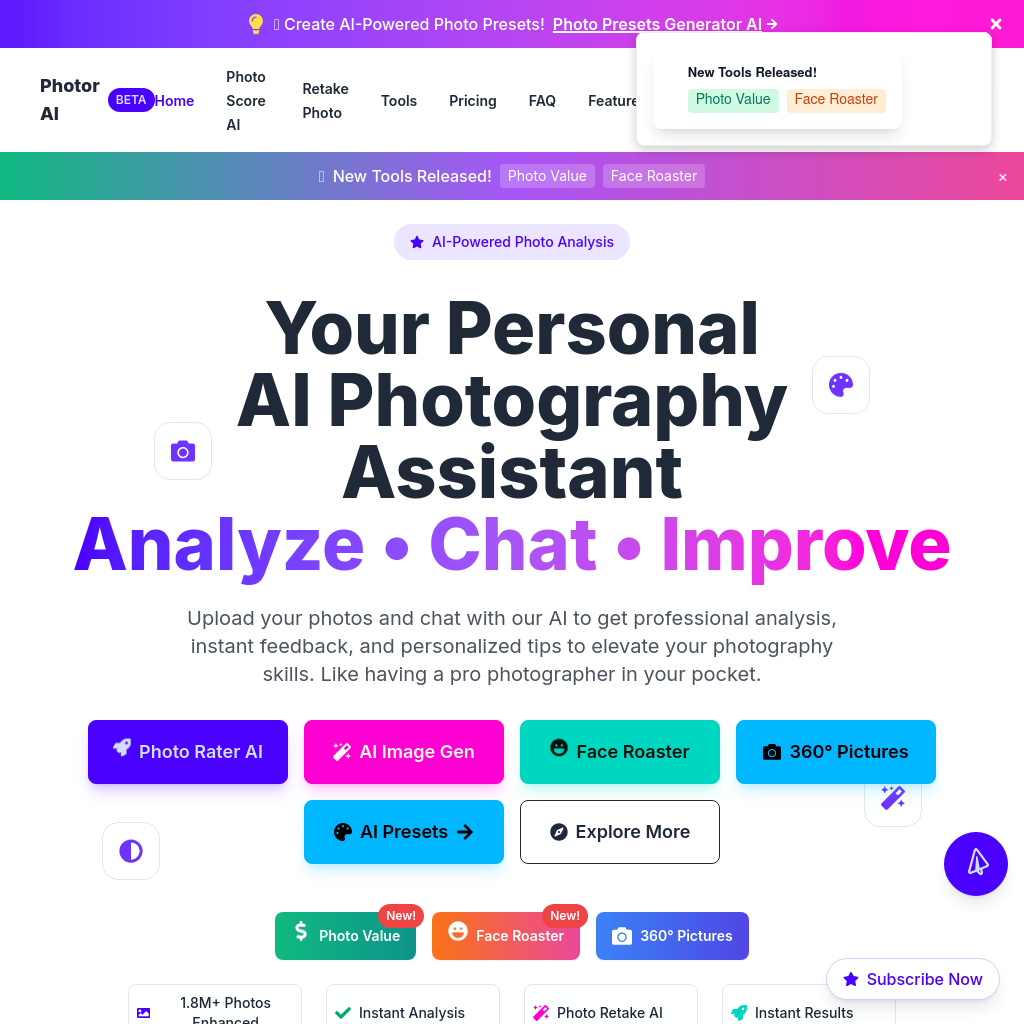
What is Photor AI
Upload your photos and chat with our AI to get professional analysis, instant feedback, and personalized tips to elevate your photography skills. Like having a pro photographer in your pocket. Join 2,500+ photographers and transform your photos with professional AI tools.
How to Use Photor AI
- Upload your photo by dropping your image or browsing your files. Supported formats include JPG, PNG, and WEBP.
- Receive instant AI analysis on composition, lighting, and technical quality.
- Chat with the AI assistant for personalized recommendations and tips.
- Use one-click enhancements or advanced tools to improve your photos.
- Export your optimized photos for any platform.
Use Cases of Photor AI
This tool is ideal for photographers of all levels who want to improve their skills, receive professional feedback, and enhance their photos with AI-powered tools. It is particularly useful for hobbyists, professionals, and creators looking to streamline their workflow and achieve stunning results.
Features of Photor AI
-
Smart Analysis
AI-powered photo analysis for instant professional feedback on composition, lighting, and technical quality.
-
Auto Enhancement
One-click improvements that adapt to each photo's unique qualities, including color correction and detail preservation.
-
Style Transfer
Transform your photos with AI-generated artistic styles for creative effects.
-
Batch Processing
Save time by enhancing multiple photos simultaneously with efficient batch processing.
-
Creative Tools
Access advanced editing tools powered by artificial intelligence for professional-level adjustments.
-
Smart Export
Optimize your photos for any platform automatically with AI-driven export settings.