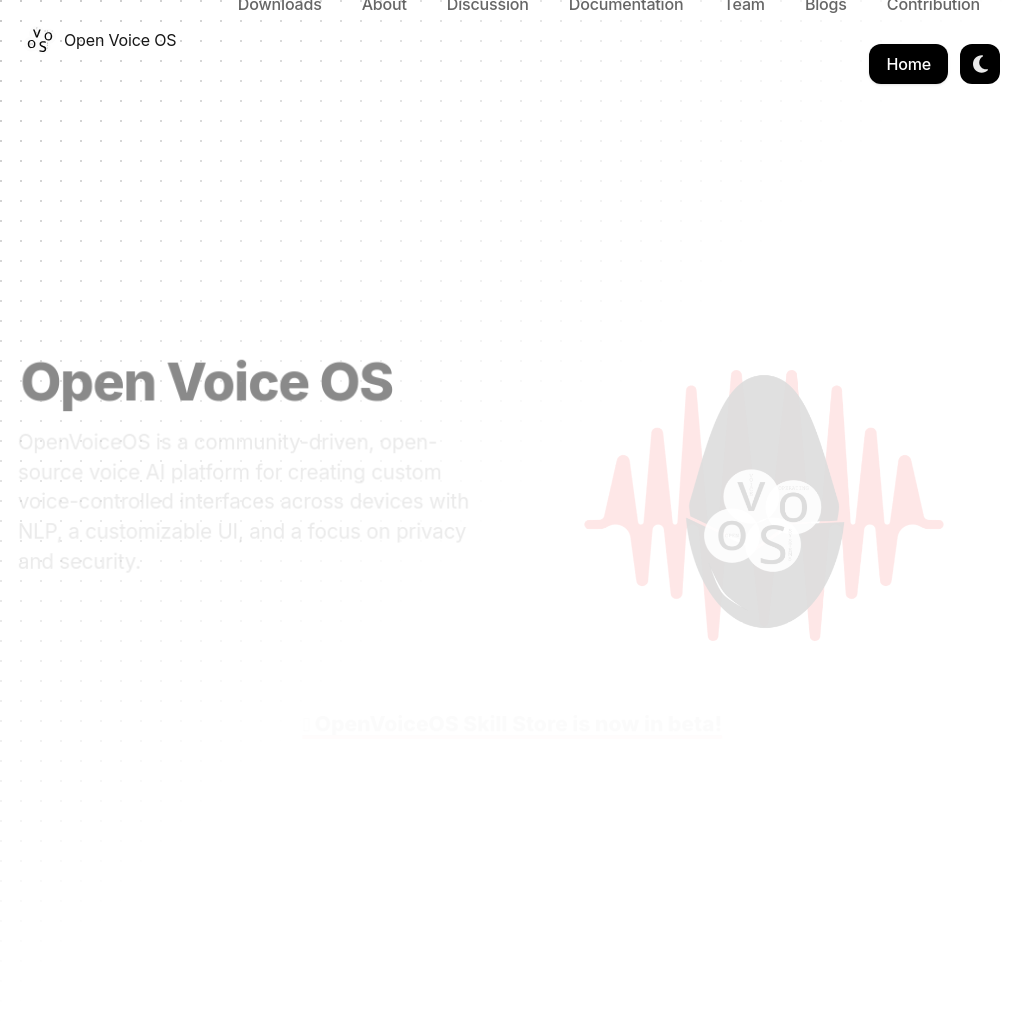
What is Open Voice OS
OpenVoiceOS is an open-source platform designed for developers to create voice-controlled interfaces. It supports NLP, offers a customizable UI, and emphasizes privacy and security. The platform is community-driven, with contributions from developers worldwide, and is compatible with various devices, including embedded systems and single-board computers.
How to Use Open Voice OS
To install OpenVoiceOS, you can use either Docker or Python. For a quick start, run the following command in your terminal:
$sh -c "curl -s https://raw.githubusercontent.com/OpenVoiceOS/ovos-installer/main/installer.sh -o installer.sh && chmod +x installer.sh && sudo ./installer.sh && rm installer.sh"
For Raspberry Pi or Mycroft® devices, a prebuilt Linux OS image is available to host OpenVoiceOS.
Features of Open Voice OS
-
Community Driven
Developed by a global community of developers from various Linux and FOSS communities, OpenVoiceOS is an open platform for creating cutting-edge voice assistant technology.
-
Multi-platform
Supports a wide range of devices, from headless embedded systems to single-board computers with screens, making it versatile for DIY smart speaker projects.
-
Experimental at Core
Allows developers to test experimental features before integrating them into upstream Linux-based open-source voice assistant projects.
-
DIY
Open to all developers and contributors, enabling support for specific devices or platforms.