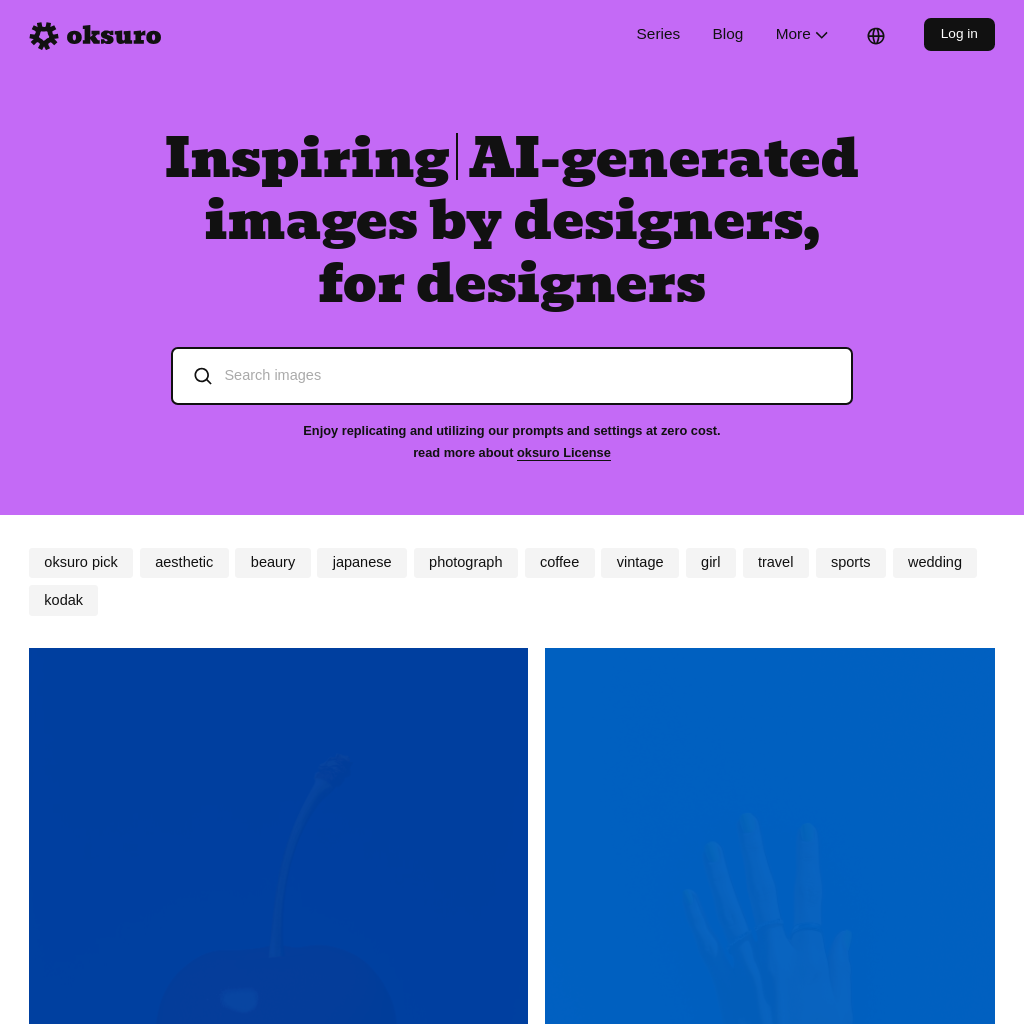
What is Oksuro
Oksuro offers an innovative service specializing in the easy sharing of creatively crafted prompts and settings for AI-generated images. Our mission is to break traditional barriers and offer a unique blend of artificial intelligence and human creativity.
How to Use Oksuro
To use Oksuro, simply search for images using the provided search functionality. You can replicate and utilize the prompts and settings at zero cost. For detailed instructions on recreating images, visit our how to use page.
Use Cases of Oksuro
Oksuro is ideal for designers and creatives looking to explore and utilize AI-generated images. The platform provides a variety of themes and styles, making it easy to find inspiration and recreate images with some variation.
Features of Oksuro
-
AI-Generated Images
Access a wide range of high-quality images generated using AI tools like Midjourney.
-
Creative Prompts and Settings
Explore and utilize creatively crafted prompts and settings to generate unique images.
-
Series
Discover groups of images that follow a specific theme defined by AI directors.