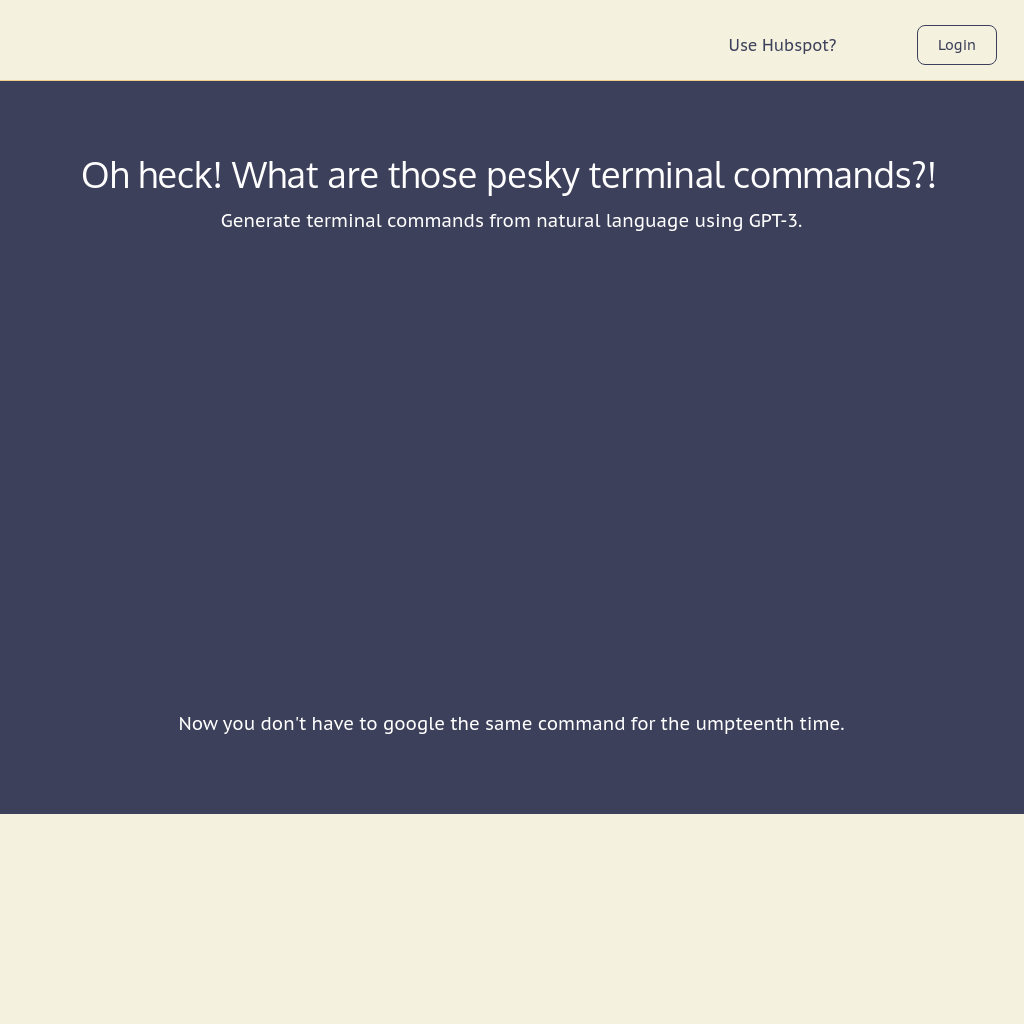
What is Oh-heck
oh-heck is a command-line utility designed to simplify the process of generating and executing terminal commands. By leveraging AI, it provides users with suggested commands based on their input, which can be accepted or rejected for further refinement.
How to Use Oh-heck
- Call
oh-heckand provide your question as a parameter in quotes. - The AI will return its best guess for the command.
- Accept the suggestion by typing 'y' or reject it by typing 'n'.
- If accepted, the command is copied to your clipboard for pasting into Terminal.
- If rejected, edit your question and try again.
- Press 'Ctrl + c' at any time to exit the application.
Use Cases of Oh-heck
oh-heck is ideal for users who frequently use the terminal but may not remember specific commands. It streamlines the process of command generation and execution, reducing the need for manual lookup or trial and error.
Features of Oh-heck
-
AI-Powered Command Suggestions
Generates terminal command suggestions based on user input using AI.
-
Interactive Command Acceptance
Allows users to accept or reject AI-generated commands for further refinement.
-
Clipboard Integration
Copies accepted commands directly to the clipboard for easy pasting into Terminal.
-
User-Friendly Interface
Provides a simple and intuitive interface for interacting with the tool.