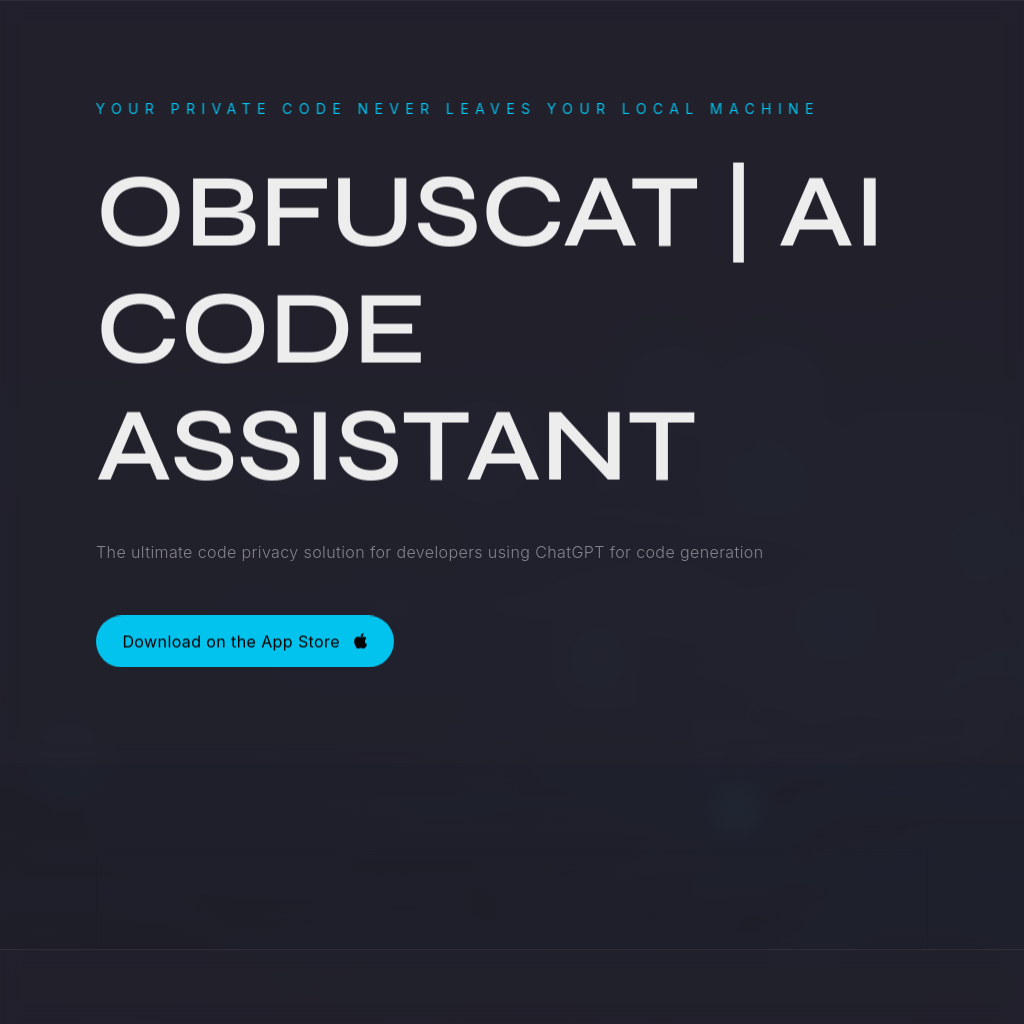
What is ObfusCat: AI code assistant
AI-powered code completion models have revolutionized the software industry by enabling faster time-to-market, lower costs, and increased quality. However, sharing code with third parties, even temporarily, can have legal implications. ObfusCat addresses this by adding a layer of security and confidentiality for your private code. It masks your code before sending it to ChatGPT and unmask the response locally, ensuring your code never leaves your machine. ObfusCat's proprietary algorithm conceals the semantic context of your private code while preserving the syntax, allowing ChatGPT to provide accurate responses without understanding the code's meaning.
How to Use ObfusCat: AI code assistant
- Download and install ObfusCat from the App Store.
- Use ObfusCat to mask your private code before sending it to ChatGPT.
- Receive the response from ChatGPT and let ObfusCat unmask it locally.
- Copy the readable response into your project.
Use Cases of ObfusCat: AI code assistant
Automated Tests
ObfusCat simplifies test writing by enabling ChatGPT to generate automated tests, helping you achieve 100% unit test coverage effortlessly.
Bug Fixing
ObfusCat assists in identifying and resolving bugs securely by leveraging ChatGPT's insights, minimizing downtime and improving code quality.
Code Explanation
ObfusCat provides clear explanations of complex proprietary algorithms, ensuring code privacy while enhancing understanding.
Features of ObfusCat: AI code assistant
-
Local Processing
All code masking and unmasking occurs on your local machine, ensuring your private code never leaves your device.
-
Proprietary Algorithm
Conceals the semantic context of your code while preserving syntax, enabling ChatGPT to provide accurate responses.
-
ObfusCat for Business
Tailored features for businesses, including curated secrets lists, focused prompts, and prompt safeguards.