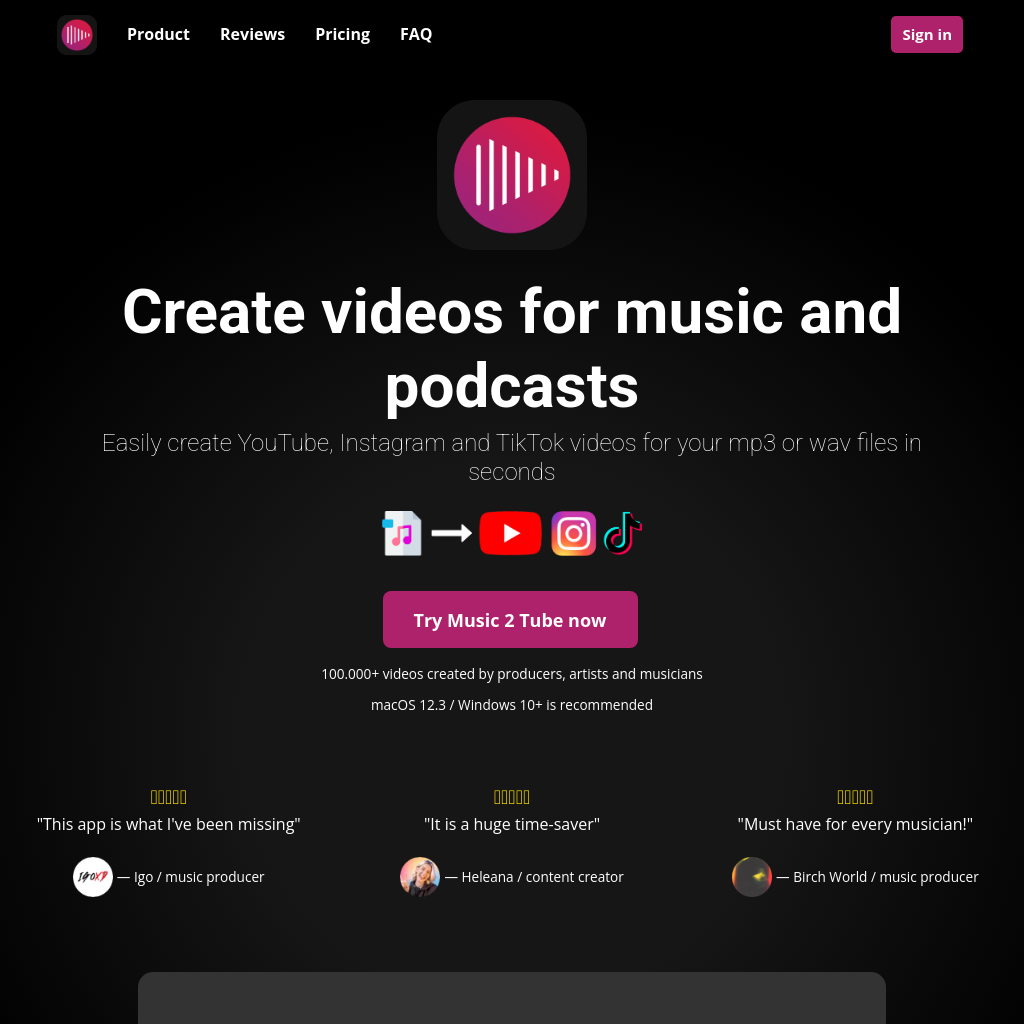
What is Music 2 Tube
Music 2 Tube is a powerful tool designed to help music producers, artists, and podcasters create high-quality videos for their audio tracks. With features like bulk video creation, direct uploads to YouTube, and customizable video elements, users can easily transform their music into captivating visual content. The platform supports various video formats, including YouTube, Instagram Reels, Shorts, and TikTok, making it a versatile solution for content creators.
How to Use Music 2 Tube
- Drag and drop your audio and image files into the queue.
- Customize your video with effects, overlays, and watermarks.
- Set default video details like title, description, and keywords.
- Render and upload your videos directly to YouTube or save them for later use.
Use Cases of Music 2 Tube
Music 2 Tube is ideal for music producers who want to create professional-looking videos for their beats, songs, or podcasts without spending hours on video editing. It is also suitable for artists and podcasters looking to enhance their online presence with visually appealing content.
Features of Music 2 Tube
-
Beat videos in bulk
Create multiple beat videos simultaneously, saving time and effort.
-
Unlimited videos
Upload an unlimited number of videos to YouTube and other platforms.
-
Direct uploads
Automatically upload rendered videos directly to YouTube.
-
Schedule uploads
Schedule your video uploads to go live at a specific time.
-
No audio re-rendering
Maintain the original audio quality of your beats during video creation.
-
Video formats
Export videos in formats optimized for YouTube, Instagram, Reels, Shorts, and TikTok.
-
GIF Animations
Incorporate GIF animations into your beat videos for added visual appeal.
-
Customize beat videos
Personalize video elements such as image covers, effects, and overlays.
-
Overlays
Apply video overlays like VHS effects and grain to enhance your videos.
-
Effects
Add effects such as blur to background images for a professional look.
-
Watermark videos
Add a watermark to your videos to protect your content and brand.
-
Cloud support
Use files stored in Google Drive and other cloud services for video creation.