Introduction:
Create Stunning Mood Boards in Seconds
Added on:
Jan 20, 2025
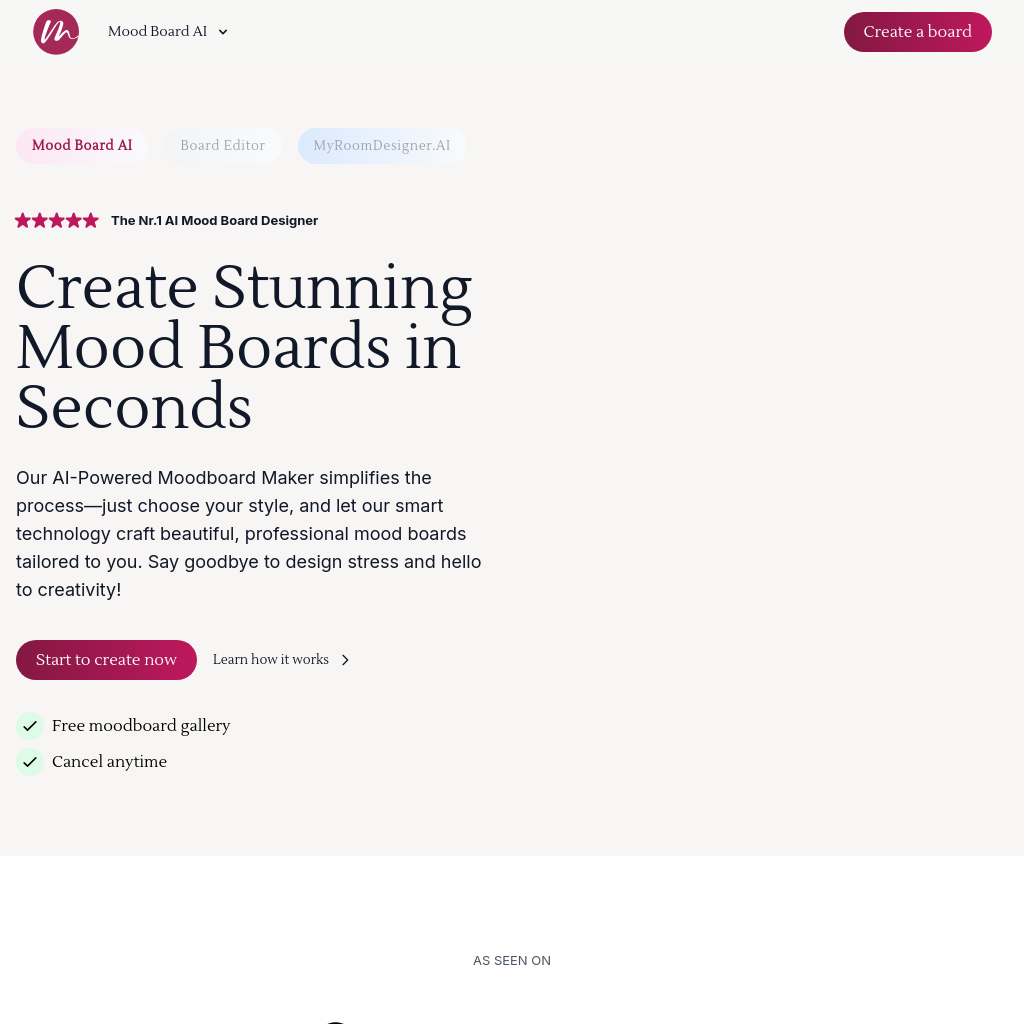
What is Mood Board AI
Our AI-Powered Moodboard Maker simplifies the process—just choose your style, and let our smart technology craft beautiful, professional mood boards tailored to you. Say goodbye to design stress and hello to creativity!
How to Use Mood Board AI
Step by Step to Your Stunning Mood Board
- Start with Your Vision: Begin by defining your creative vision—whether it's for a room, a brand, or an event. Lay the foundation for your stunning design journey.
- Choose Your Style: Select an aesthetic—modern, vintage, or minimalist—and choose color palettes or layouts that inspire you.
- Add Custom Details: Personalize your board with unique touches like colors, or board layout.
- Chat and Personalize: Customize your dream mood board by describing your wishes and clicking 'Change prompt.' The AI will update the prompt and bring your ideas to life in the design. Click the 'Submit' button to generate your design.
- Refine Your Mood Board: Effortlessly clean up, upscale your design, or discover real-life products inspired by your generated mood board.
- Discover Real-Life Products: Integrate curated product suggestions seamlessly to bring your mood board to life.
- Add to Mood Board Editor: Seamlessly import your AI-generated board into the Mood Board Editor to customize further, add real-life products, and create a shopping list.
- Add Products to Create Shopping List: After adding your design to the Mood Board Editor, easily add products, create a shareable shopping list, and refine items by removing backgrounds, cropping, flipping, or duplicating.
- Transform Your Mood Board into 3D: Upload your mood board to the MyRoomDesigner.AI tool and transform it into a 3D design. Simply upload the photo, select the 'Inspiration' button, wait for the AI to analyze your photo, and then click 'Generate.'
Features of Mood Board AI
-
Mood Board Creation With One-Click
Effortlessly create mood boards with a single click, tailored to your style and preferences.
-
For Interior Design, Fashion, and More
Versatile tool suitable for various creative fields including interior design and fashion.
-
Style and Color Selection
Choose from a variety of styles and color palettes to match your creative vision.
-
Additional Customization
Personalize your mood boards with unique details and custom layouts.
-
Easy Item Removal & Clean Up
Effortlessly remove unwanted items and clean up your mood board for a polished look.
-
Seamless import into Mood Board Editor
Import your AI-generated mood boards into the Mood Board Editor for further customization.