Introduction:
Easily transform text into high-quality audio with natural-sounding voices.
Added on:
Jan 20, 2025
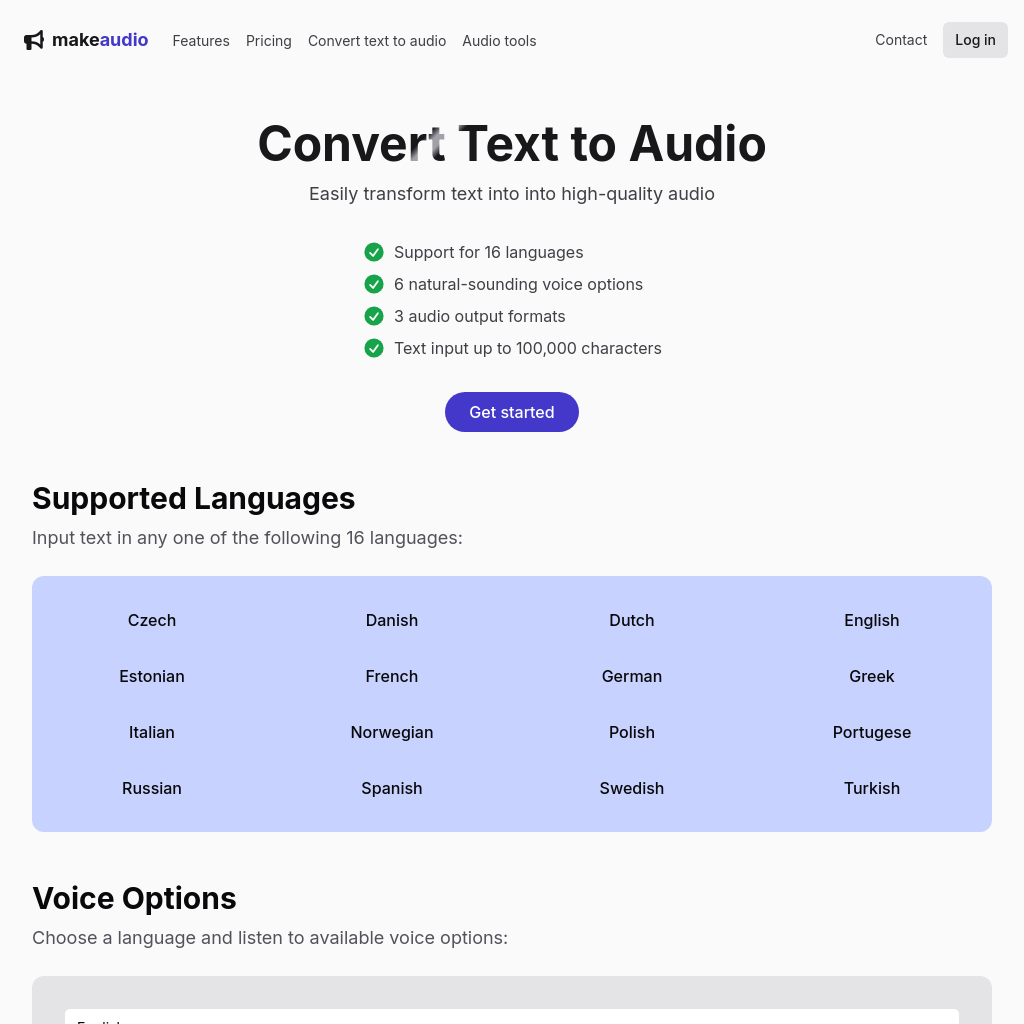
What is makeaudio
This tool allows users to convert text into high-quality audio using six natural-sounding voice options. It supports text input of up to 100,000 characters and offers multiple audio output formats, including MP3, WAV, and FLAC. The service supports 16 languages, making it versatile for a wide range of users.
How to Use makeaudio
- Visit the website and click 'Get started'. 2. Input your text (up to 100,000 characters). 3. Choose a language and select a voice option. 4. Select your preferred audio output format. 5. Convert your text to audio and download the file.
Features of makeaudio
-
6 natural-sounding voice options
Choose from six different voice options to suit your audio needs.
-
Text input up to 100,000 characters
Supports large text inputs, making it suitable for lengthy documents or scripts.
-
Supported Languages
Input text in any of the 16 supported languages, including English, French, German, and more.
-
Audio Output Formats
Choose from MP3, WAV, or FLAC formats depending on your quality and file size requirements.