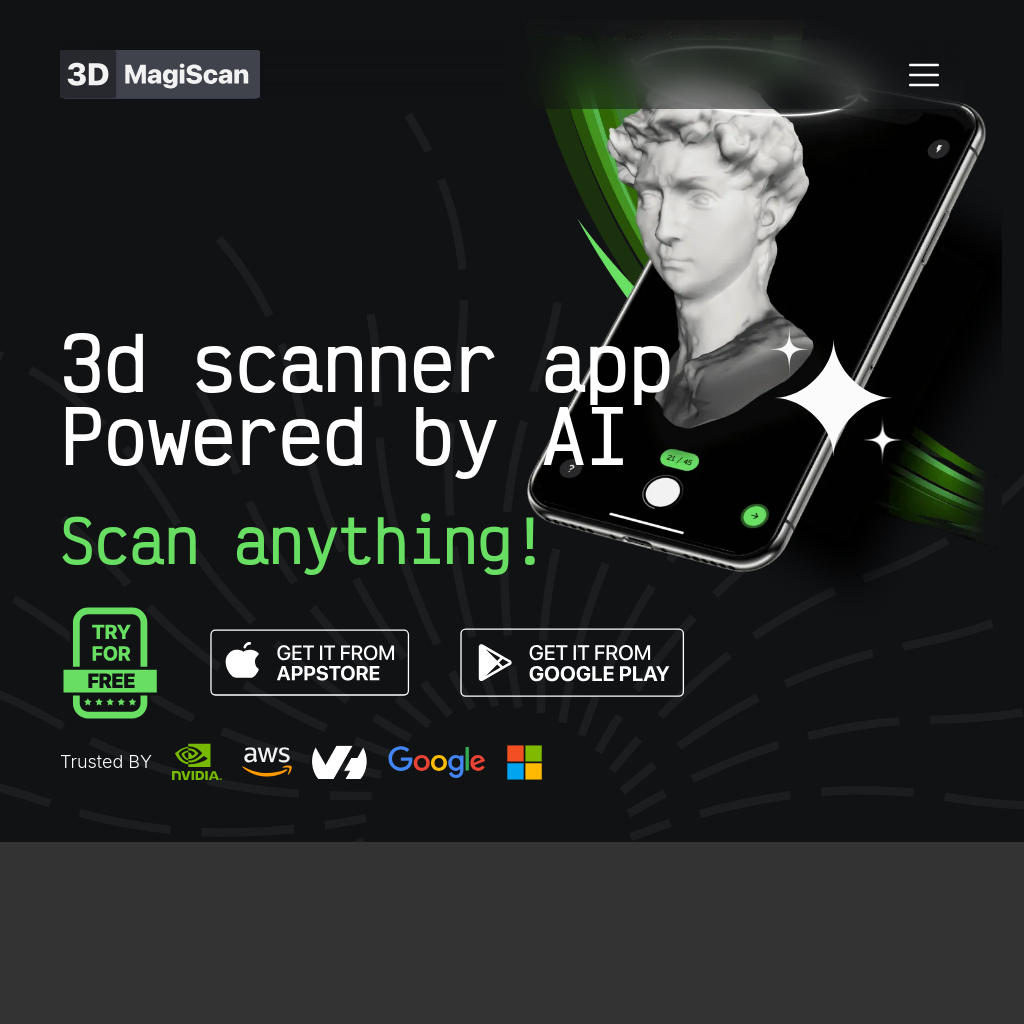
What is MagiScan AI 3D Scanner app
Magiscan is a 3D scanner app that allows users to scan anything and create high-quality 3D models. It supports multiple export formats and is designed to be simple, universal, and affordable. The app is trusted by professionals and casual users alike, and it integrates with platforms like NVIDIA Omniverse for enhanced functionality.
How to Use MagiScan AI 3D Scanner app
- Download the Magiscan app from the AppStore or Google Play.
- Open the app and follow the on-screen instructions to scan an object.
- Use the app's tools to refine and export your 3D model in various formats such as USDZ, GTLF, GLB, OBJ, STL, FBX, and PLY.
Use Cases of MagiScan AI 3D Scanner app
Magiscan is ideal for creating 3D models for eCommerce, gaming, AR/VR, and other industries. It is also useful for professionals and hobbyists who need high-quality 3D scans quickly and affordably.
Features of MagiScan AI 3D Scanner app
-
AI-Powered Scanning
Utilizes advanced AI algorithms to create accurate and high-quality 3D models.
-
Multiple Export Formats
Supports a wide range of export formats including USDZ, GTLF, GLB, OBJ, STL, FBX, and PLY.
-
Affordable
Provides a cost-effective solution for creating high-quality 3D models.
-
Simple and Professional
Designed to be user-friendly for both professionals and casual users.