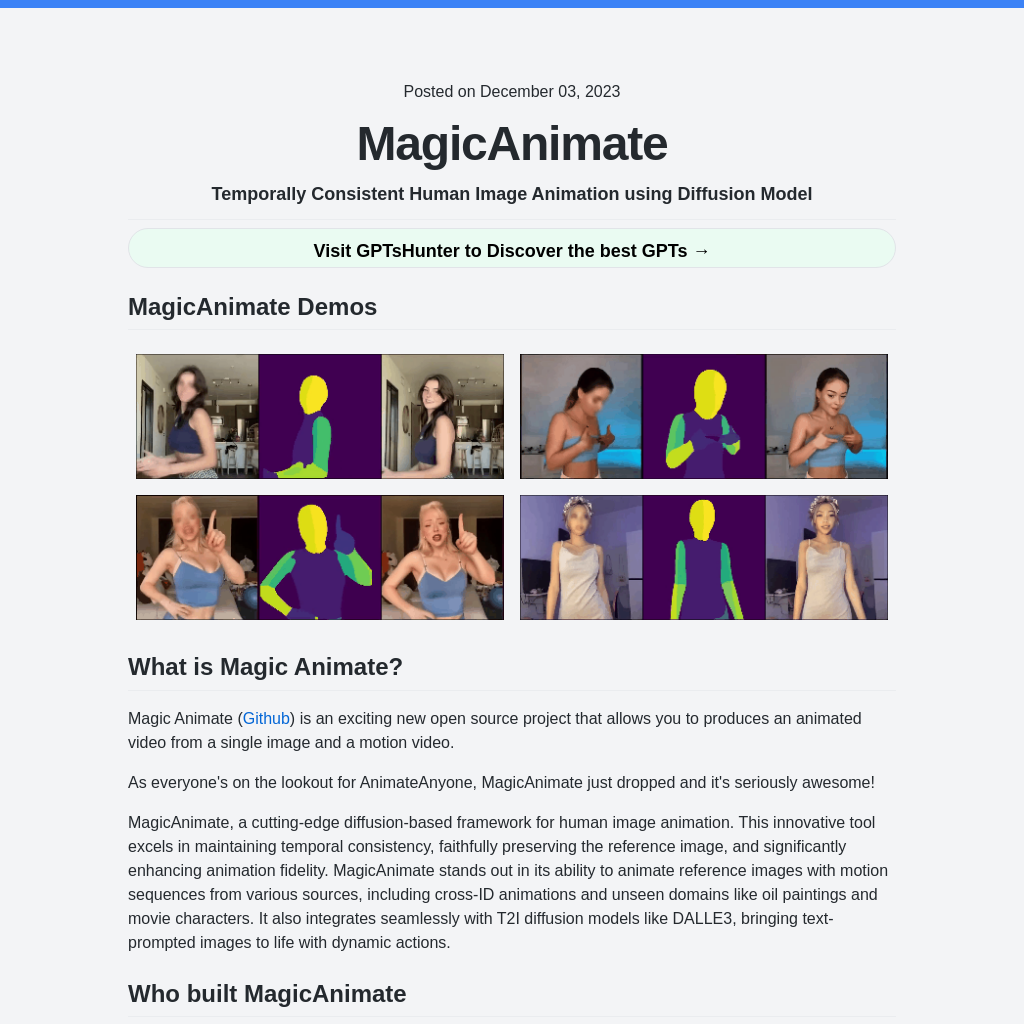
What is MagicAnimate Playground
MagicAnimate is a cutting-edge diffusion-based framework designed for human image animation. It excels in maintaining temporal consistency, preserving the reference image, and enhancing animation fidelity. The tool can animate reference images with motion sequences from various sources, including cross-ID animations and unseen domains like oil paintings and movie characters. It also integrates seamlessly with T2I diffusion models like DALLE3, enabling text-prompted images to come to life with dynamic actions.
How to Use MagicAnimate Playground
- Download the pretrained base models for StableDiffusion V1.5 and MSE-finetuned VAE.
- Download the MagicAnimate checkpoints from Hugging Face.
- Install prerequisites: Python >= 3.8, CUDA >= 11.3, and ffmpeg.
- Set up the environment using conda:
conda env create -f environment.ymland activate it withconda activate manimate. - Use the provided online demos on Hugging Face, Replicate, or Colab to try MagicAnimate.
- For API usage, refer to the Replicate API documentation.
Use Cases of MagicAnimate Playground
MagicAnimate is ideal for creating animated videos from a single image and a motion video. It is particularly useful for applications in entertainment, digital art, and content creation, where dynamic and realistic animations are required.
Features of MagicAnimate Playground
-
Temporal Consistency
Maintains consistency across frames, ensuring smooth animations.
-
Cross-ID Animations
Supports animations across different identities and domains, including oil paintings and movie characters.
-
Integration with T2I Models
Seamlessly integrates with text-to-image diffusion models like DALLE3 for enhanced functionality.