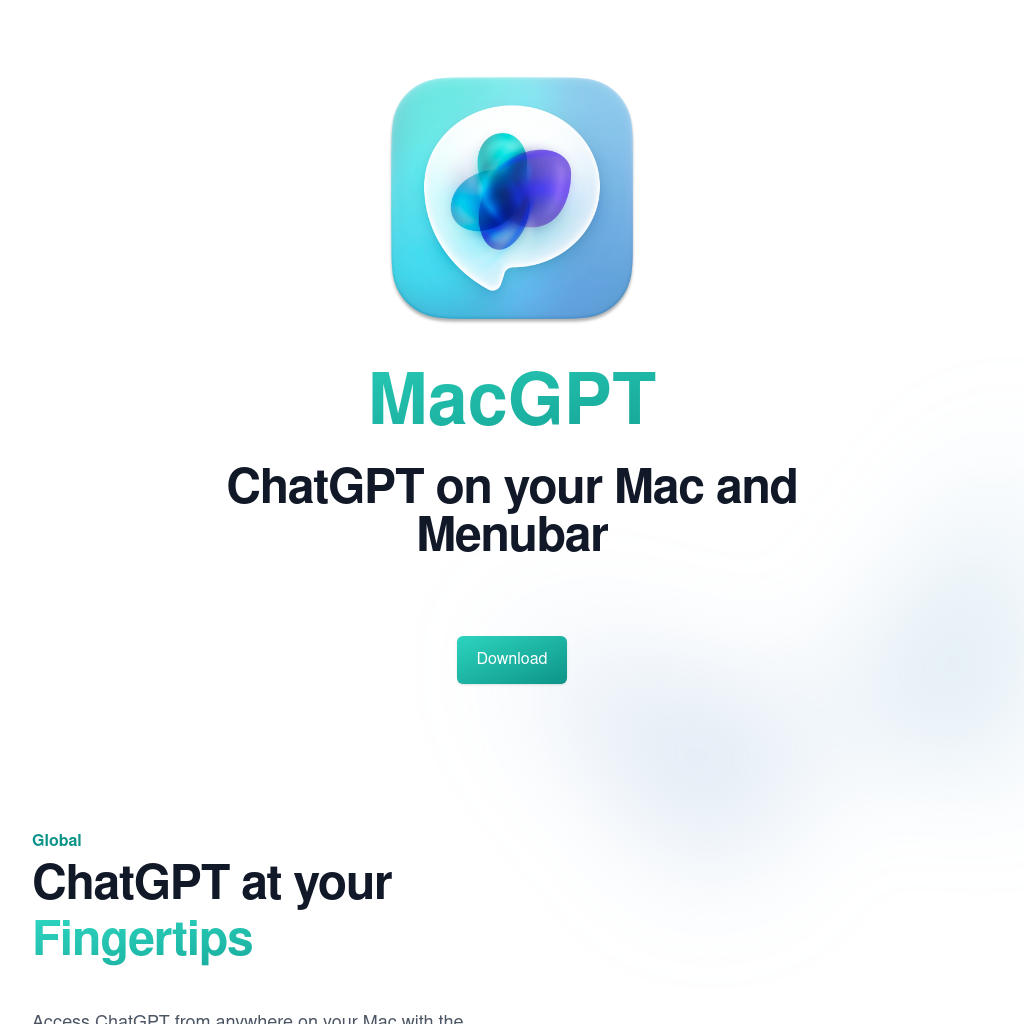
What is MacGPT
MacGPT brings ChatGPT directly to your Mac, allowing you to access it from your menubar, textfields, or through a global popup. It supports both the ChatGPT website and native API integration, making it easy to interact with ChatGPT in various ways.
How to Use MacGPT
- Global: Activate the Global textfield that pops up in the middle of your screen to start chatting with ChatGPT.
- Inline: Type your trigger phrase and prompt in any textfield to let ChatGPT respond directly.
- Menubar: Access ChatGPT quickly from your menu bar, either through the website or natively with the API.
- Conversation Mode: Talk to ChatGPT without typing by using the conversation mode.
Use Cases of MacGPT
MacGPT is ideal for users who want quick and easy access to ChatGPT on their Mac, whether for writing assistance, coding help, or general conversation. It integrates seamlessly into your workflow, offering multiple ways to interact with ChatGPT.
Features of MacGPT
-
Global
Access ChatGPT from anywhere on your Mac with a global textfield that pops up in the middle of your screen.
-
Inline
Bring ChatGPT directly into your textfields by typing a trigger phrase and your prompt.
-
Menubar
Quickly access ChatGPT from your menu bar, either through the website or natively with the API.
-
Web or Native
Access the ChatGPT website in a native app or from your menubar without additional costs.
-
Easy Copying
Copy a clear and readable transcript of your ChatGPT conversations.
-
Conversation Mode
Talk to ChatGPT without typing, enabling fast and fun back-and-forth conversations.