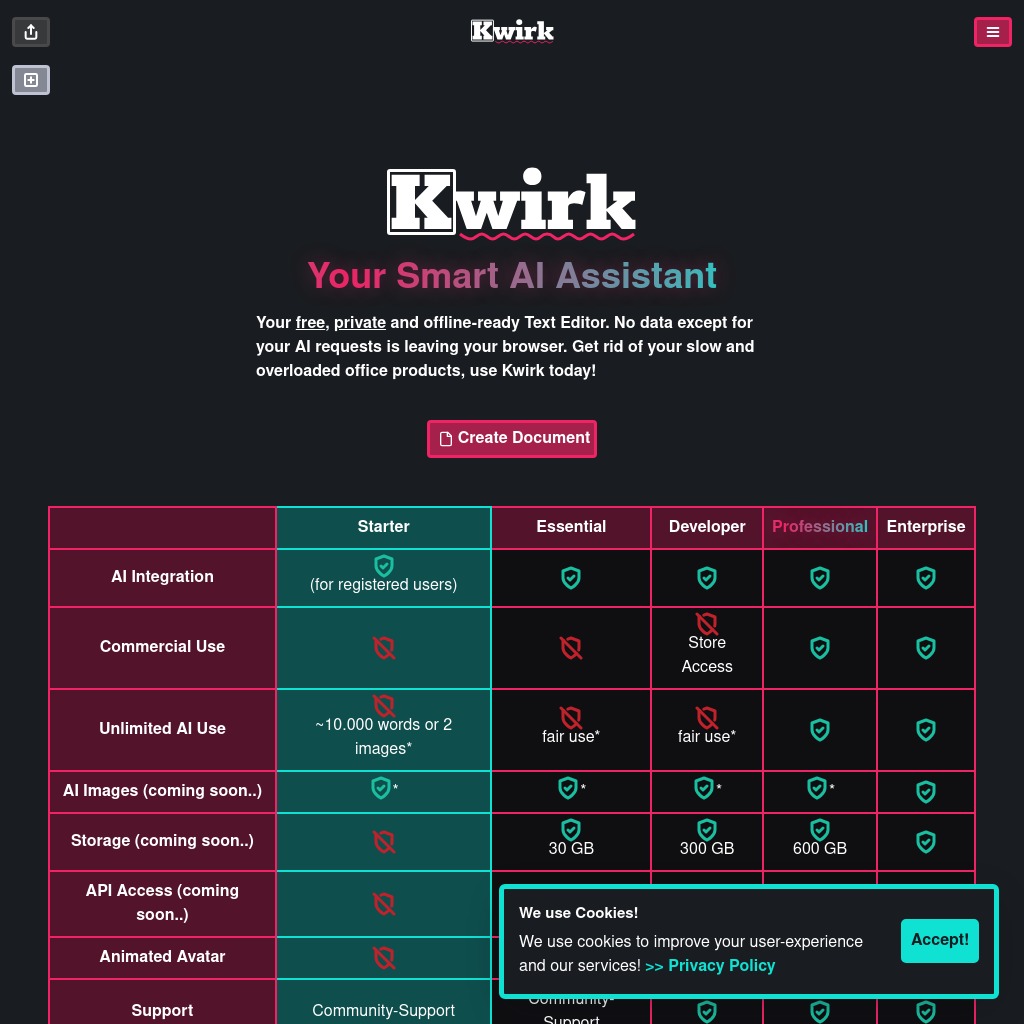
What is Kwirk
Kwirk is a smart AI assistant that provides a free, private, and offline-ready text editing experience. It ensures that no data, except for AI requests, leaves your browser. Designed to replace slow and overloaded office products, Kwirk offers a streamlined and efficient solution for your text editing needs.
How to Use Kwirk
To use Kwirk, simply open the application on your browser or mobile device. You can start typing directly into the text editor. For AI integration, registered users can access AI features by clicking the relevant buttons or options within the interface.
Features of Kwirk
-
AI Integration
Available for registered users, this feature allows you to integrate AI capabilities directly into your text editing workflow.
-
Commercial Use
Available in higher-tier plans, this feature allows for commercial use of the software, including access to additional resources and support.
-
Unlimited AI Use
Depending on the plan, users can access unlimited AI usage within fair use limits, with specific word or image limits for the Starter plan.
-
AI Images (coming soon)
A future feature that will allow users to generate AI images directly within the application.
-
Storage (coming soon)
Planned storage options ranging from 30 GB to 600 GB, depending on the subscription plan.
-
API Access (coming soon)
Future functionality that will provide API access for developers to integrate Kwirk into their own applications.
-
Animated Avatar
A feature available in higher-tier plans that includes an animated avatar for enhanced user interaction.
-
Support
Community support is available for all users, with additional support options for higher-tier plans.