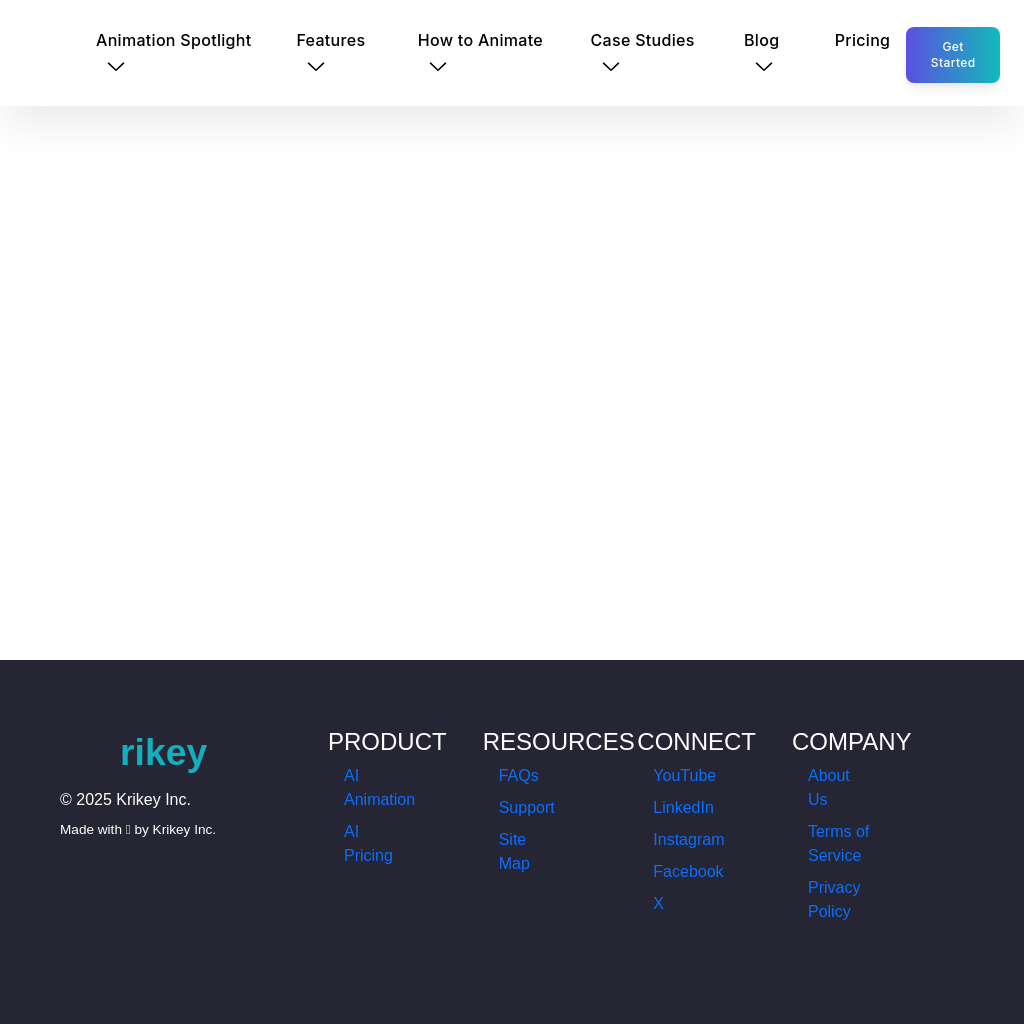
What is krikey.com
Krikey AI Animation Maker is a powerful tool that enables users to create engaging 3D animations with talking avatars. It leverages generative AI to transform text or video prompts into animated videos, making it accessible for users without prior animation experience. The platform offers a browser-based 3D video editor, templates, and a library of assets to help users bring their creative ideas to life.
How to Use krikey.com
- Open the Krikey AI video editor in your browser.
- Select a custom avatar or use a template.
- Input a text prompt or upload a video to generate animations.
- Customize the animation by adding voiceovers, changing camera angles, or adjusting backgrounds.
- Export the final video and share it directly to social media or other platforms.
Use Cases of krikey.com
Krikey AI Animation Maker is ideal for creating digital invitations, social media content, educational videos, and marketing materials. It supports a wide range of use cases, including anime videos, NPC animations, and YouTube intros, making it a versatile tool for content creators, educators, and marketers.
Features of krikey.com
-
AI Voiceover
Add personalized dialogue to custom 3D avatars in minutes.
-
AI Character Animation
Animate avatars using text or video prompts with generative AI.
-
3D Video Editor
Edit videos with 3D animations without requiring any animation skills.
-
Templates
Use pre-designed templates to quickly create animations for various purposes.
-
Motion Capture
Convert 2D videos into 3D animations using motion capture technology.