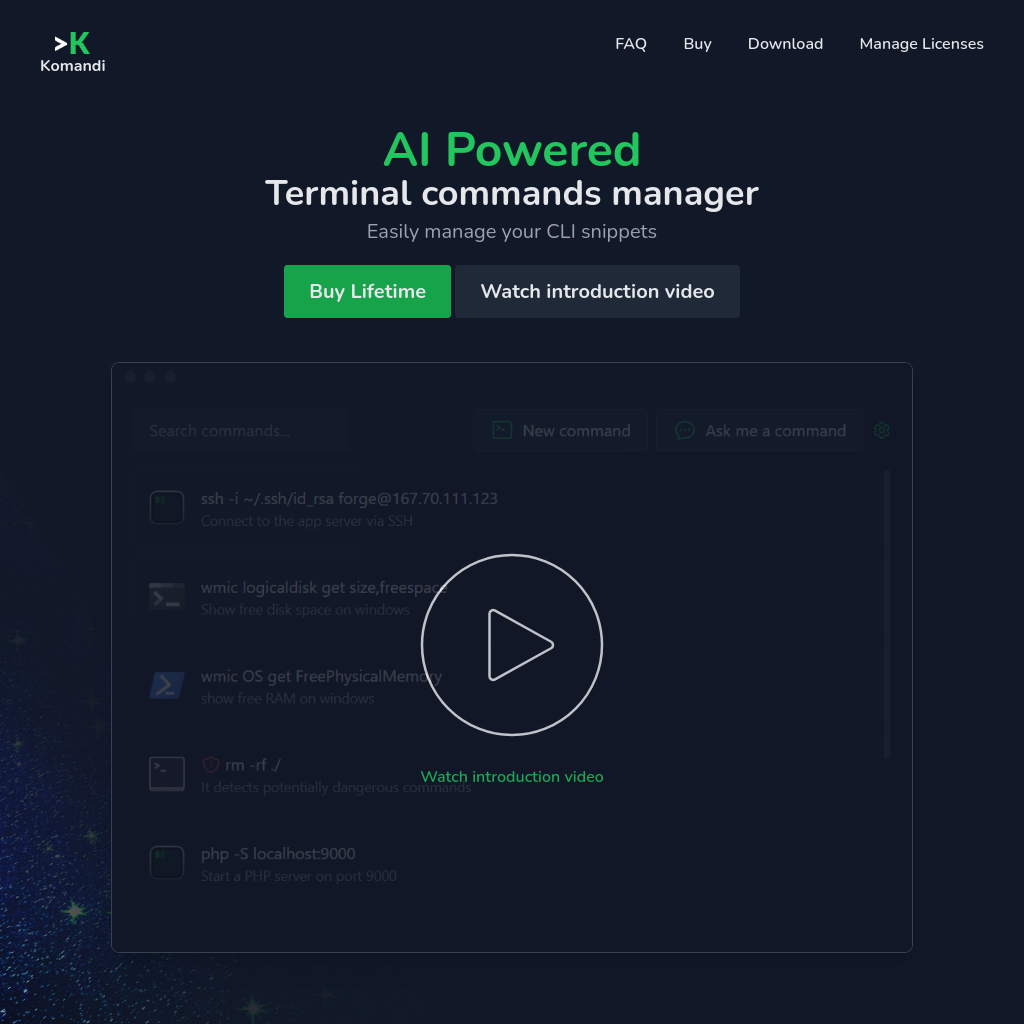
What is Komandi
Komandi is a tool designed to simplify the management of CLI snippets. It allows users to generate terminal commands from natural language prompts using AI, manage frequently used commands, and detect potentially dangerous commands to prevent accidental execution. The application is available for macOS, Windows, and Linux.
How to Use Komandi
- Download and install Komandi from the official website.
- Use the AI feature to generate commands from natural language prompts.
- Insert, favorite, copy, and execute commands directly within the application.
- Detect and avoid potentially dangerous commands with the built-in safety feature.
Use Cases of Komandi
Komandi is ideal for developers and system administrators who need to manage and execute CLI commands efficiently. It helps in organizing frequently used commands, generating new commands from natural language, and ensuring safety by detecting dangerous commands.
Features of Komandi
-
AI-Powered Command Generation
Generate terminal commands from natural language prompts using AI.
-
Command Management
Insert, favorite, copy, and execute commands directly within the application.
-
Dangerous Command Detection
Detect and mark potentially dangerous commands to avoid accidental execution.
-
Cross-Platform Support
Available for macOS, Windows, and Linux.
-
Command Search
Search for commands and execute or copy them using shortcuts.
-
Import/Export Commands
Import and export commands for easy sharing and backup (coming soon).